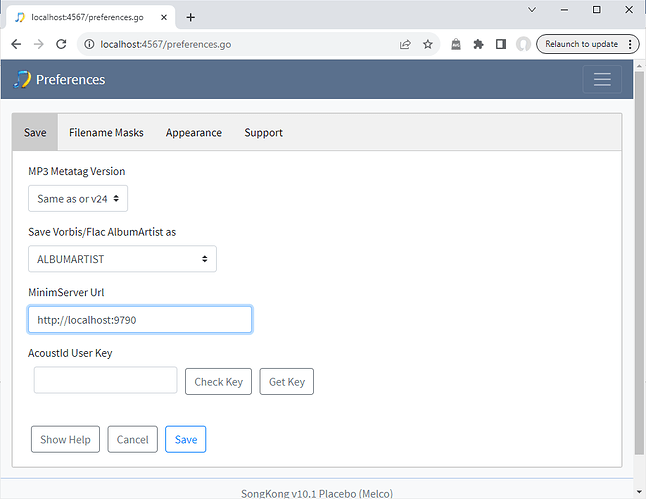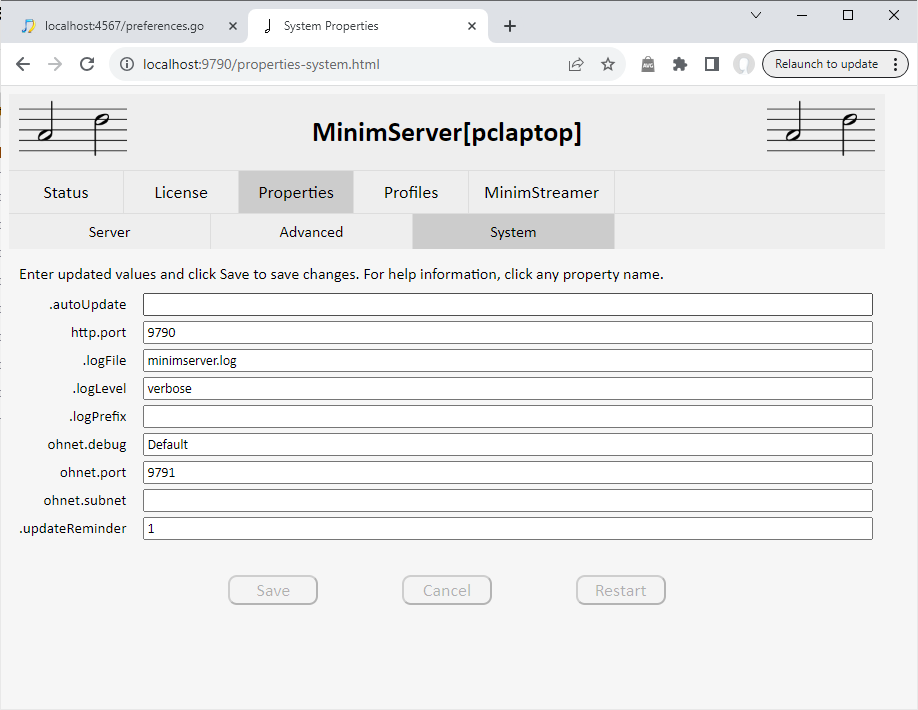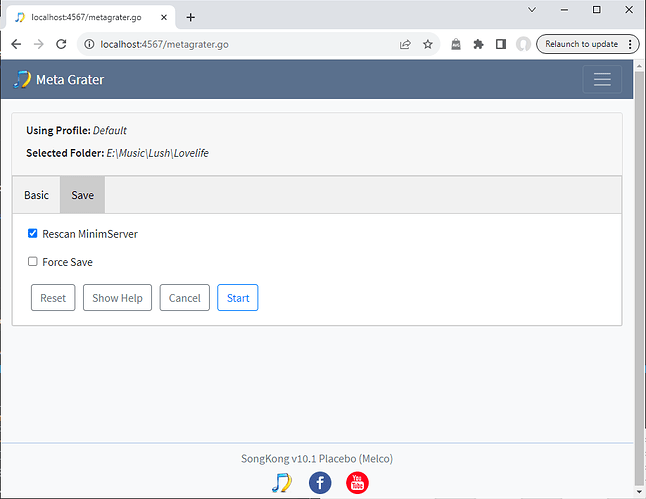If we modify music file metadata or rename a file then MinimServer does not automatically see the changes, and therefore the changes are not reflected in any control point we are using to connect to MinimServer.
We can ask MinimServer to rescan your metadata, this will check all the files to see if they have been modified, and any folders that have been modified then reread the metadata from these files. So although the MinimServer metadata cache has to be recreated each time, it only has to read the file metadata from files that have changed and new files. Therefore if we only modify a few files in SongKong the MinimServer rescan should be quicker than if we have modified many files.
We can configure SongKong to ask MinimServer to rescan when a task has completed so we dont need to go to the MinimServer configuration page.
In Preferences we configure the url to access MinimServer, by default we specify localhost this means MinimServer is running on same computer as SongKong, and port 9790 .This is the default port used for accessing MinimServer configuration so if using MinimServer on the same computer this will probably be correct.
The port is stored as http.port on the MinimServer System tab
If MinimServer is running on a different computer instead of using localhost we would need to enter the ipaddress of the computer MinimServer is running on.
Then when we run a task the Save tab has a Rescan MinimServer option. If this is enabled SongKong will ask MinimServer to rescan it’s content directory after SongKong has finished saving all changes. So every time we run a task we can decide if we wish MinimServer to do a rescan or not, if Preview Only is enabled SongKong will not request a rescan even if Rescan MinimServer is enabled.