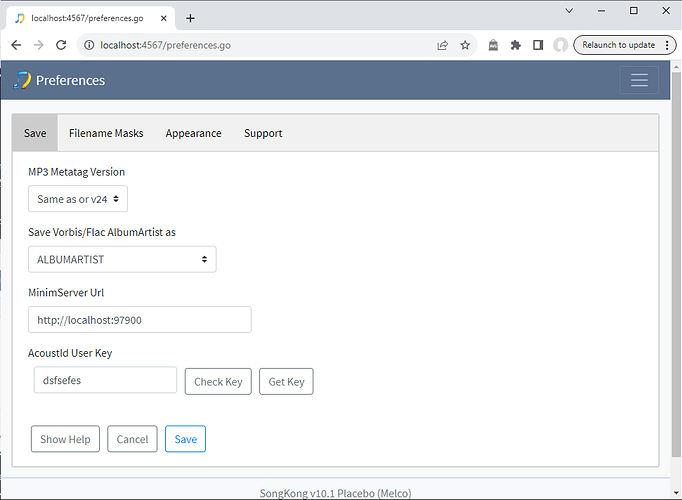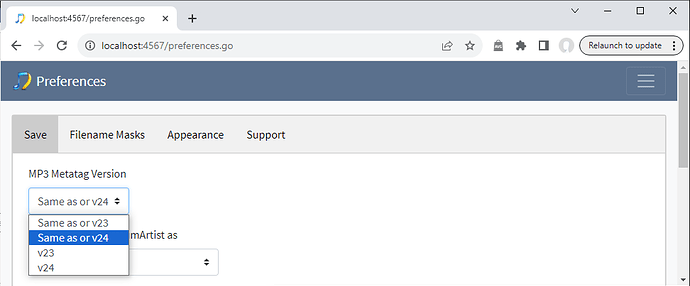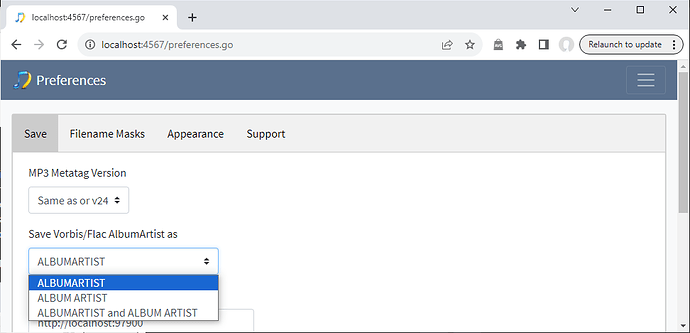Most tasks have a Save tab, and this stores the save options for that profile. But there are certain save options that make more sense to store globally so we don’t have to modify them for every profile that we use.
These save options can be found in Preferences/Save
MP3 Metatag Version
This option decides what version of the ID3 metadata tag to use. The latest version is ID3v24, and this was actually created in November 2000 so is hardly cutting edge and should be the version we use unless we have a good reason not to. But there are actually a number of applications that only understand ID3v23 so there are reasons to use this old version.
We can also choose between just using v24 when no existing tag, or automatically converting to ID3v24 (from IDv23 or ID3v22)
Save Vorbis/Flac Album Artist as option
Unfortunately because Vorbis comments are free text fields where both the field name and value are freely editable, minor yet absolute differences can emerge. In this particular case because the human readable abstraction album artist has a space in it, different software and hardware have taken different decisions in what to do with the space. So some players such as Foobar2000 use ALBUMARTIST , whilst other most notably JRiver use ALBUM ARTIST , some players support both but prefer one value to the other. SongKong defaults to using ALBUMARTIST , but if you find this field is not being displayed in your preferred player you should change it to ALBUM ARTIST or ALBUMARTIST and ALBUM ARTIST
MinimServer url option
The MinimServer url option is useful if we are using the UPnP MinimServer to serve music to UPnP control points and we want to inform MinimServer of when we make changes in SongKong, MinimServer is used in many hi-end audio systems such as the Melco Digital Music Library, you can find out more about this option in our MinimServer with SongKong tutorial
Acoustid User Key option
SongKong uses Acoustid to identify music by the audio fingerprint, and Acoustid also links Acoustid fingerprints to the Musicbrainz song, but there are many Acoustod fingerprints trhat are not currently linked to a MusicBrainz song.This means if a customer has such songs in their collection then Acoustid will not be able to help with identifying them. But if the songs can be identified using their metadata then we submit the Acoustid/MusicBrainz song to Acoustid to help other Acoustid users. But we can only do this if we obtain a free Acoustid User key from Acoustid using the Get Key option
Now SongKong will be able to submit successful pairs of Acoustid/MbRecordingId when it matches complete albums, this improves the Acoustid database for the benefit of all users.
Previous
Next