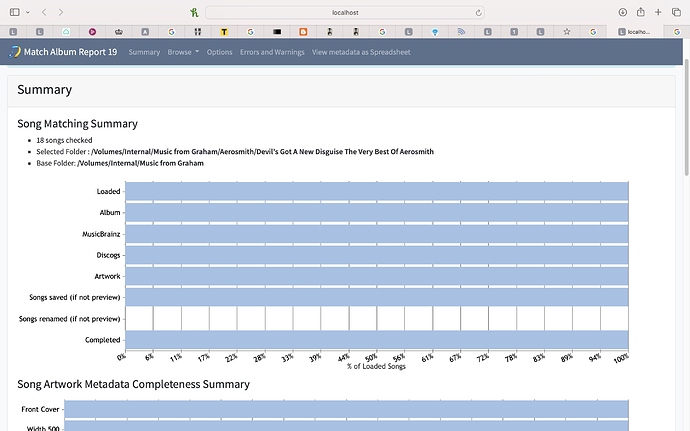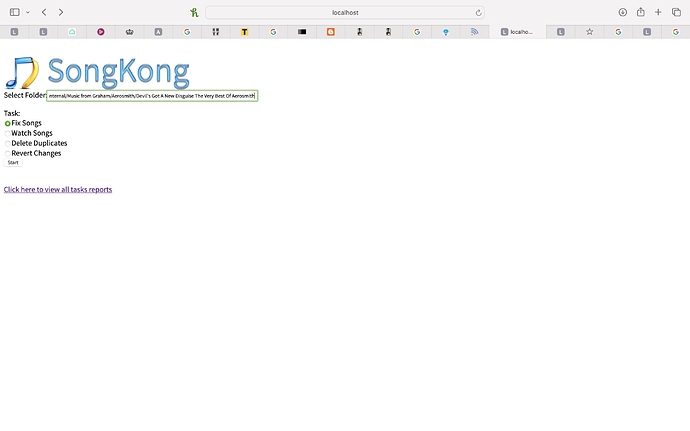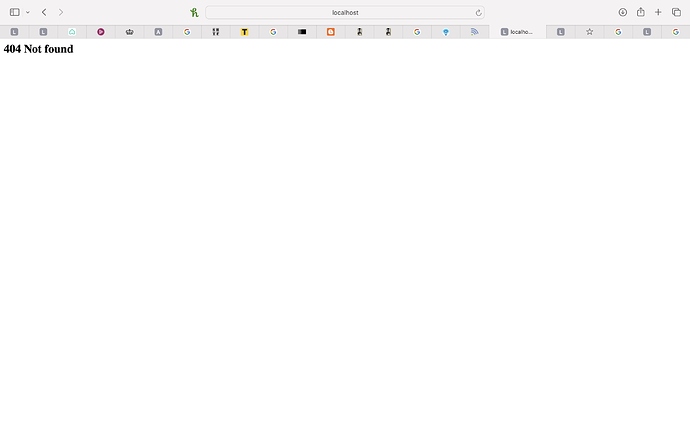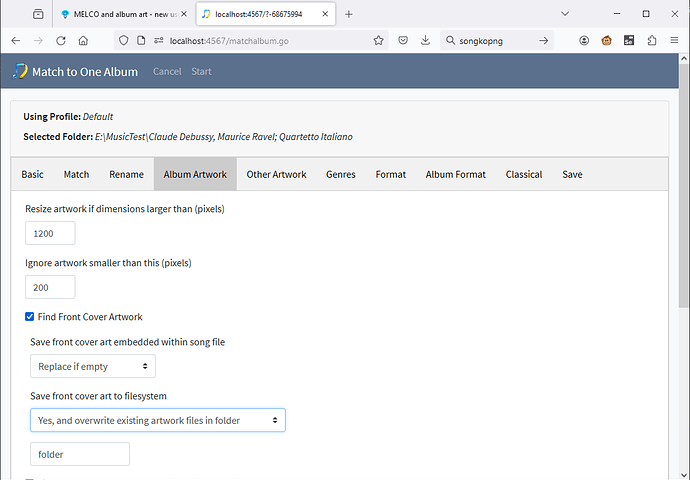Hi,
I have just bought a Melco N1A EX and copied across my music which is missing some album art.
When I run SongKong against a particular file it seems to correct the album art and tags but it is running in preview mode - which I expect unless I buy a license for full functionality.
However, according to what I have found on the SongKong site the N1A EX should be running SongKong Lite which allows the updating of album art automatically without a full license - or is that incorrect?
As I am new to this management of a song collection on Melco I would like to spend a bit more time with SongKong preview (and minim server) to understand both how to use them and their power before buying the license(s) and which one to buy. In the meantime I would like to update the album art as a first step. Is this possible and how do I do it?
Thanks in anticipation.