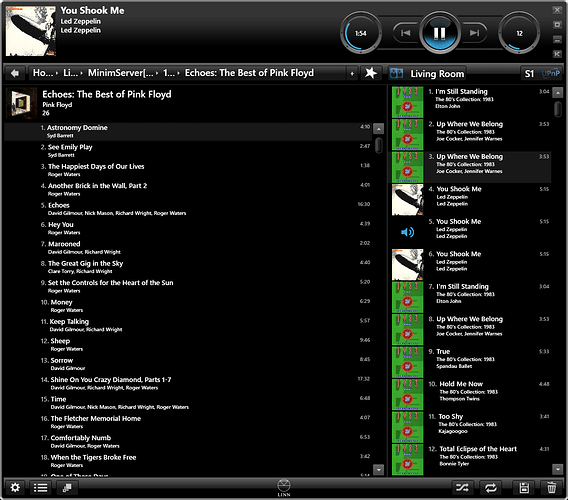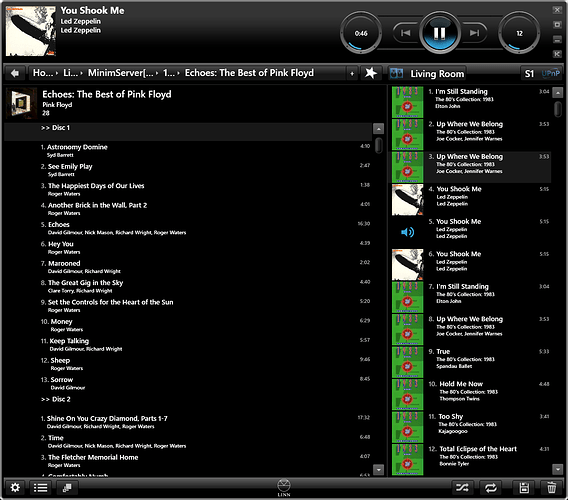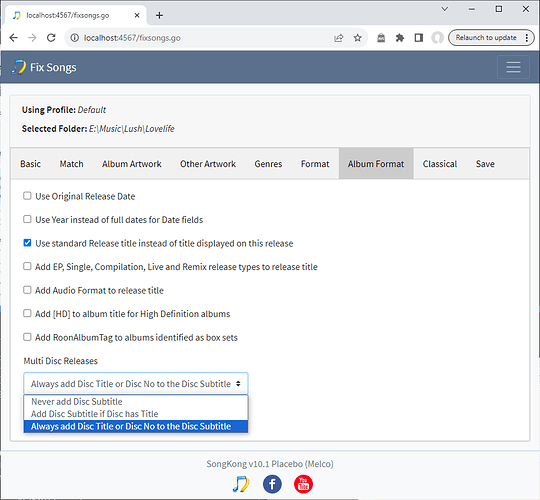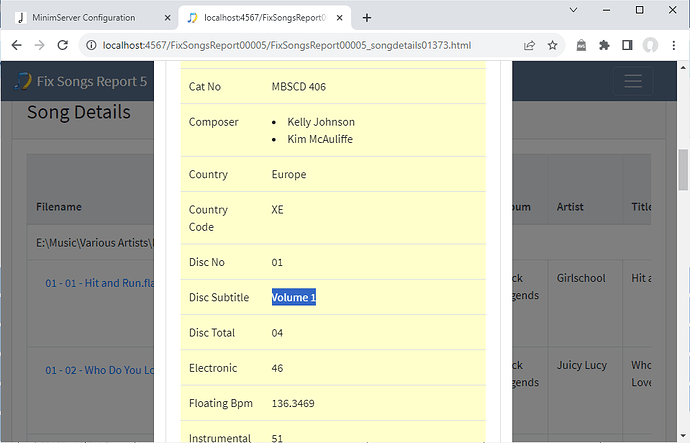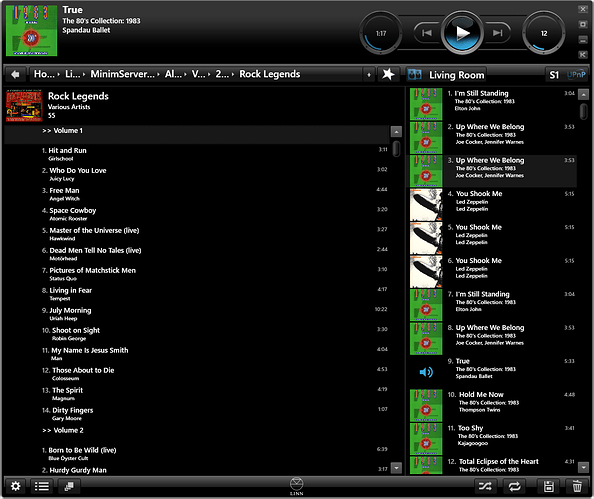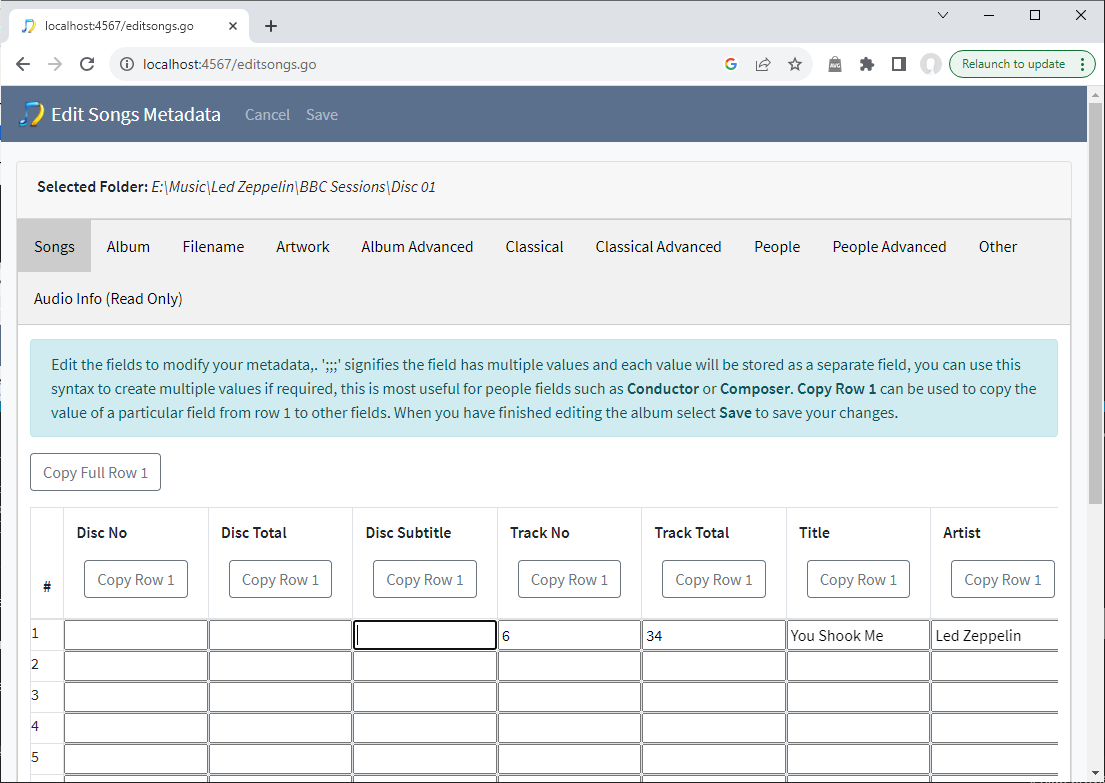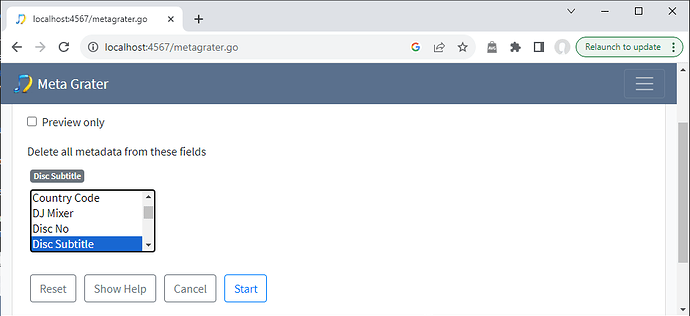MinimServer understands multi disc albums and can display multi disc albums with their disc boundaries or as a single continuous album
Displaying all multi disc albums as continous album
By default all albums are shown as a single continuous album
Displaying all multi disc albums as multidisc
But the option showAllDiscs can be enabled so that the discs are shown, personally I prefer this as it better represents the physical release.
serverOptions:showAllDiscs=true
But if we want to display some albums as multi disc and some as not it gets more complicated
Displaying a release as MultiDisc
Within SongKong on the Album Format tab the Multi Disc Releases option decides what is stored in the Disc SubTitle field, if we store a value in this field MinimServer will show each disc of a multi disc album regardless of the value of showAllDiscs.
By default we always store a value in Disc Subtitle for multi disc albums, if the disc has a special title we store that, if not we just store *Disc N where N is the disc number. *if a multi disc album has been matched to SongKong and each disc has a subtitle then SongKong will store this in the Disc Subtitle field.
But if we set the option to Add Disc Subtitle if Disc has Title then only discs with special titles will be displayed as multi disc albums in MnimServer.
But there is one exception to this, if using ID3v23 tagging format then MinimServer doesn’t recognize the Disc Subtitle field that SongKong uses and will not show separate discs, it is okay for ID3v24 and other tagging formats.
We can also use Edit Songs Metadata to manually add or remove a value for each disc.
Not displaying a release as Multi-Disc
If we have a multi-disc album with subtitles and we do not want MinimServer to display as multi disc we can either:
Set Multi Disc Releases to Never add Disc Subtitle then MinimServer will display all multi discs albums as single disc albums.
-Use Manual Song metadata to remove any values from the Disc SubTitle field (this can be found on the Songs tab)
-Use the MetaGrater task to remove the Disc Subtitle field from songs in the selected folder