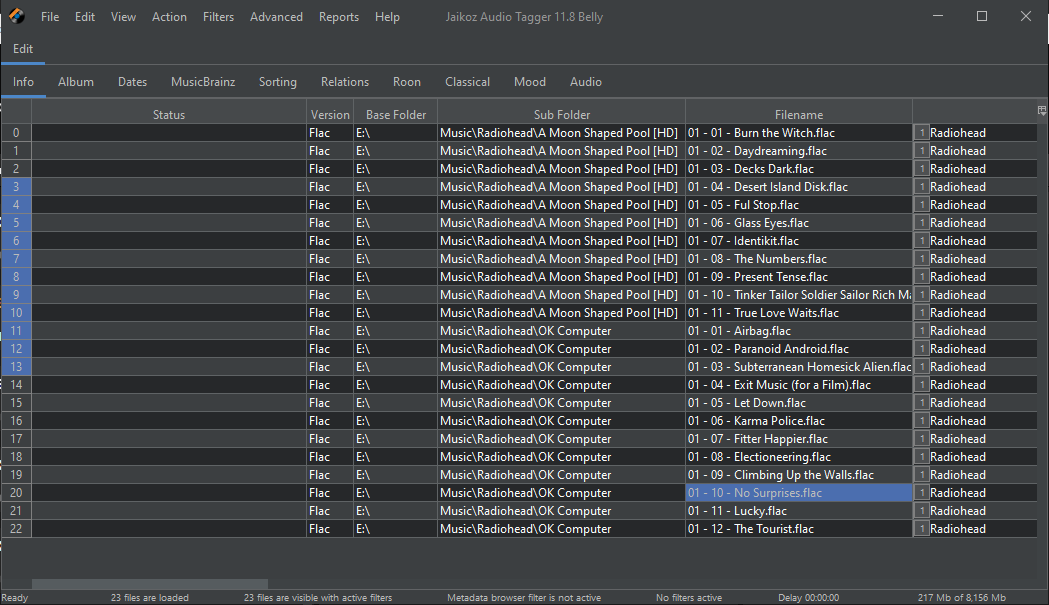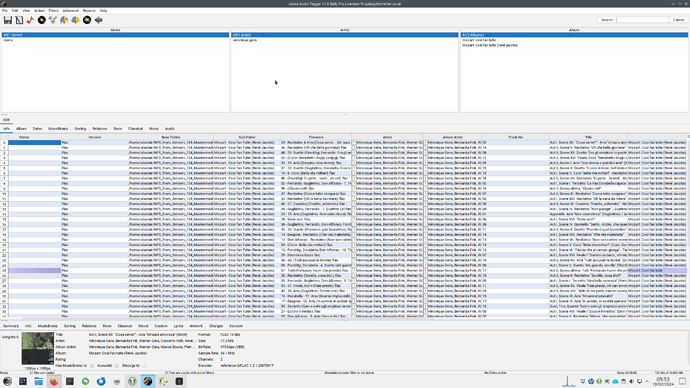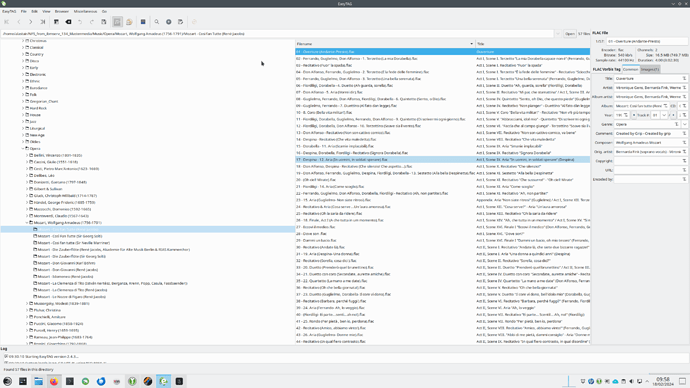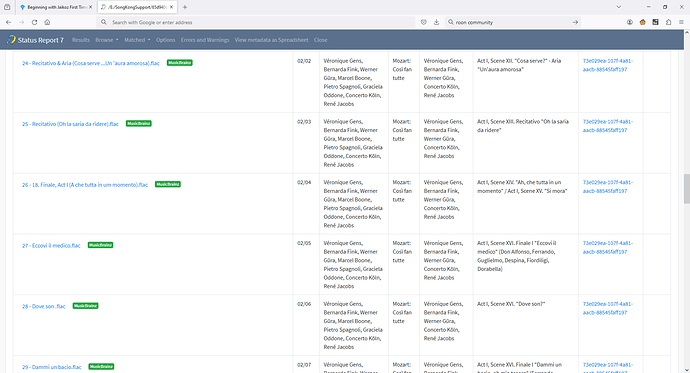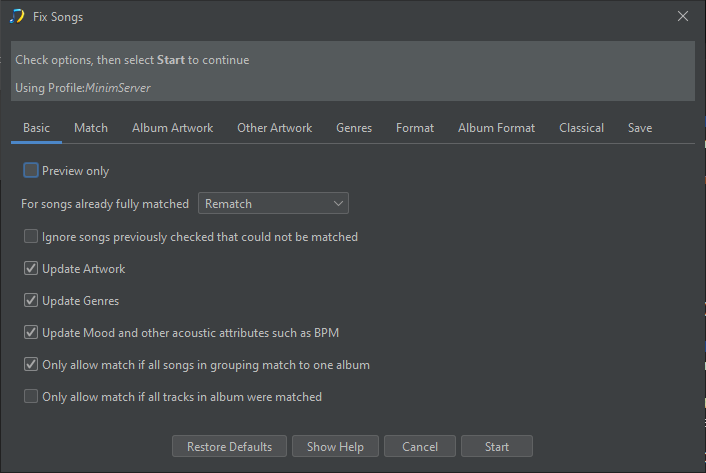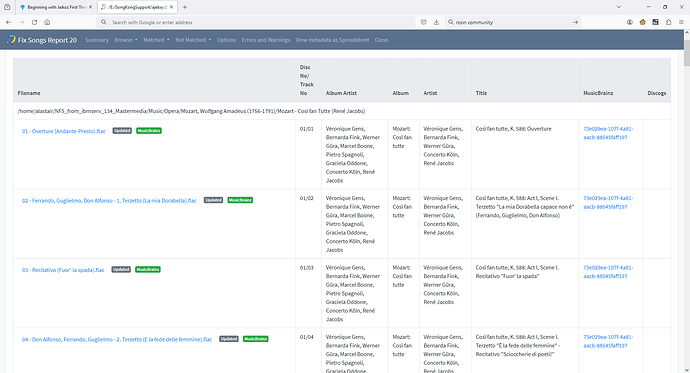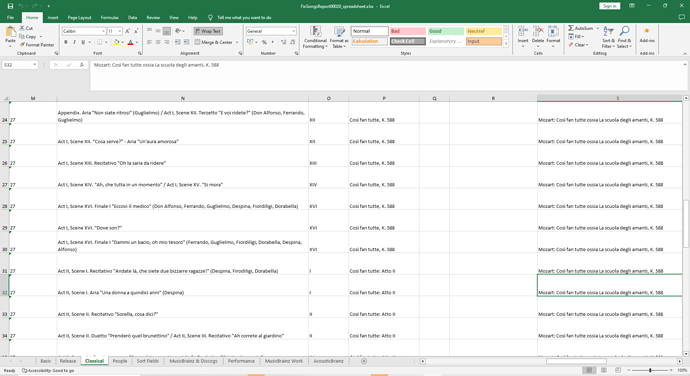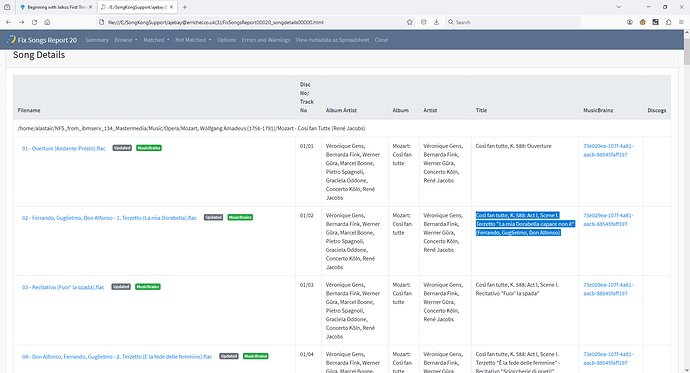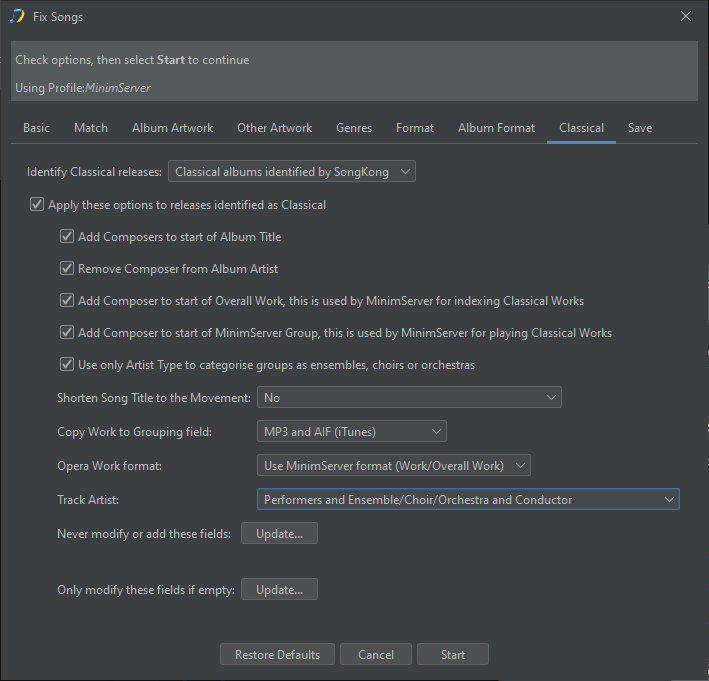Generally best to start new thread, but the questions below are followup so can leave in this thread.
This is the Row No, when files are loaded they are allocated a rowno, usually the files are loaded alphabetically by filename so if this means the trackno is not in order it is probably because your filename does not include the trackno or at least not at the start of the filename. You can select multiple rownos and this means that when you run a task it is applied to those selected rows.
So, in this screenshot I have selected rows 3-13 so most tasks will be performed against these rows. Independently I also have the Filename field of row 22 selected, tasks that work on specific fields such as copy/paste or Capitalizer would use the field selection not the row selection.
With Jaikoz support files I can only see the logs there are no reports (like there are with SongKong) so I cannot see what you are referring to here, please post a screenshot.