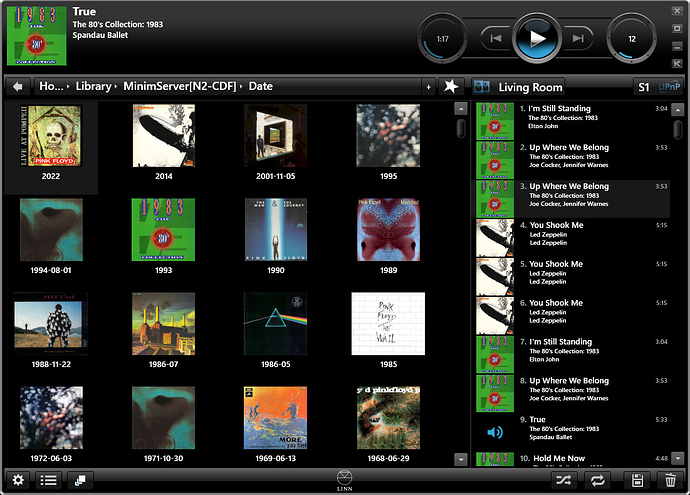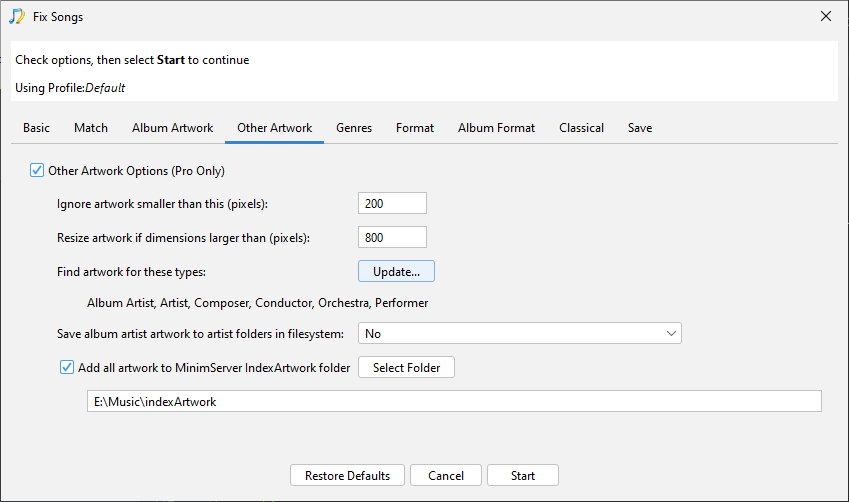MinimServer used to just display boring folder icons for all navigation items, but with MinimServer 2 they introduced the indexArtwork option.
If we set
serverOptions:indexArtwork=auto
this then display an album cover instead of the folder icon from one of the albums under the navigation item
e.g if browsing Album Artists can show for an particular album artist an album they were album artist for.
e.g If browsing by Date then can show an album as the image for the date if the album was released in that date.
But we can also provide artwork for items of any index, e.g Artist Photos for Artist Index. We do this as follows:
- create an
indexArtworkfolder at the top level of your music content folder - save artwork images to this folder named the same as the navigation item they relate to
- set serverOptions:indexArtwork=folder
- restart server
We can automatically find artwork as part of the SongKong Fix Songs task and save this to the indexArtwork folder:
- On Other Artwork tab enable Other Artwork Options
- Select the other artwork types yo want to find using the Find artwork for these types option
- Enable Add all artwork to MinimServer indexArtwork folder
So now we can get artist images for Artists instead of album art
and for other indexes such as the Composer index.