The Fix Songs and Match to One Album tasks have an Always save Genres as text option on the Save tab
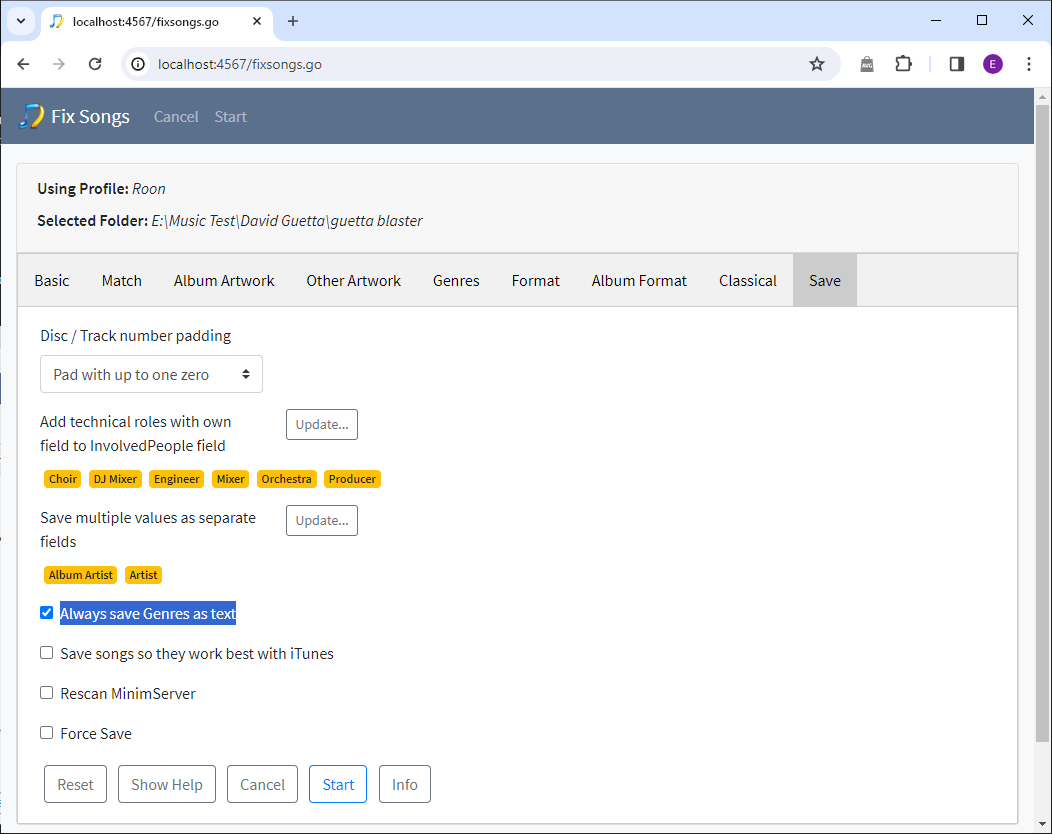
What exactly does this do ?
Back in 1996 the original ID3v1 specification that was used for tagging Mp3s defined a single byte genre field that mapped to a list of eighty predefined genres , this was later extended by Winamp to 191 genres
The ID3v2 specification used by Mp3, Wav and Aif formats continues to support this (rather arbitary) list. So by default if using any of these formats and we specify a genre in the list SongKong will save the code rather than the text, i.e it will store the value 17 rather than Rock. But ID3v2 also allows genre to be stored as free text so any value can be stored as a genre.
If we enable the Always save Genres as text option then all genres are stored as free text. i.e it will store Rock as Rock. Some music players don’t understand the predefined list and require all genres to be stored as text.
Please note if we change the value of this option but do not actually change the value of the genre, i.e we still want to store Rock but would like to change internal storage from 17 to Rock and there are no other changes SongKong to the metadata SongKong will not resave the file. This is because the internal storage of the file is not visible to SongKong itself but we can force a save by enabling the Force Save option.