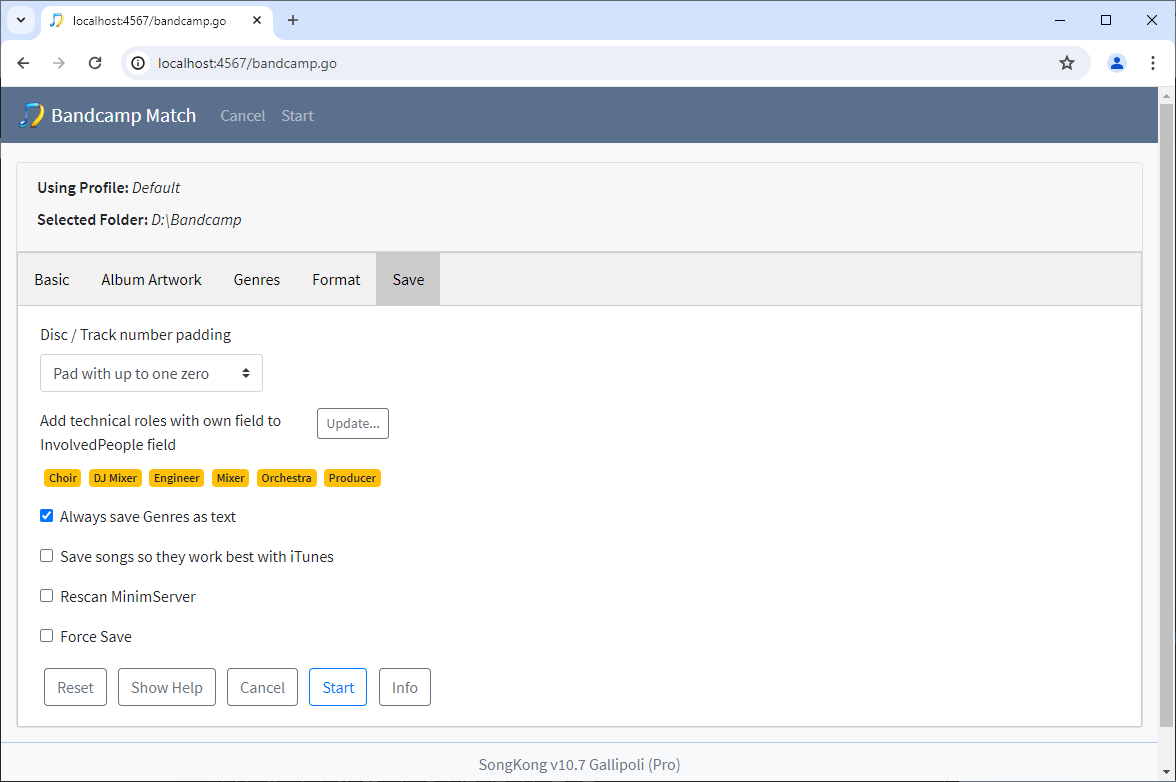
Disc / Track Number Padding
Most audio formats stores numbers as text, for example 1 can be stored as 1, 01, 001 or 0001. This is useful for sorting songs and is applied to the Disc No , Disc Total , Track No and Track Total fields. this field has no effect on the Mp4 files because this format only stores a number.
Add Technical roles with own field to Involved People field
The Involved People field can be used to add additional people and their role, certain named roles such as Producer , Engineer and Orchestra have their own fields and by default are not added to the Involved People field but they can be by adding them with this option.
Always Save Genres as text
Save songs so they work best with iTunes
For mp3s in ID3 there is a preconfigured list of 256 genres, if a genre is in this preconfigured list it is stored as a number rather than the text. But iTunes does not understand the complete list of genres so you can force SongKong to always write the genre as text if you enable this option.
iTunes prefers that for Various Artists compilations that Album Artist and Sort Album Artist are left blank so that iTunes can provide translated versions