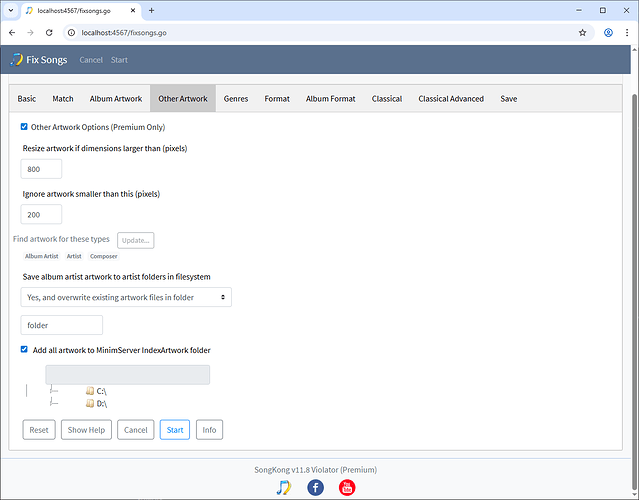Other Artwork:Other Artwork Options
By default SongKong does not add artist images because there are limited applications that can make use of them. But if useful we can add by enabling Other Artwork Options
Resize artwork if dimensions larger than (pixels)
High quality artwork can take up a lot of disk space, it is often not necessary to have such high quality artwork embedded into your songs. In fact some song playing apps do not work with artwork that is larger than a particular size.
Ignore artwork smaller than this (pixels)
Sometimes artwork is found of such a low quality and small size that you would rather ignore this artwork.
Find artist artwork for these types
Find artist artwork for these types of person, this can then be stored within your audio files and also directly on your computer, the current list is Album Artist, Artist, Composer, Conductor, Orchestra, Lyricist, Performer and Label. If artwork is found for a particular artist type it is automatically added to your audio files.
We do special processing for the Album Artist, if the album artist is made up of multiple artists and we can find images for each album artist we try to stitch the images together to create a single image that represents the album artist.
Save album artist to artist folders in filesystem
Save album artist artwork to each Artist folder. Can be useful if using UPnP server and like to browse music by folder. By default the album artist will be stored as a folder.jpg file within the each Artist folder and this means that your uPNP control point should use the artist image as the folder image, but it is possible to specify a different folder name by entering it into the field below.
Add all artwork to MinimServer indexArtwork folder
SongKong can add all the artists found to a single folder and this can then be used by MinimServer to provide artwork for items in different uPnP indexes if configured as the MinimServer indexArtwork folder. Each image file is named based on the artist or label name that the image represents.