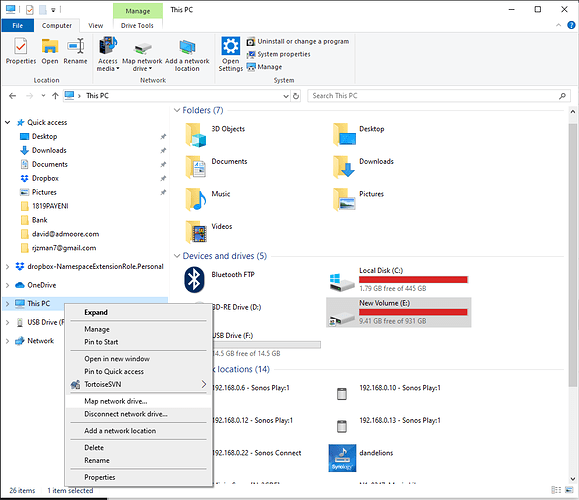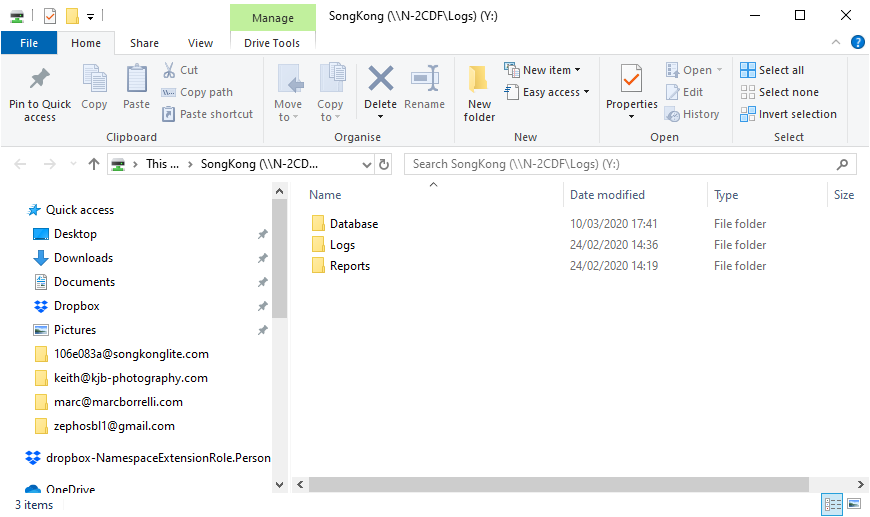Note, these instructions are for N10, N100 and N1 EX, if you have a N1 Mk1 or N1 Mk2 and have not had it updated to the EX specification then the SongKong logs folder will be within a SongKong folder within your Melco main music disk instead.
-
From Windows Explorer, right click on the PC icon and select Map Network Drive
-
Select Preferred drive letter and enter ipaddress (or network name) of the Melco
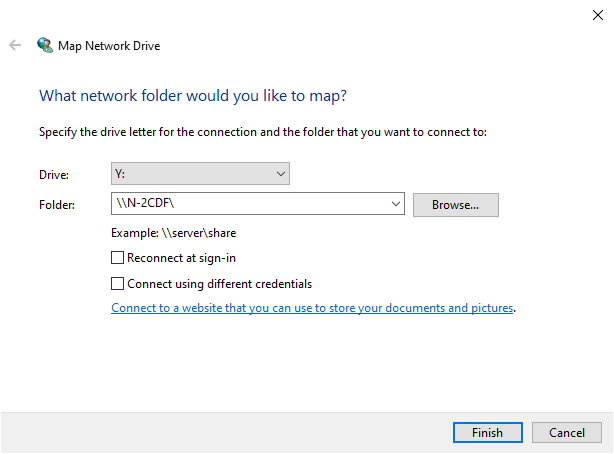
-
Click on Browse and select the Logs folder and then SongKong and OK
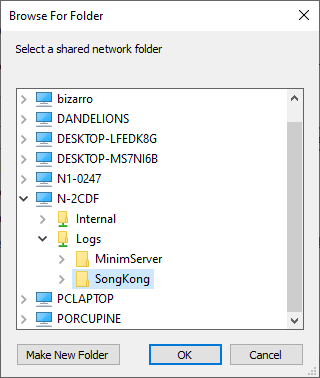
-
Select Finish
-
When prompted to enter network credentials enter username nobody and password nobody
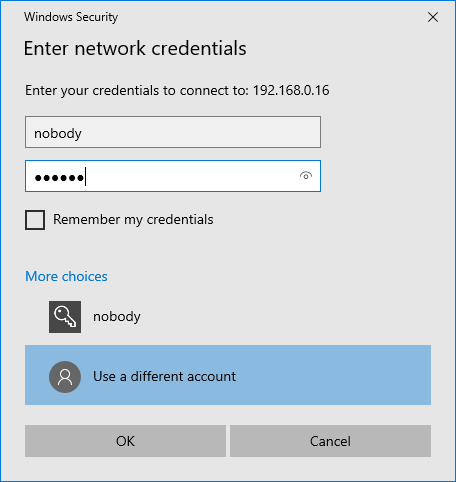
-
Now the SongKong Logs, Database and Reports folders are visible under your preferred drive letter