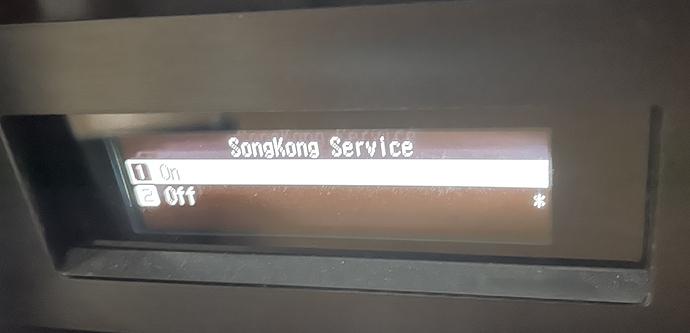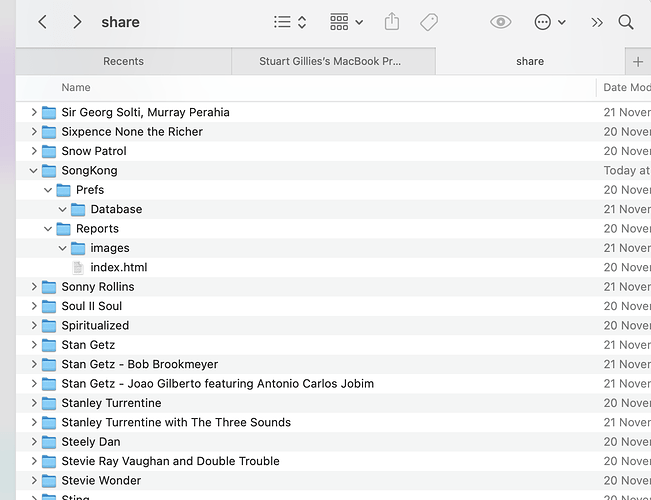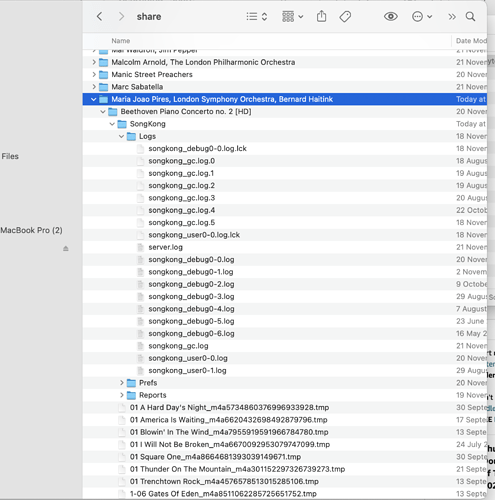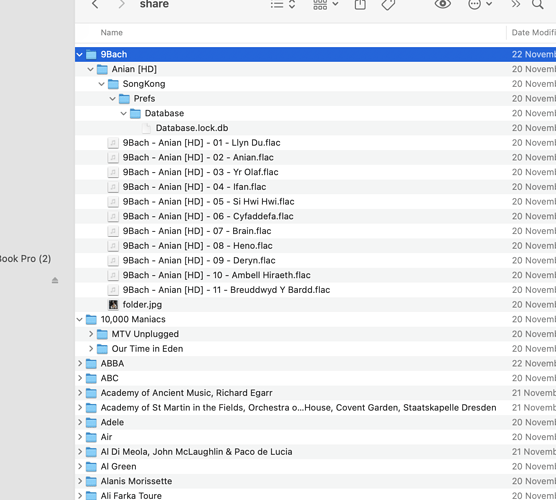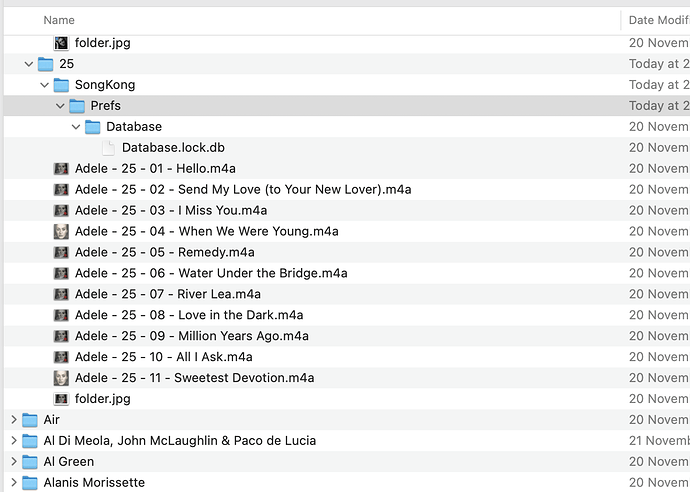I have established that I can see the device from my Mac on port 9050 (Twonky?)
Unable to connect to SongKong on Melco via browser
Has the ipaddress changed, can you retry SongKong now ?
The IP address did not change and can still not access SongKong port.
But as I said, can access Melco via port 9050 (Twonky?)
Sorry I should have made that clear.
And have you tried restarting the Melco. If SongKong is running and the Melco is assessible I can’t think of a way you would not be able to connect via browser, but rebooting may sort it out.
Hi. I have restarted Melco. One thing I notice is that on “Songkong Service” there is an asterisk beside “Off” regardless of which I select, i.e. this picture is taken after selecting “On” and letting Melco cycle through to say “Finished”.
Am I interpreting this correctly that Songkong Service is not switching on or is that not what asterisk means.
Correct, that means it is not starting, but why would that be.
Can you connect to your Melco drive from your computer - and send me the contents of the Logs folder please.
I do not see a Logs folder - am I looking in right place?
When I locate it how do you want folder sent?
Sorry if previous post was wrong - did you mean run Songkong from Mac and “Create Support Files”?
I think I have found the Logs file on the Melco. Songkong has moved it under some music folder. (Also a lot of .tmp files I’m wondering if I can delete). Anyway, here is the structure. Let me know what you want me to send and how to send it.
Thanks,
Ian
Did you read the link?
The SongKong files on the Melco do not reside in the same location as your music files, please reread the link.
We are interested in the Songkong files on the Melco, Songkong on your computer is irrelevant to this issue.
Sorry Paul, I did not see the text as a link. See it now. I have a Mac rather than a PC - do you have similar instructions for a Mac? I can connect with logon/password as described but the only log file that I see is as per the image in my earlier post. If you have specific instructions for Mac that would be helpful.
Thanks.
When you connect at the top level there should be a choice of either the Internal or the Logs folder, can you see them?
Also we have Mac instructions for connecting to the Music disk at How do I access Melco music disk from MacOS but we don’t currently have instructions for connecting to the Logs disk, however the only difference is that you need to select the Logs folder rather than the Internal folder.
Thanks. No. The music folders start alphabetically. This is true since last time I run a full Songkong “Fix” in late November. There are Songkong folders at lower levels and the “Logs” folder (only one) is under some Beethoven Piano Concerto folder. The last run of Songkong seemed to move a significant amount of files around including a lot of m4a files that were normally left in the root directory.
Apologies, I was totally forgetting that the logs files are stored in a different location for N1 Mk1, Mk2 that have not been updated to EX firmware.
I have added this post to make things clearer, but basically there should be a SongKong folder in your top level shared folder, and within that a Logs folder containing the logs.
But I am confused how you seem to have the SongKong folder also stored within 9Bach/Anian [HD], Marie Jose Pires… etc.
If there is not a Logs folder within the SongKong folder that is directly within Music I think the best thing to do is simply delete the SongKong folder and then retry to start SongKong, that may well sort out the issue.
Hi, as described there are Songkong folders i many places (all under music folders) see the attached image for another example. These folders seem to only include some sort of DB lock file.
The only Songkong Logs file is under the Marie Jose Pires folder in the previous screenshot.
This all will make a lot more sense to you. Please let me know which Songkong folder you wish me to delete.
Thanks
Just remove the top level Songkong folder, i.e. the one next to the Snow Patrol folder.
OK - that is done. What should be next steps? Try and restart Songkong on Melco or something from the Mac?
Try and restart Songkong on Melco, then on the OLED you can see if SongKong Service is marked On or Off. If it is marked On wait a few minutes then you should be able to connect to it on your Melco via the web browser on your Mac
Sorry to say that didn’t make a difference.