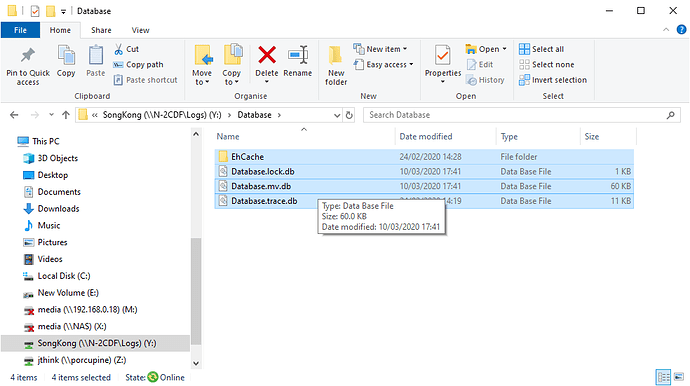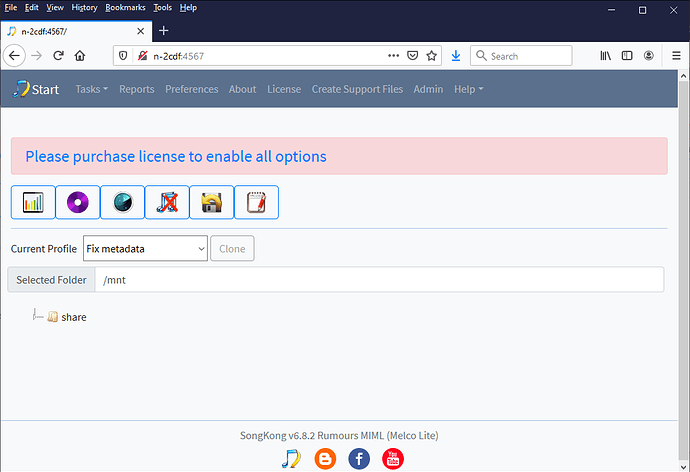Occasionally the SongKong database can get corrupted, on a Melco this is most likely to occur if the Melco gets shutdown unexpectedly. If this does occur the database should be recreated when you restart Melco as part of the SongKong startup sequence but if there is only a small corruption then sometimes SongKong is not aware that the database is corrupt and you need to manually delete it.
You can do this as follows:
-
Mount the SongKong folder on your computer N1 EX, N10, N100 or N1 Mk1, N1 Mk2
-
Go to the Database folder and delete all contents
-
Start the SongKong service from OLED and wait a few minutes for it to initialize
-
You should now have a newly configured database, and this should resolve the issue.