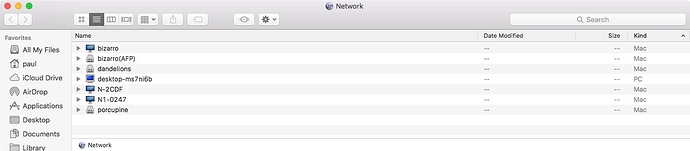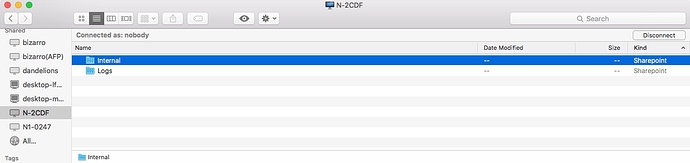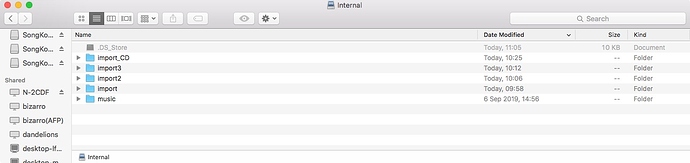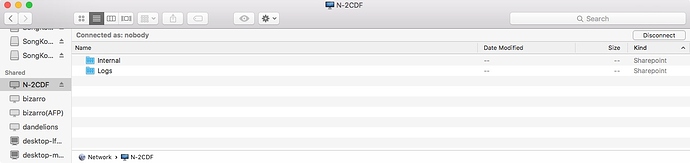It is easy to access your Melco music drive directly from your Mac as follows:
-
From Finder select the Go menu and then select Network
-
Your Melco should be listed, select it and when the popup window comes up select to connect as Registered User with username of nobody and password of nobody. If you tick the Remember this password in my keychain option as well this will allow your Mac to automatically connect to your Melco on restart.
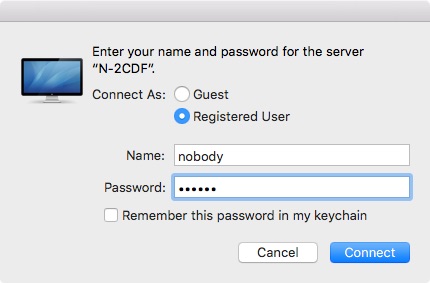
-
Click on Browse and select the Internal folder
-
This folder is your Music folder
-
From now on you should always be able to access your Melco drive under the Shared section in the Finder