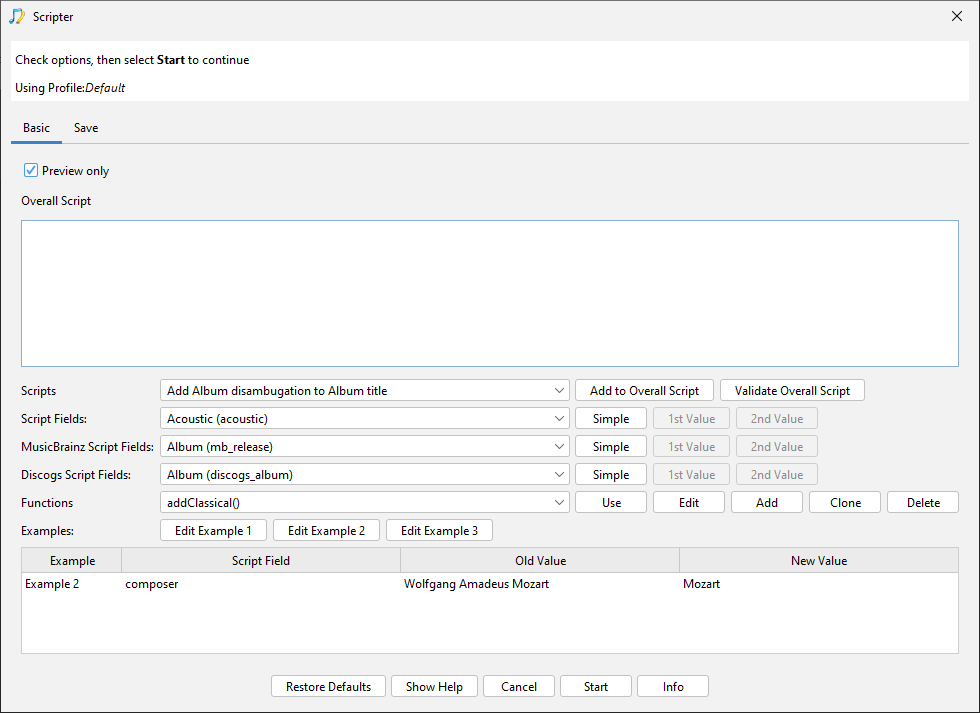The Scripter task can be used to modify the value of a songs metadata fields by writing Javascript Expression Language. The Overall Script can be written from scratch and/or make use of the predefined scripts listed in the Scripts list. the predefined scripts are explained in detail here.
On selecting Start the Overall Script will be applied to the selected files and saved for this profile so it can be reused.
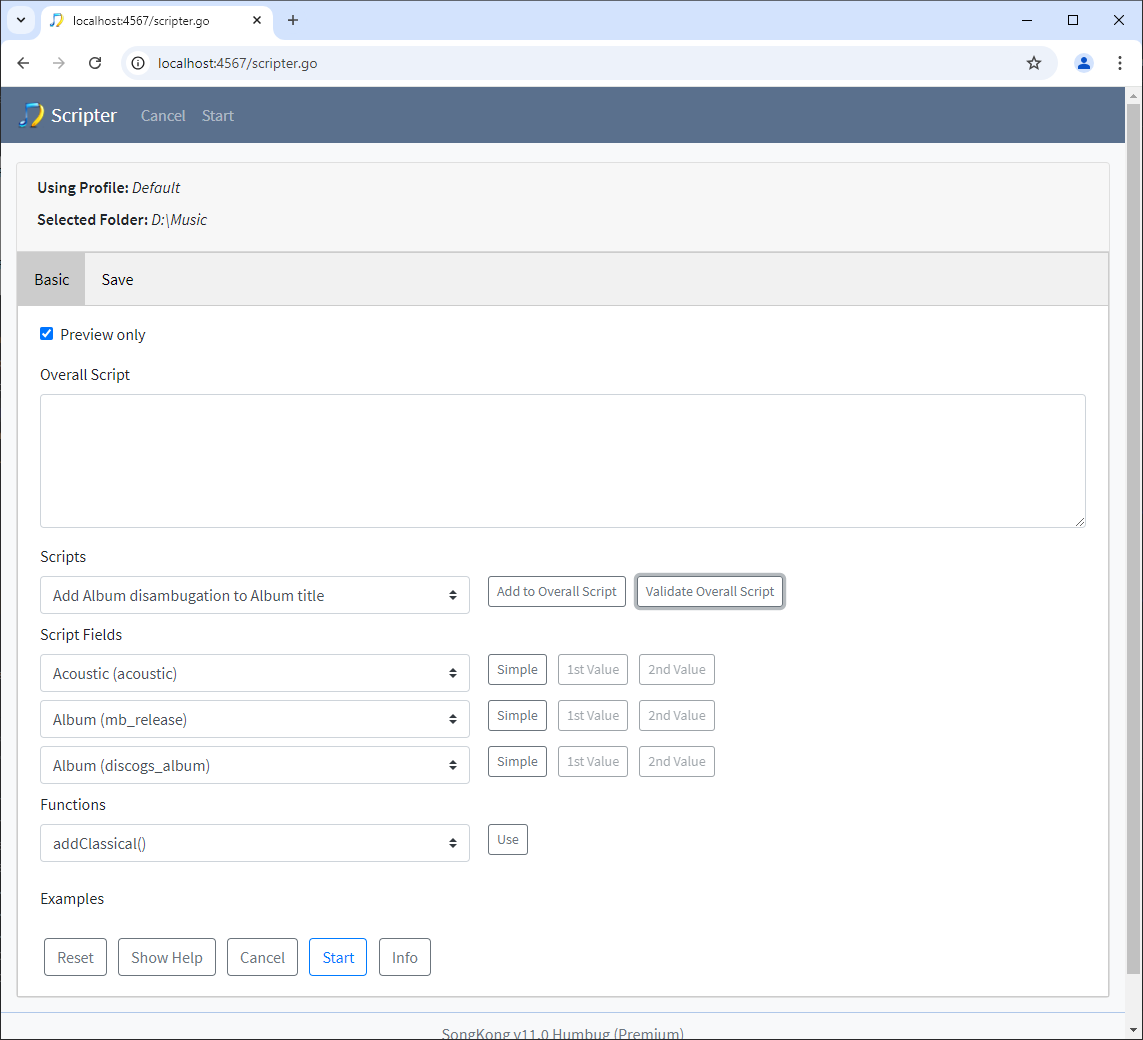
Scripts
The Scripts lists all the predefined scripts that can be used in the script by selecting the Add to Overall Script button. The overall script is validated on leaving or entering the field, but we can force validation at any time using the Validate Overall Script button.
Script Fields
The Script Fields lists all the metadata fields that can be used in the script.
The first list refers to the value of the metadata fields in the song being modified.
The second list refers to the values of the linked MusicBrainz album, so this allows us to get the original MusicBrainz values rather than the values stored in the song itself. This only has any effect if our song is linked to a MusicBrainz release by having a MB Track Id and MB Release Id
The third list refers to the value of the linked Discogs album so this allows us to get the original Discogs values rather than the values stored in the song itself. This only has any effect if our song is linked to a Discogs release by having a URl Discogs Release and matching discno/trackno to a track on the linked release.
The button to the right of the list adds a version of the selected field to the script.
Simple
Adds the field
1st Value
Useful for fields with multiple values, adds only the 1st value for the field, only available for fields that can hold multiple values.
2nd Value
Useful for fields with multiple values, adds only the 2nd value for the field, only available for fields that can hold multiple values.
Functions
The Functions list all the predefined functions we have written that can be used in any script, this is additional to all the standard functions that come with Javascript Expression Language. The Use button adds the function prototype to the script, if the functions takes parameters the script needs to be modified to pass the correct arguments.
Examples
The Examples section uses three example files and lists any fields that would be modified by running the script against the example songs.
If using the Desktop UI we can also edit the Javascript Functions and the Examples