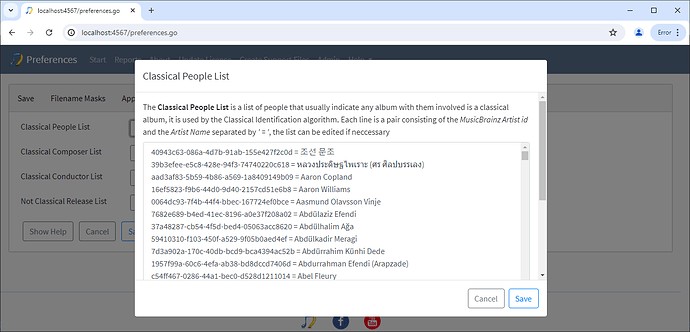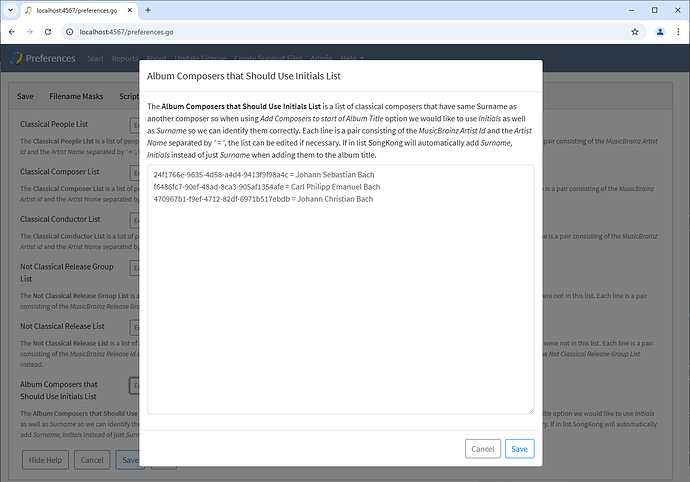The classical identification algorithm uses a number of lists that can be modified to effect the algorithm.
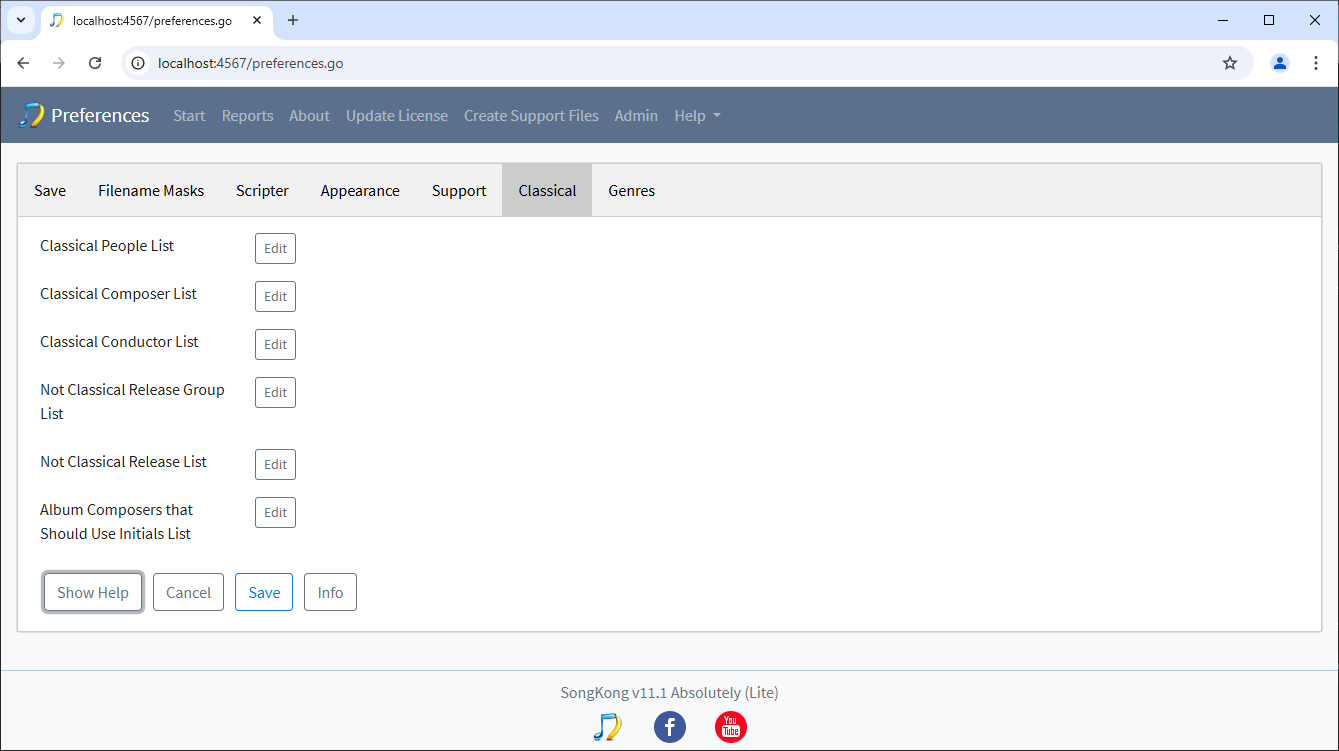
Classical People List
For example often classical releases added to MusicBrainz have the composer or conductor added to the artist fields but no relationships are added to indicate that they were a composer or conductor. But the classical people list contains a list of known classical composers and conductors, so if a release contains people from this list this is a strong indication that the release is a classical release and we should set the is_classical flag and apply the classical options.
We can add additional classical artists to this list (or remove people) by selecting Edit beside Classical People list. Each row consists of the MusicBrainz Artist Id and the Artist Name separated by ’ = '. When we have finished editing the file we can select Save to save any changes.
Classical Composer List
As already stated releases added to MusicBrainz do not always add all the artist roles. But if we know a particular artist is a composer and they are in the list then we can allocate the role to that artist even if missing from the release details.
Classical Conductor List
And the same applies to conductors as well.
Not Classical Release Group
Sometimes the classical identification algorithm incorrectly identifies non Classical releases as Classical releases, this is most likely to happen for Popular Music releases with alot of orchestration.
There is also a grey area of some releases that some of us may consider Classical and others may not.
But if we add to this list then they are kept as non Classical. Each row is a pair consisting of MusicBrainz Release Group Id and Release Name separated by ’ = '.
In MusicBrainz terms a release group can be used to group together different versions of a release
, so by adding to this list we exclude all versions of the release.
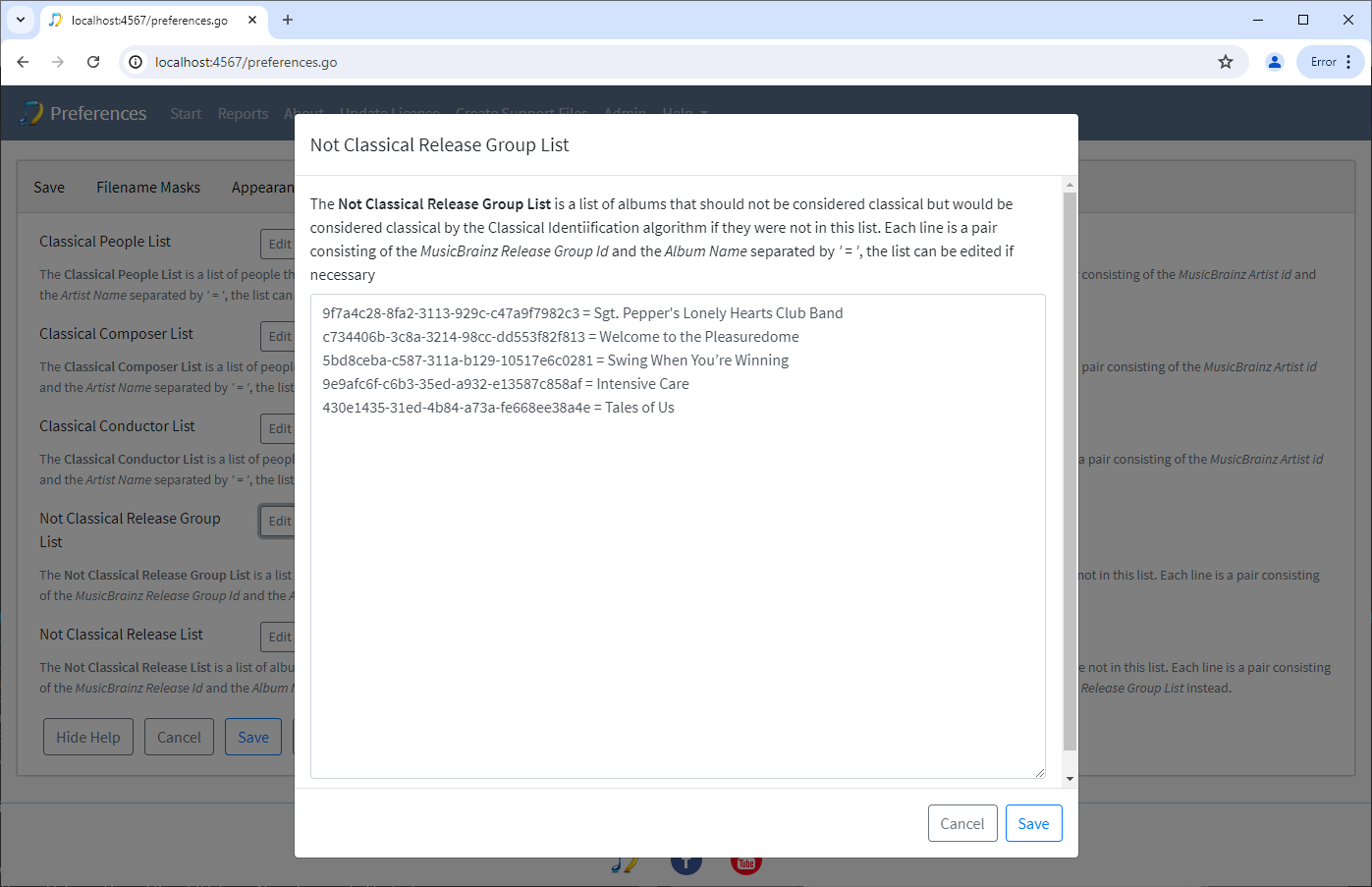
Not Classical Release
Sometimes the classical identification algorithm incorrectly identifies non Classical releases as Classical releases, this is most likely to happen for Popular Music releases with alot of orchestration.
There is also a grey area of some releases that some of us may consider Classical and others may not.
But if we add to this list then they are kept as non Classical. Each row is a pair consisting of MusicBrainz Release Id and Release Name separated by ’ = '.
Usually it is best to the use the Not Classical Release Group list instead to exlude all versions of a particular release but if we only want to exclude particular versions of the release.
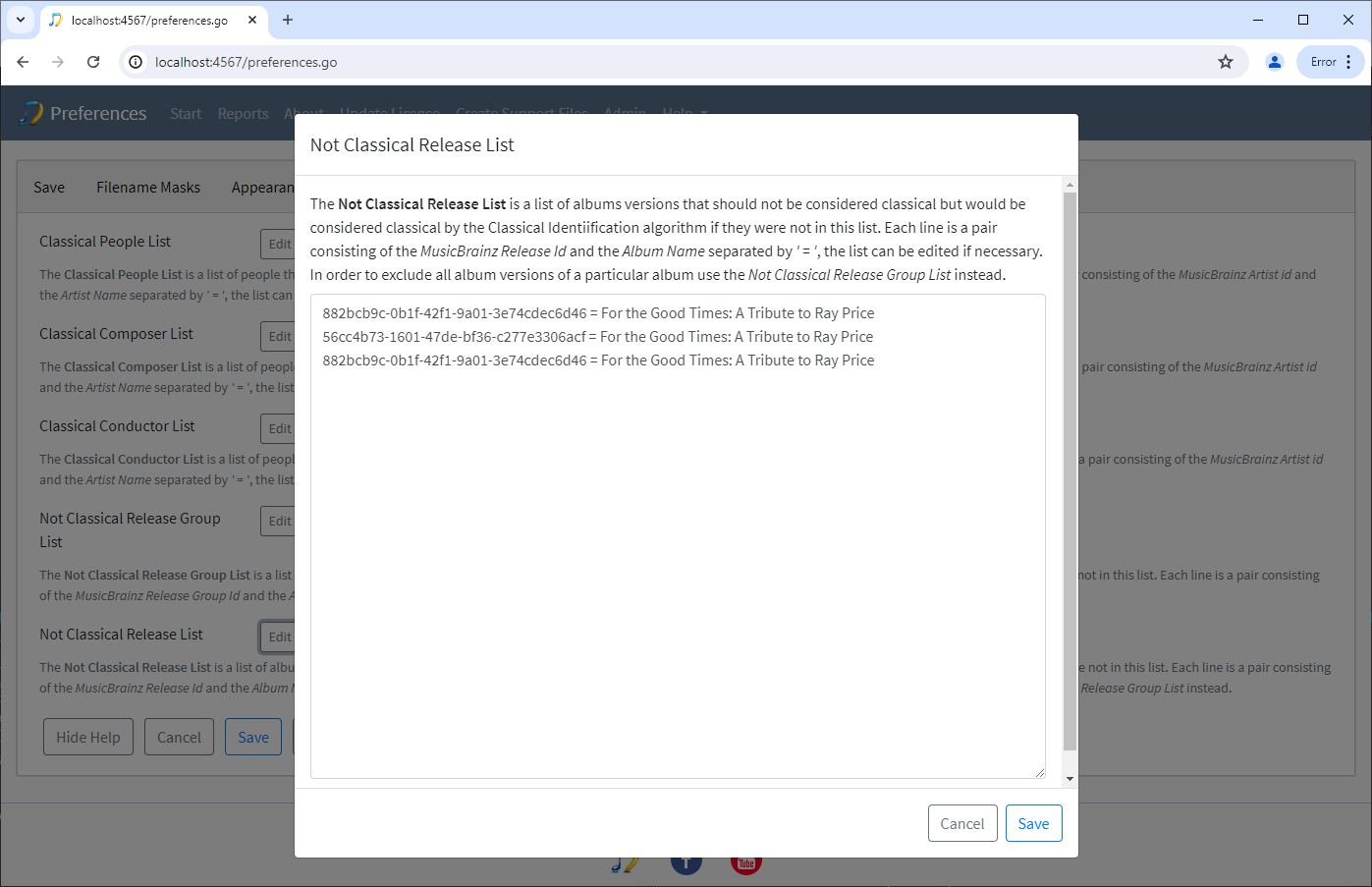
Album Composers that Should Use Initials List
In Fix Songs when we enable Add Composer to start of Album Title option for classical albums without the composers already in the title it will add the surnames of the album composers. However, if we have multiple composers in our collection with the same surname it is then not clear the composer we are referring to. So now we have added a configurable list of composers that we should also add the initials for, this can be accessed from Preferences:Classical .
By default we have added the three well known Bachs, so if you had an album with all three of these composers album title would now look like something like
Bach J.S; Bach C.P.E; Bach J.C: Album Title
if they were all removed from the list we would get
Bach; Bach; Bach: Album Title