Debugging
Within SongKongs Logs folder there are two types of log files:
- songkong_user.log
- songkong_debug.log
The songkong_user.log is a summary record of the tasks done by SongKong, the most current file is always the songkong_user0-0.log file.
The songkong_debug.log is a more indepth debugging log of the tasks done by SongKong, the most current file is always the songkong_debug0-0.log file.
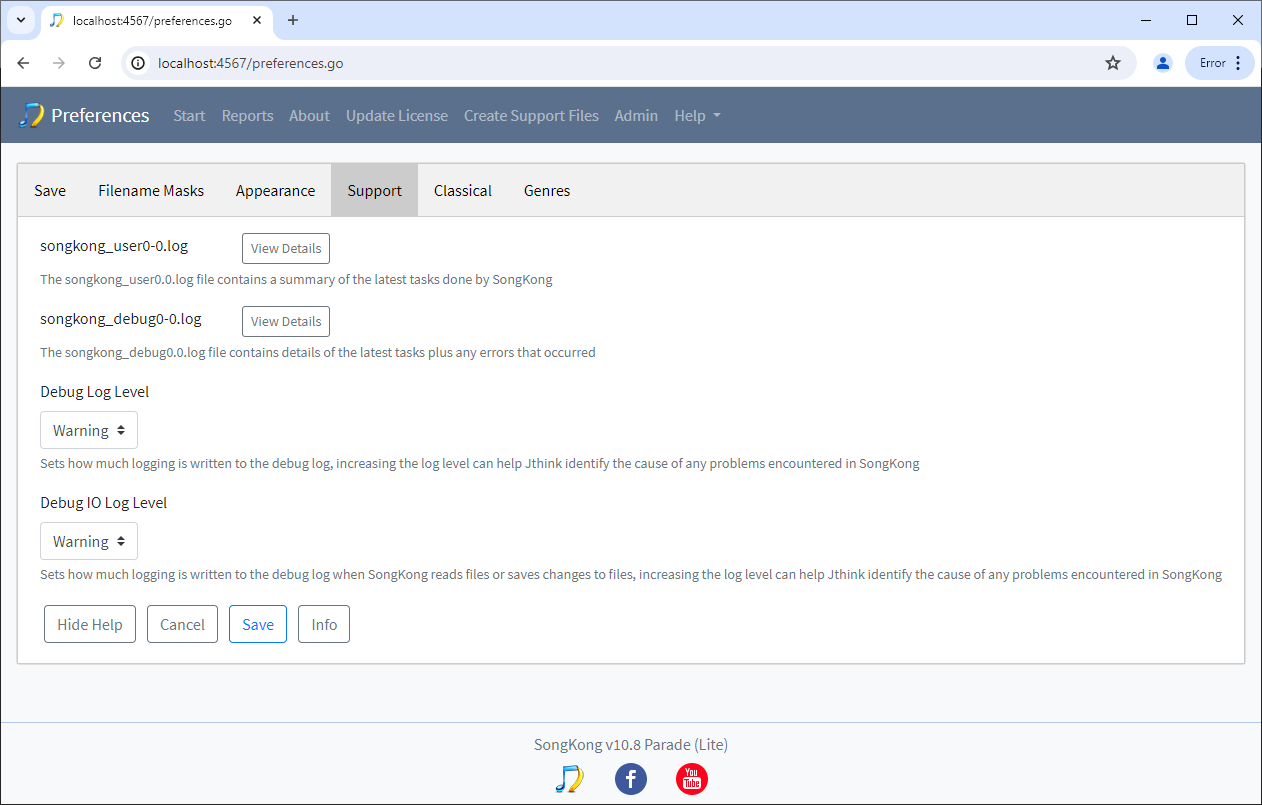
We can view both of these files within SongKong
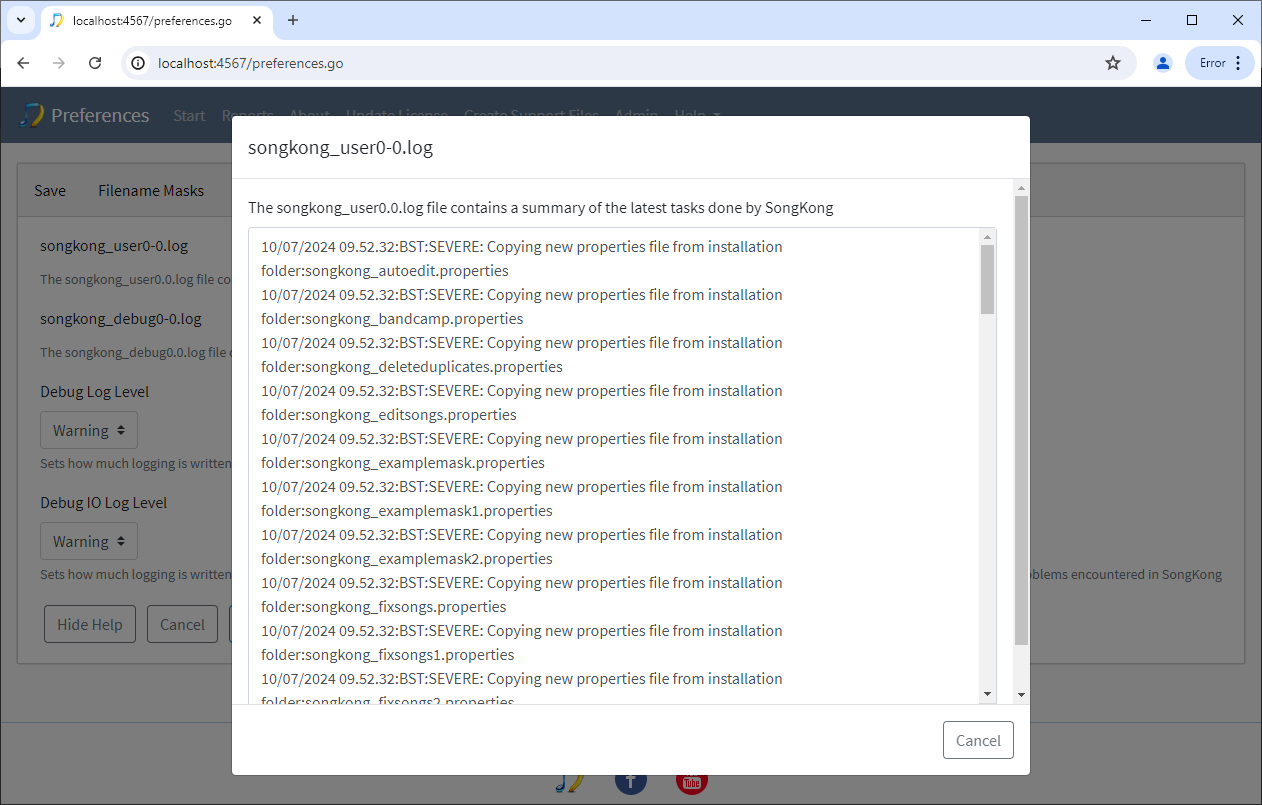
SongKong lets us configure the debug level in the SongKong debugging log on the Support tab in the Preferences.
Debug Log Level
This decides the level of information that SongKong writes about what it is doing, how much information is recorded depends on the value of this option. If you are having a problem with SongKong then support may request that you increase the log level to aid in resolving the problem.
But once the problem is resolved you should always reset the logging to the default level of Warning otherwise SongKong may generate too much logging and this can impact performance.
Debug IO Log Level
SongKong also records information about what is transferred between your songs and SongKong when opening and saving changes to your song files, how much information is recorded depends on the value of this option. If you are having a problem with SongKong then support may request that you increase the log level to aid in resolving the problem.
But once the problem is resolved you should always reset the logging to the default level of Warning otherwise SongKong may generate too much logging and this can impact performance.