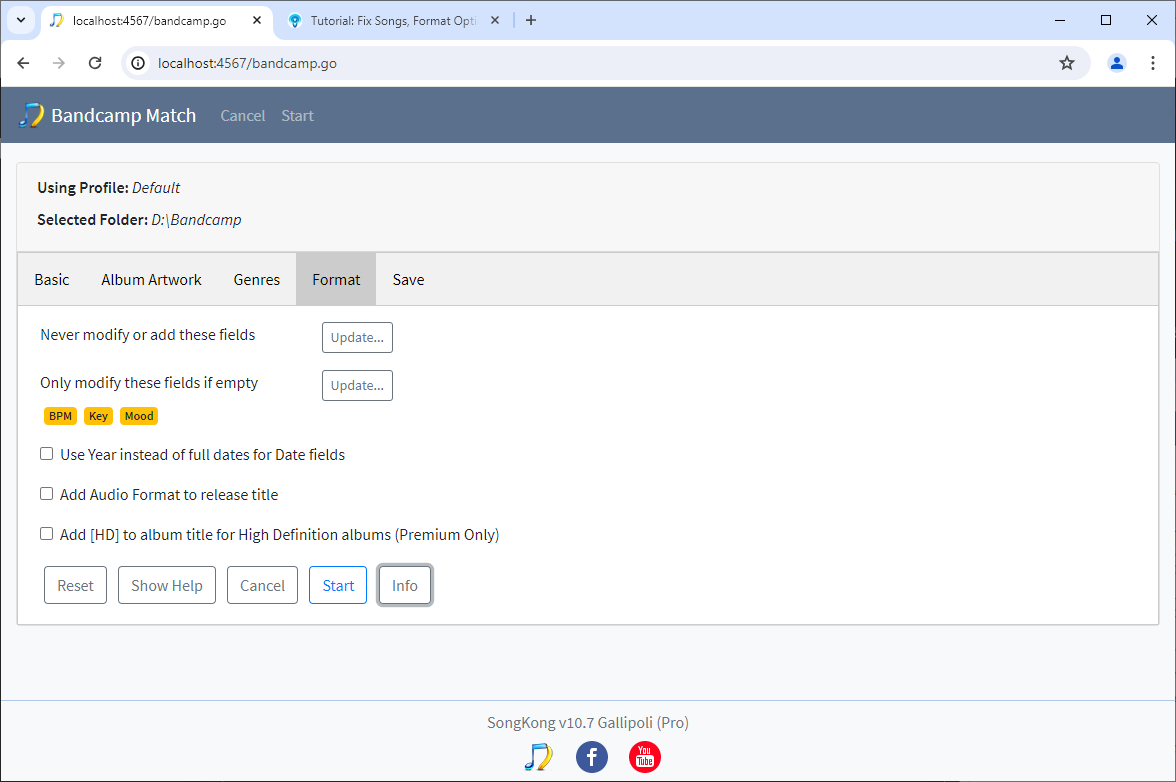
Options that affect how the metadata is stored in our files
Never modify or add these fields
When SongKong identifies songs all the standard metadata such as song title, artist and album title are automatically updated unless already matched to MusicBrainz. But there are some specialist situations when you might never want SongKong to update certain fields. With the exception of a few fields always required by SongKong you can specify that certain fields are never modified by SongKong.
Only modify these fields if empty
There may be fields that you have entered the data manually or from another source and you do not want SongKong to modify this existing data. With the exception of a few fields always required by SongKong you can specify that certain fields are only modified by SongKong if they are currently empty, so no existing data is modified.
If the songs were previously matched to MusicBrainz then fields with values will not be updated anyway because we consider MusicBrainz to be our primary data source.
Use Year instead of full dates for Date fields
This simplifies dates to only store the year not the full date, this can provide a more consistent look to our music collection.
Add Audio Format to release title
If you have transcoded an album into multiple audio formats it can be useful to add the audio format to the release title to aid identification.
Add [HD] to album title for High Definition albums
If we have both HD and non HD versions of albums enabling this option makes it easier to identify between the two.
Previous
Next