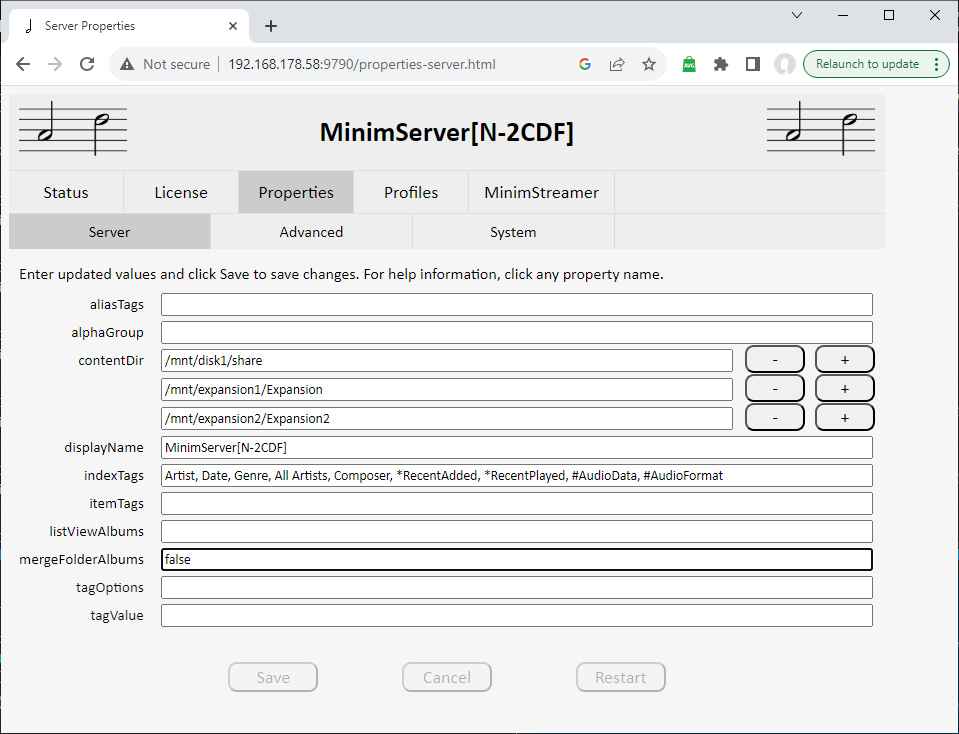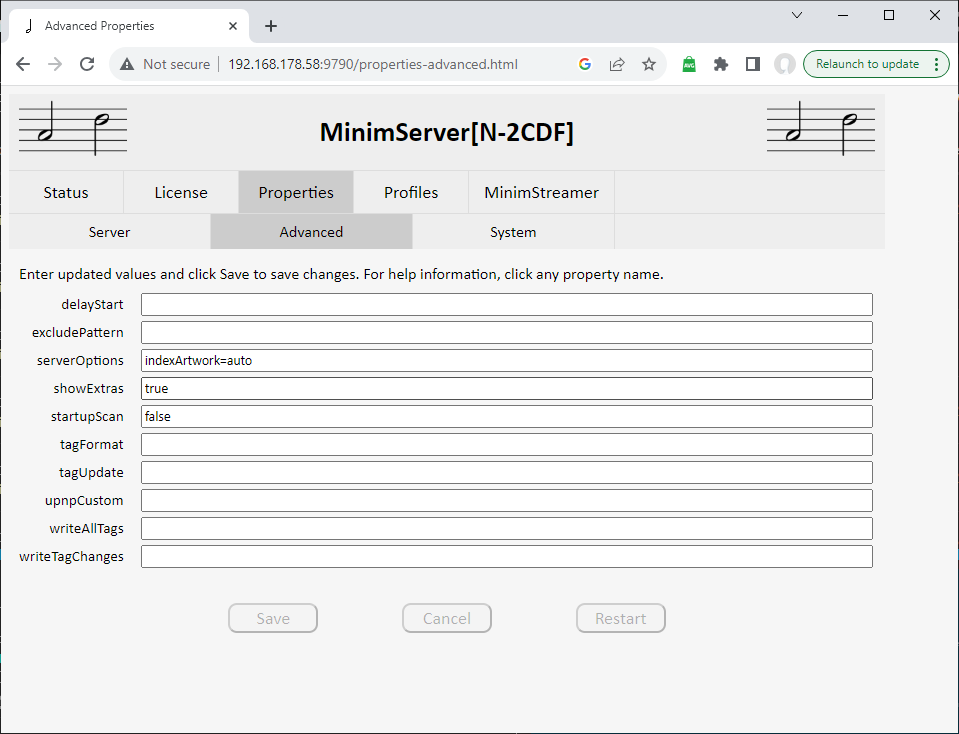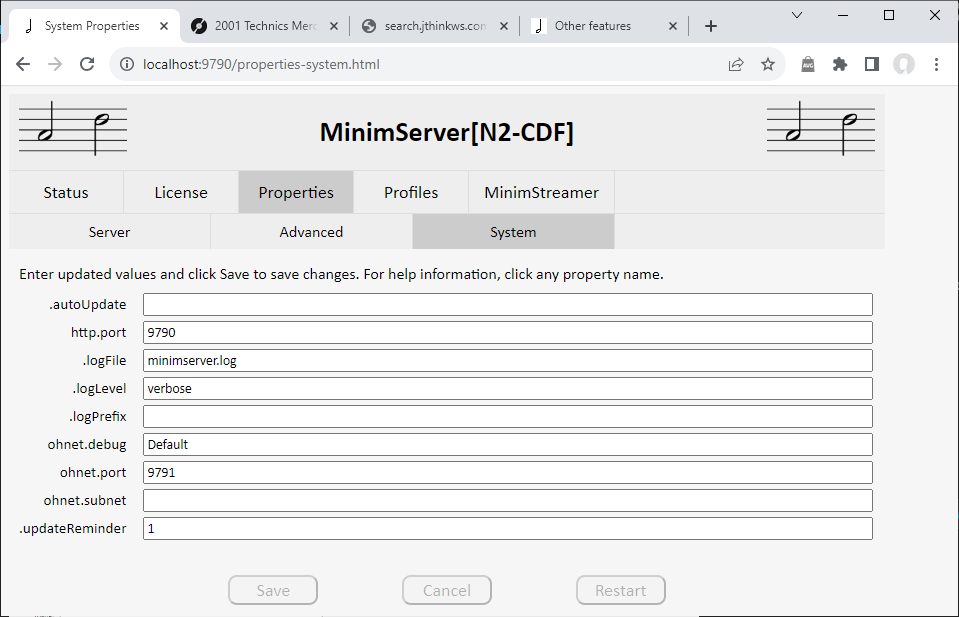There are three tabs to the profile, Server, Advanced and System. Most important options are found in Server, but there are some important options in Advanced as well, System can usually be ignored
This is what we see in the default profile.
The contentDir defines where our music stored, because we are running this on a Melco Digital Music Library we see the standard location for music stored on the Melco
The mergeFolderAlbum option is set to false, this means that under normal circumstances each folder is considered a different album, whilst still supporting multi-disc albums if the tracks have the correct discno fields
The indexDir defines what metadata fields we index , this is how we navigate to our albums and tracks and is discussed in more detail in the next tutorial.
The serverOptions field is set to indexArtwork=auto this defines what artwork we see when browsing the indexes this is explained in a later tutorial.
The showExtras field is set to true, we would only need to set to false to solve issues with particular control points.
The startupScan field is set to false, this means MinimServer does not automatically rescan files when it is started.