MinimServer create indexes for each field defined in the indexTags field it does this by scanning our music files for the specified metadata fields. These are then the top level categories seen when we browse our music with our control point. So with the default profile we get:
- Artist
- Date
- Genre
- All Artists
- Composer
- *RecentAdded
- *RecentPlayed
- #AudioData
- #AudioFormat
The first five are based on metadata stored in our music files, essentially they map to:
- Album Artists
- Album Release Date,
- Genre,
- Track Artists
- Composer
But the definition of MinimServers default artist indexes is a bit confusing so we explain that further in a future tutorial.
RecentAdded and RecentPlayed are a bit different because they are not based on metadata within the music files themselves. Instead they show files recently added to MinimServer or recently played using MinimServer, note that the asterisk must be included in the name for MinimServer to recognise these indexes.
#AudioData and #AudioFormat are also a bit different because they are based on non modifiable audiofile audio data rather than metadata we discuss this more in a later tutorial.
If we browse the top level indexes with a control point using this default configuration we see:
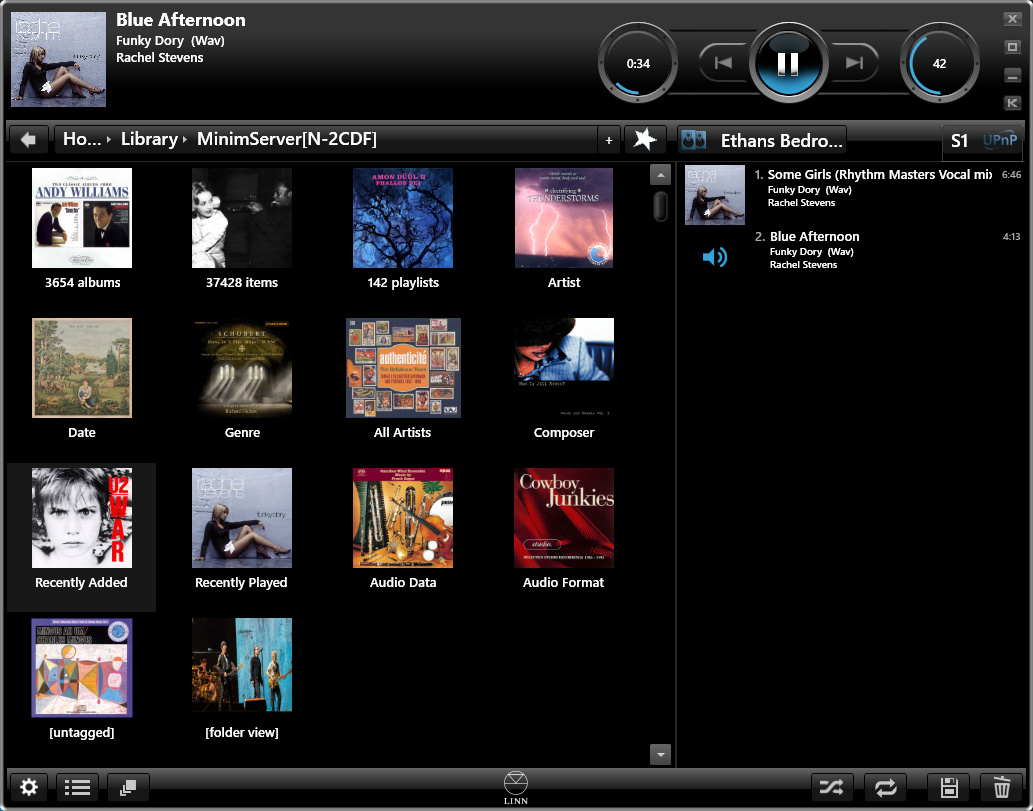
Notice that not only does it show the nine defined indexes, it also shows
- albums
- items
- playlists
- [untagged]
- [folder view]
You may have noticed that Album is not added as an index, that is because albums are special objects, and is one of two special end points, the other is tracks. There are automatically added by MinimServer as albums and items and when we use the indexes as way to navigate down to an albums or tracks that is the lowest level we can get to.
MinimServer also lets your browse your songs by their folder structure on disk via the [folder view] index, this is useful when the songs have no metadata, and if they have no metadata they are listed in the special index [untagged]
MinimServer can also handle playlists if they are .m3u or .m3u8 format.