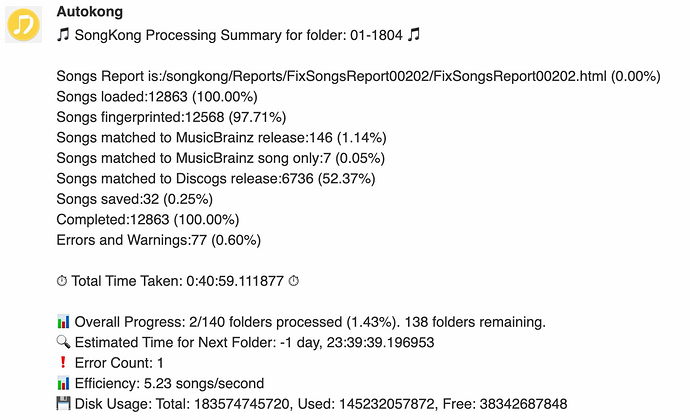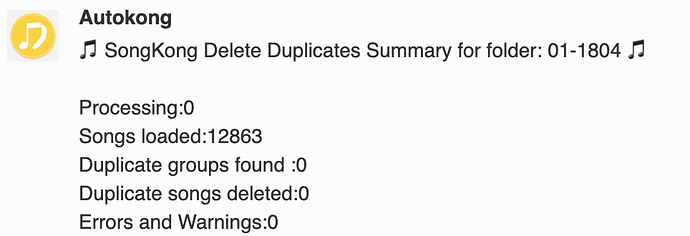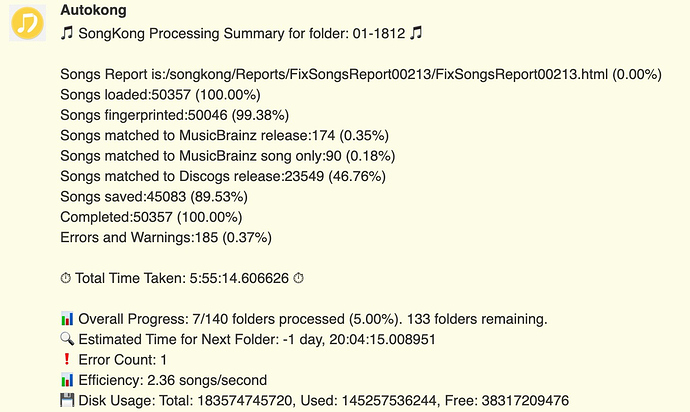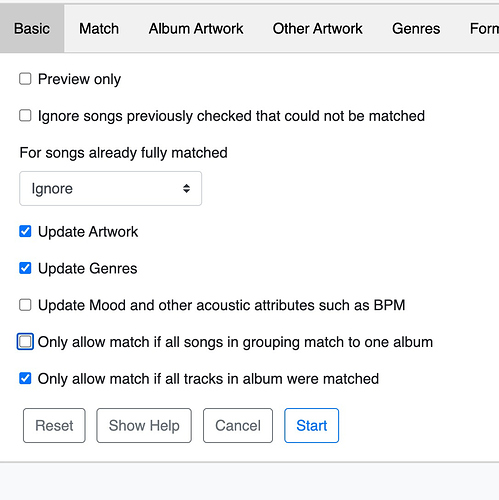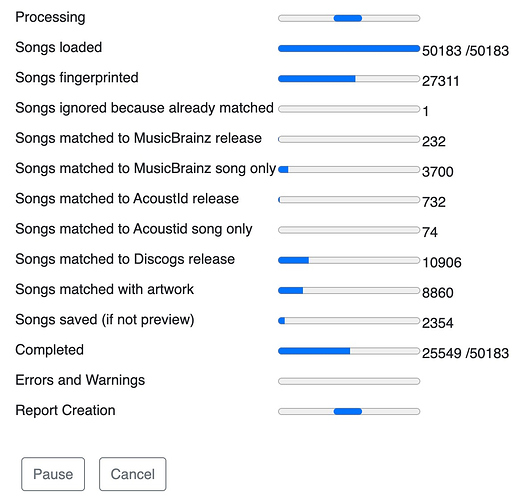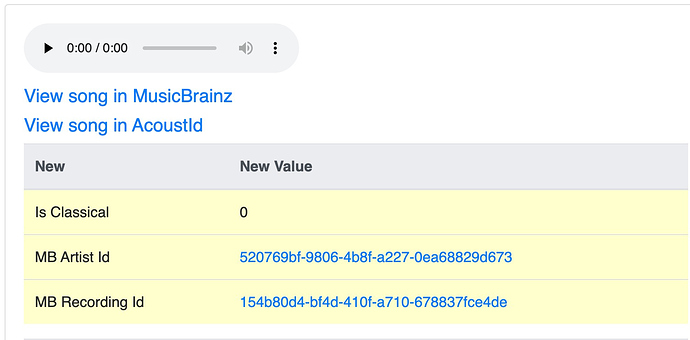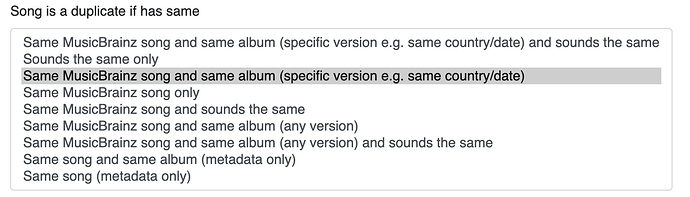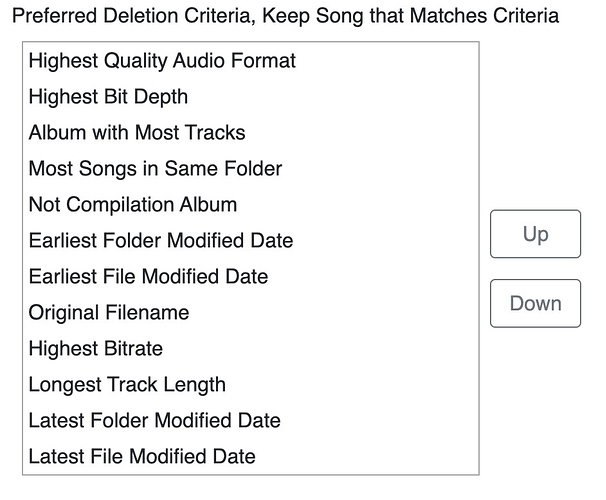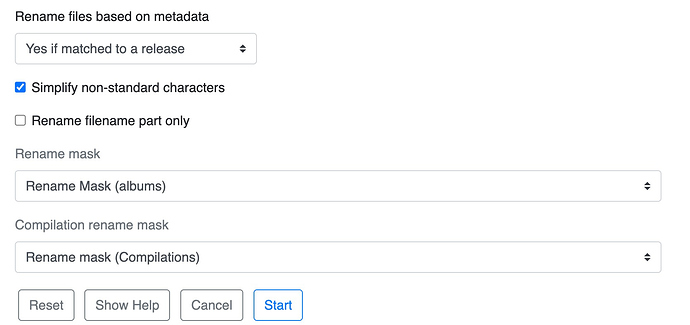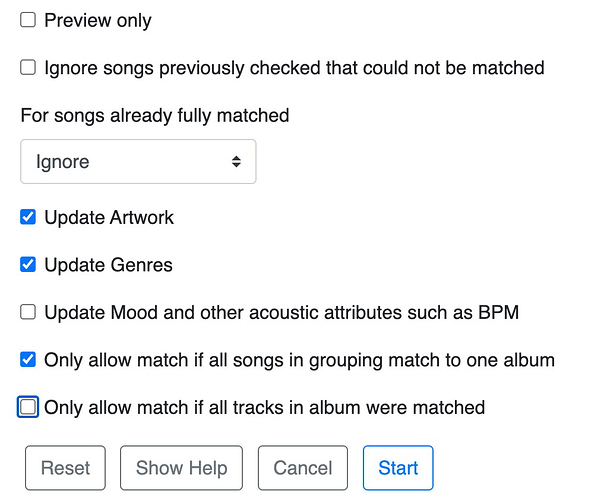Hi, you make a good point here that I hadn’t considered before actually.
The point of MusicBrainz Song Only match is that SongKong has correctly identified the song but not the correct album (because it could not find an album that all the songs in the grouping could match to) so it only updates song info and not album info. So all songs have been matched to a Discogs album, but only one song has been matched to a MusicBrainz song so for that for that song we do not modify album fields such as album, albumArtist and trackno therefore if these songs were renamed using a standard rename mask they would not be split up.
However, when I wrote the MusicBrainz song only code it didn’t occur to me that users may organize the music into classical and non -classical, the classical rename masks were added much later on. So it checks to see if the album the song has been found on is a classical album, if it is it set to IS_CLASSICAL to 1, if not it sets it to 0. So in your particular example the song is not set to classical so not a problem if you were to rename this folder, but you are right that you could have circumstance where MusicBrainz Song Only matches to Classical and sets to 1, and the whole album is matched to Discogs and the rest of the songs are not marked as Classical. Then if renamed (as it would because both Move Folder and Rename files based on metadata is set to Yes if Matched to Release includes Discogs release only matches) and mask uses IsClassical it would be split.
So MusicBrainz Song Only matches should not set the IsClassical field, raised https://jthink.atlassian.net/browse/SONGKONG-2503
Now, this is not related to the Only allow match if all tracks in album were matched option because that controls if group are songs are matched to an album, it doesn’t affect if songs are matched song only. So this problem could occur with or without this setting being enabled. I think this song was updated because second time round there was more information in the songs that allowed a few more to be matched, it would probably have been updated if you had run again without changing any options. You could test this out if you want by running again in Preview mode with option re-enabled.
Although in normal circumstances it is rare for this problem to occur because it needs SongKong to match songs to Discogs album, but fail to match songs to MusicBrainz album, but be able to match some songs to MusicBrainz and at least one of those songs need to be on an album that is considered classical.
Regarding duplicates Same MusicBrainz song and same album refers to MusicBrainz album, since it has not be matched to MusicBrainz album it would not be considered as a potential duplicate, we dont currently consider Discogs matches for Delete Duplicates task.