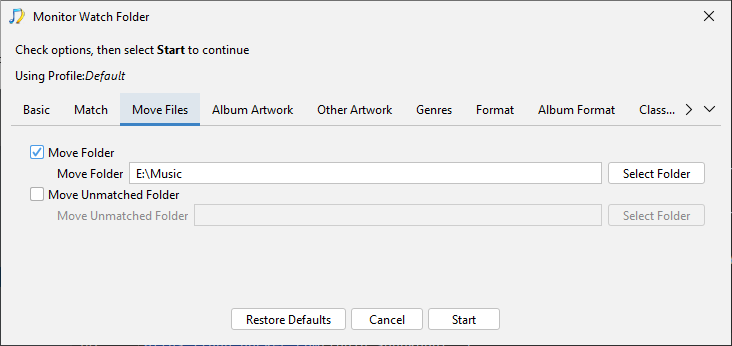In previous versions of songkong I used the “Monitor Watch Folder” function to automatically tag and rename files. Why is it no longer possible to do this with the latest version “SongKong 9.5 Jazz”?
Or am I missing some step?
Monitor watch folder missing rename action
Hi,. so in 9.0 we made some major changes including removal of file renaming and moving from Fix Songs. This was mainly because it was too dangerous with (new) users matching and then renaming files in one go and then if there was any issue with file matching this would be amplified by renaming as well, Fix Songs was doing too much.
So we put renaming in own task called Rename Files.
Had a problem that Monitor Watch Folder was basically the same as Fix Songs but worked on new music being added to folder. I could see there was a need to move files out of watch folder once processed so we kept support for moving files but not renaming them, figuring this was too dangerous.
Having given it some further thought based on the fact that whilst watch folder can work on many folders it is typically working on one album at a time, and that it is an advanced task that only more experienced users use I think it would maybe okay to add renaming as well, but not available yet. In the meantime you could run a Rename Files task over your music since only renaming and not matching would be relatively quick.
I understand the point, but my problem is that I use Sonkong remotely on a Qnap server and it is only useful to me if the “monitor watch folder” works automatically.
How can I solve this problem?
I’m no expert and I don’t understand exactly what your last link means.
So I’m saying you can configure Monitor Watch Folder to monitor incoming files, identify them and move them somewhere else, the only thing you cant do is rename the subfolder file based on metadata, you will be able to do this in a future release but not currently.
But if you want to rename your files then you could periodically run Rename Files task on your Music folder to fix the names of your newly added files and keep them consistent with the other files in your music collection.
SongKong can run on a Qnap and be controlled remotely via web-browser so I dont understand your point
that I use Sonkong remotely on a Qnap server and it is only useful to me if the “monitor watch folder” works automatically.
Sorry, I didn’t explain myself exactly.
With previous versions I ALWAYS left the “monitor watch folder” function running and simply went from time to time to check the files that it had failed to identify in a specific folder. Now instead I would have to continuously stop the “monitor watch folder” action to start the “rename” action. In fact, the two actions cannot be performed simultaneously. For me this lengthens the process incredibly and makes everything very manual and slow. At this point I would prefer to downgrade to a previous version that worked better for me, but by installing songkong via Container Station I don’t see any possibility to choose which version to install on.
You can still do that because the Move and Move Umatched options are still available
But you do have to stop in order to rename files (i.e you can change Base Folder but not Sub Folder or Filename), for now I would recommend maybe just running Rename Files once a month
So I take your point and have raised issue and will try and prioritise this issue. You are correct the only version available with Docker/Container Station is always the latest version.
The other thing you could possibly do is consider a command line script like the one discussed here
i.e
Start Watch Folder
Stop after X Days
Run Rename Files
Start Watch Folder
Stop after X Days
Run Rename Files
…
Added Full renaming back to Watch Folder in SongKong 10.0 Nowhere