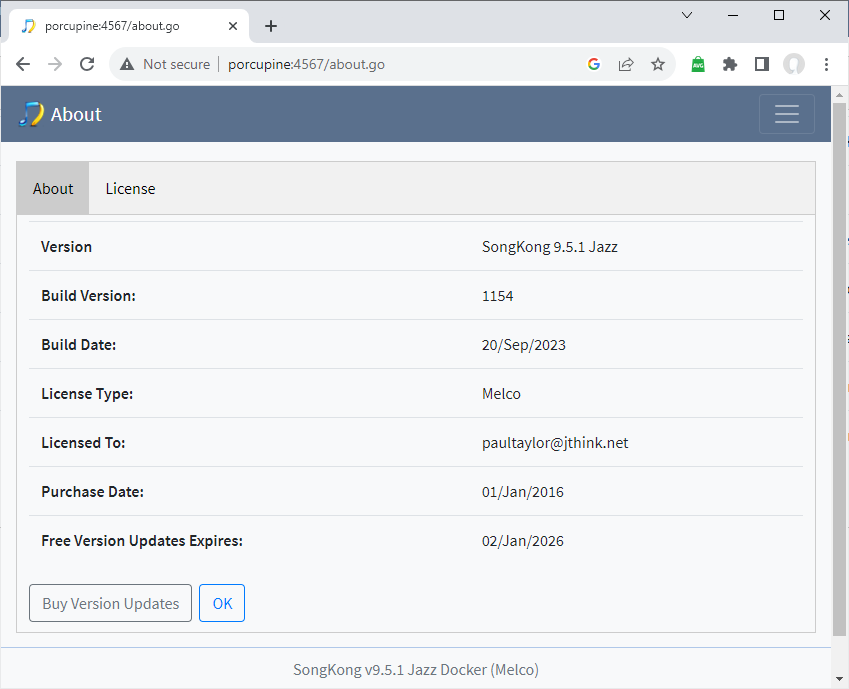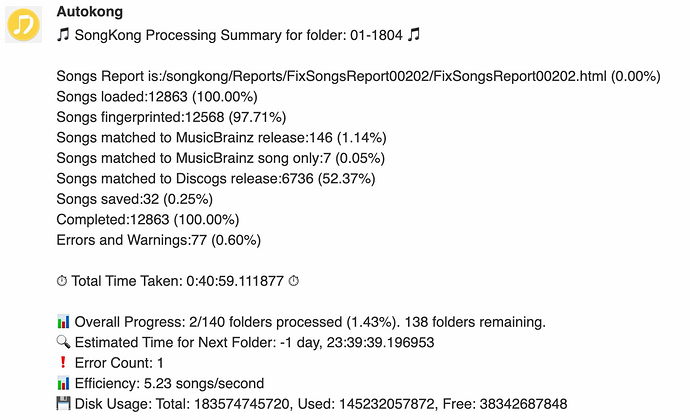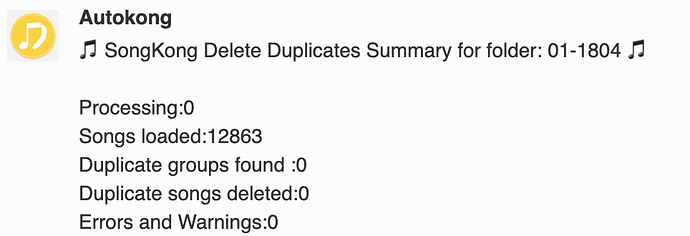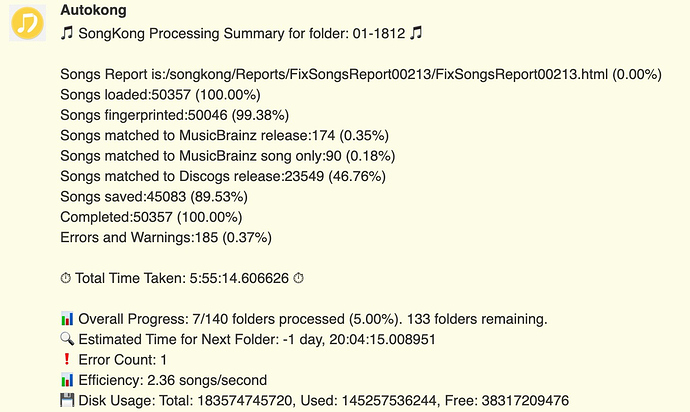Hi again,
I forgot to mention the my script already backups the logs crated by songkong at the end of each folder it processes :
def move_logs_to_backup(relative_path, end_time):
log_folder = "/mnt/cache/appdata/songkong/Logs/"
backup_folder = "/mnt/cache/appdata/songkong/Logs_backup/"
date_time_suffix = end_time.strftime("%Y%m%d_%H%M%S")
for log_file in os.listdir(log_folder):
new_log_file = f"{relative_path}_{date_time_suffix}_{log_file}"
os.rename(os.path.join(log_folder, log_file), os.path.join(backup_folder, new_log_file))
this way, only the "running logs will be visible in the Logs folder, and the older ones are moved to the “Logs_backup” folder and dated.
Regarding the DB, if it is only needed during the process of the task(s), I’ll make sure to delete it manually ach time a monthly folder process ended.this way, the database will exist during the process of the folder, which goes like explained above, and a new, fresh db will be created each time anew folder gets processed.
And no, I do like the reports Paul, but they take a LOT of space due to my library size. So, if they are not really needed, I might want to get rid of all the reports, except the latest XX for each task.
Regarding the rename task, nope, it is not starting using the cli and I’ll have to wait for you to fix the code. But as it simply reports an error, and then goes to the next folder, it’s safe to run the script with this line uncommented :
run_songkong_rename(target_folder) # Rename task
by the way paul, I’ve noticed a little bug in the end of fix task report of songkong (using the cli) :
Songs loaded 96,512:Fingerprinted 74,107: MusicBrainz 68,111: Discogs 73,807: Saved 94,281
Songs loaded 96,512:Fingerprinted 74,107: MusicBrainz 68,111: Discogs 73,807: Saved 94,281
Songs loaded 96,512:Fingerprinted 74,107: MusicBrainz 68,111: Discogs 73,807: Saved 94,281
Songs loaded 96,512:Fingerprinted 74,107: MusicBrainz 68,111: Discogs 73,807: Saved 94,281
Songs Report is:/songkong/Reports/FixSongsReport00179/FixSongsReport00179.html
Processing:0
Songs loaded:10297
Songs fingerprinted:74107
Songs ignored because already matched:0
Songs matched to MusicBrainz release:7011
Songs matched to MusicBrainz song only:15261
Songs matched to AcoustId release:14878
Songs matched to Acoustid song only:15346
Songs matched to Discogs release:7886
Songs matched with artwork:75258
Songs matched to AcousticBrainz:35061
Songs saved (if not preview):94281
Completed:96495
Errors and Warnings:311
Reports:66
Sending Pushover notification: 🎵 SongKong Processing Summary for folder: 01-1901 🎵
Songs Report is:/songkong/Reports/FixSongsReport00179/FixSongsReport00179.html (0.00%)
Songs loaded:10297 (100.00%)
Songs fingerprinted:74107 (719.70%)
Songs matched to MusicBrainz release:7011 (68.09%)
Songs matched to MusicBrainz song only:15261 (148.21%)
Songs matched to Discogs release:7886 (76.59%)
Songs saved (if not preview):94281 (915.62%)
Completed:96495 (937.12%)
Errors and Warnings:311 (3.02%)
Reports:66 (0.64%)
⏱ Total Time Taken: 10:24:46.132377 ⏱
📊 Overall Progress: 10/164 folders processed (6.10%). 154 folders remaining.
🔍 Estimated Time for Next Folder: -1 day, 15:49:57.731217
❗ Error Count: 1
📊 Efficiency: 0.27 songs/second
💾 Disk Usage: Total: 183574745720, Used: 145218838340, Free: 38355907380
Feel free to create a separate forum topic for that one, but look at the songs loaded during the process : 96,512, while the final report announces 10297. This is obviously totally messing with the percentagesthat gets calculated at the end of the run. 
I’ve seen the same exact behavious again and again when running fix task using cli. Not a BIG issue, as in the end, files are been processed anyway, but worth mentioning as it messes with the final report. 
As you can see, it is also incorrectly reported once the “remove duplicates” task starts :
Autokong
🎵 SongKong Delete Duplicates Summary for folder: 01-1901 🎵
Processing:0
Songs loaded:10297
Duplicate groups found :4437
Duplicate songs deleted:4437
Errors and Warnings:0
Actually, if I manually go to the UI, here is what I can see :
Loaded 96512 songs for duplicate checking
4437 Duplicates found and moved in 41 minutes 5 seconds