in the meanwhile, I decided to fine tune my fix task settings, as you remember I did not add the “release type” first time I ran it.
I decided to head to my Aphex Twin folder, as this is an artist I had a crazy amount of dupes for.
I ran a new fix task, and a new remove duplicates, and a new rename. And even after this, look :
it’s funny, because this is happening to almost all the albums / EP’s I do have from Richard D James.
other examples :
Let me share my fix task settings :
Basic
- Ignore songs previously checked that could not be matched: No
- For songs already fully matched : Update Metadata only
- Update Artwork: Yes
- Update Genres: Yes
- Update Mood and other acoustic attributes such as BPM: No
- Only allow match if all songs in grouping match to one album: Yes
- Only allow match if all tracks in album were matched: No
Match
- Force Acoustic fingerprints even if already matched: No
- Search for a MusicBrainz match: Yes
- Update from Discogs: Yes
- Search for a Discogs match: Yes
- Ignore metadata derived from filename when matching individual songs: No
- All existing folders represent a single album: No
- Preferred media formats: CD,Digital Media,
- Preferred Release Date: Latest Release Date
- Preferred Release Countries:
Album Artwork
- Ignore artwork smaller than this (pixels): 200
- Resize artwork if dimensions larger than (pixels): 1200
- Find Front Cover Artwork: Yes
- Save front cover art embedded within song file: Replace if empty
- Save front cover art to filesystem: Yes, and overwrite existing artwork files in folder
- Saved front cover art filename: folder
- Find Back Cover Artwork: No
Other Artwork
- Other Artwork Options: No
- Ignore artwork smaller than this (pixels): 200
- Resize artwork if dimensions larger than (pixels): 800
Genres
- Genre: Always replace values From Discogs Style , Max no 1
- Grouping: Never Replace From Discogs Style , Max no 1
Format
- Never modify or add these fields:
- Only modify these fields if empty: BPM, Key, Mood
- Allow changes to songs existing metadata fields if Song Only match: Yes
- Romanize non-Latin script artist names wherever possible: Yes
- Use standard Artist name instead of name displayed on cover: Yes
- Use Recording Artist instead of Track Artist: No
- Use standard song title instead of title displayed on his release: No
- When tracks contains featured artists: Only use main artist in the artist field and discard other artists
- When albums contains featured album artists: Only use main artist in the album artist field and discard other artists
Album Format
- Use standard Release title instead of title displayed on this release: Yes
- Use Original Release Date: Yes
- Use Year instead of full dates for Date fields: Yes
- Add EP, Single, Compilation, Live and Remix release types to release title: Yes
- Add Audio Format to release title: No
- Add [HD] to album title for High Definition albums: No
- Add RoonAlbumTag to albums identified as box sets: No
- Multi Disc Releases : Never add Disc No information to the release title
Classical
-
Identify Classical releases: Classical albums identified by SongKong
-
Apply these options to releases identified as Classical: Yes
-
Add Composers to start of Album Title : Yes
-
Remove Composer from Album Artist : No
-
Add Composer to start of Overall Work, this is used by MinimServer for indexing Classical Works: No
-
Add Composer to start of MinimServer Group, this is used by MinimServer for playing Classical Works: No
-
Use only Artist Type to categorise groups as ensembles, choirs or orchestras: No
-
Shorten Song Title to the Movement: No
-
Copy Work to Grouping field: MP3 and AIF (iTunes)
-
Opera Work format: Use MinimServer format (Work/Overall Work)
-
Track Artist: Composer
-
Never modify or add these fields:
-
Only modify these fields if empty:
Save
- MP3 Metatag Version: Same as or v24
- Disc / Track number padding: Pad with up to one zero
- Save Vorbis/Flac AlbumArtist as: ALBUMARTIST
- After SongKong has finished processing songs: Always open Report in browser
- Add technical roles with own field to InvolvedPeople field:
- Save multiple values as separate fields:
- Save songs so they work best with iTunes: No
and my duplicates settings :
Options
Current Profile: Default
Basic
- Find duplicates within same audio format only: No
- Song is a duplicate if has same: Same MusicBrainz song and same album (specific version e.g. same country/date)
- When you have duplicate songs: Move duplicate to Duplicates folder: /music/Music_dupes
- When find duplicates delete folder and any sub folders if empty or only contains the following files: Yes
Advanced
-
Preferred Deletion Criteria, Keep Song that Matches Criteria:
- Highest Quality Audio Format
- Highest Bit Depth
- Album with Most Tracks
- Most Songs in Same Folder
- Not Compilation Album
- Earliest Folder Modified Date
- Earliest File Modified Date
- Original Filename
- Highest Bitrate
- Longest Track Length
- Latest Folder Modified Date
- Latest File Modified Date
- Latest Folder Creation Date
- Latest File Creation Date
-
Highest Quality Audio Format:
- dsf
- aif
- aiff
- wav
- flac
- m4a
- mp4
- m4b
- m4p
- aifc
- ogg
- mp3
- wma
and my rename settings:
Basic
- If song moved to another folder move : Everything
- After SongKong has finished processing songs: Always open Report in browser
- Limit File Path to Windows Explorer 259 Character limit: Apply to internal and locally connected NTFS/FAT32 drives only
- Use Windows compatible characters in filenames: No
- Enable Maximum File Path Length: No
Rename Files
- Rename files based on metadata: Yes if matched to a release
- Simplify non-standard characters: Yes
- Rename filename part only: No
- Rename mask: Rename Mask (albums)
- Compilation rename mask: Rename mask (Compilations)
Rename Files
- Move Folder: Yes
- Move Folder: /music/Music_matched
- Move Unmatched Folder: No
and as you can see, I still do have separate folders like this :
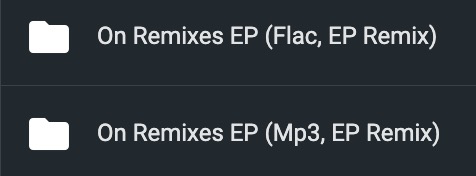
and they are still merged as a single album in my music library manager.
running additional delete duplicates tasks are not identifying any dupe. This is a real headache ! 
As I selected I want to keep best possible audio format for each of these albums, I really wonder why it keeps mp3 versions of an album detected as the same.
or keeps a version of I care because you do for whatever reason, as both versions are FLAC, but I still can see some tracks has a slight leght difference :
but again, the * Longest Track Length deletion criteria should get rid of the other track then.
fine tuning is a hell. And I’d really like to figure out the right settings to get rid of all these albums that ends up displaying the same track again and again, as many times I have a dupe. This makes it impossible to listen to anything, as the same track will play several times in a row.
Do you have ideas on how I could, once for all, manage this ?
In the meanwhile, I’m running the fix over my previously matched items, as it DID help, removing a lot of dupes. I was only wishing they would all be gone 
I send the report files.
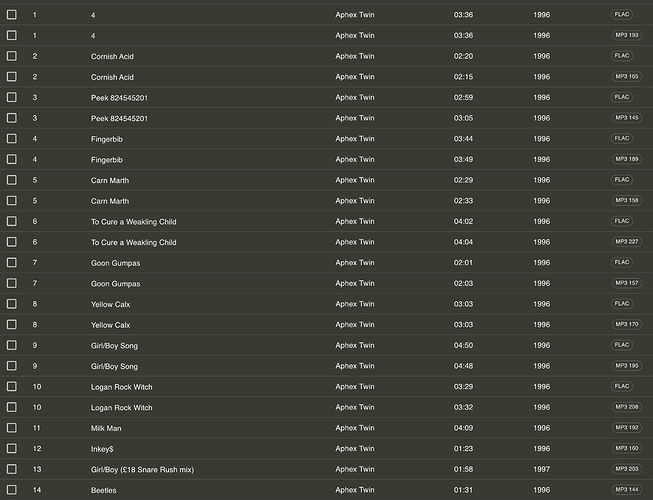
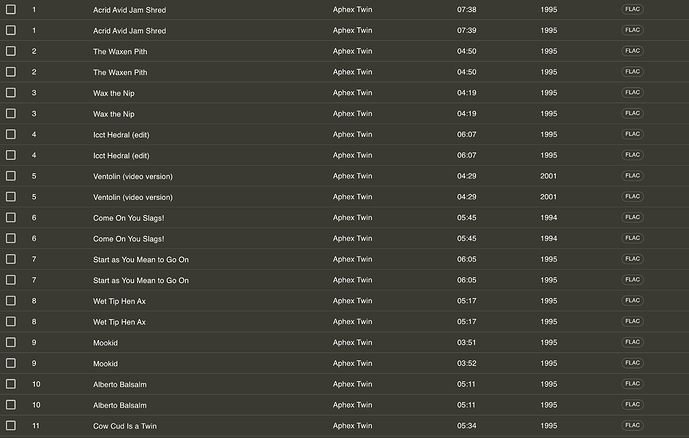
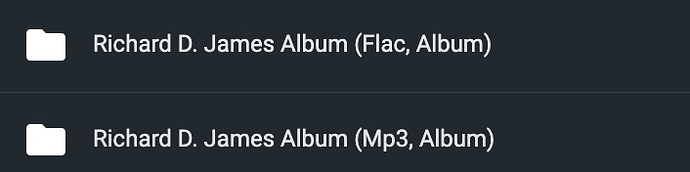
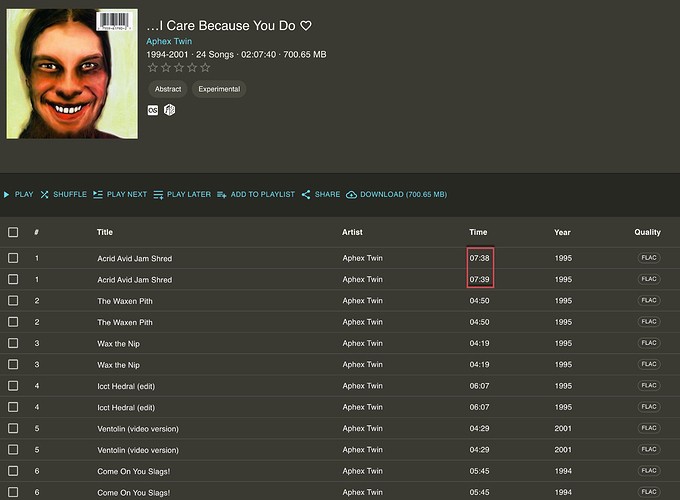
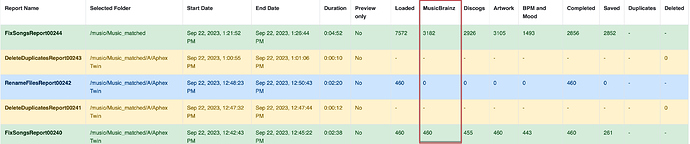
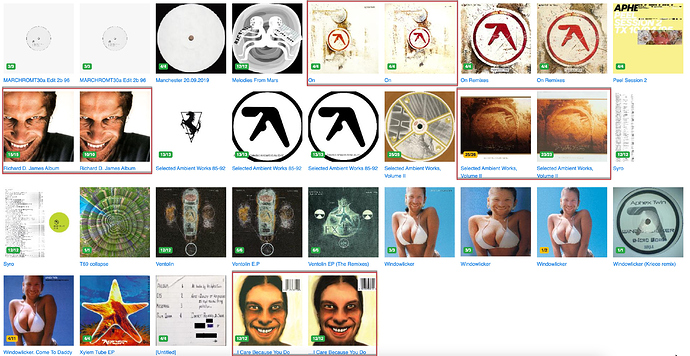
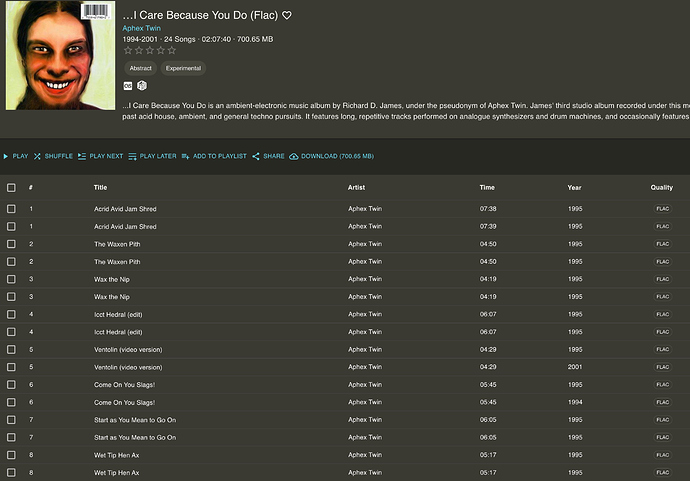
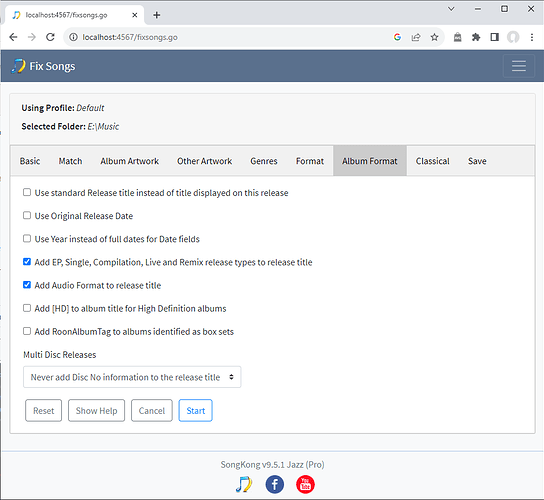
 I still end up with albums that has several occurence of all their tracks.
I still end up with albums that has several occurence of all their tracks.