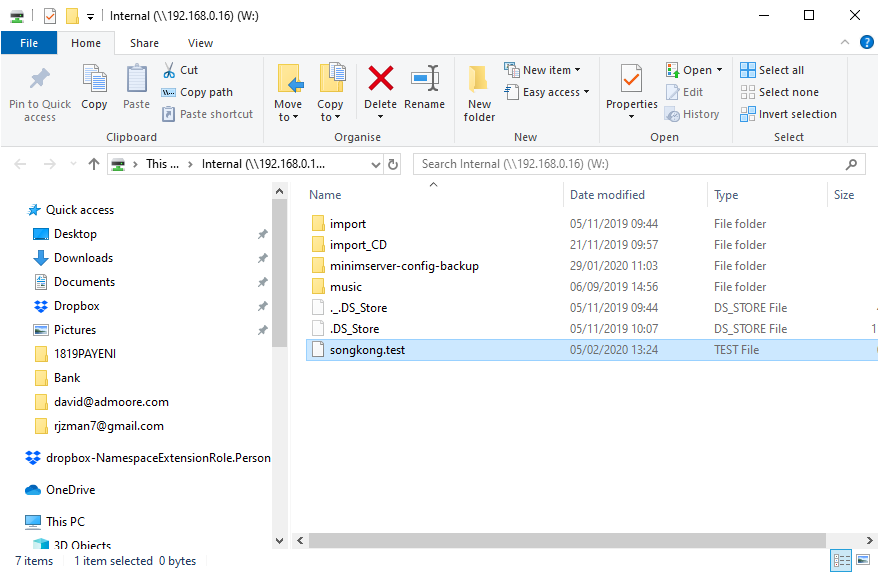Because a Melco system is a blackbox device rather than a personal computer if we need additional debug information from your Melco or we fix a bug that we would like you to try out before making it an official release we need a way to make it available for you to install from the OLED
The procedure is as follows:
-
We inform you when a test version is ready for you to install
-
If you have not already you must mount your Melco main disk so it is visible to your computer, see Instructions for Windows or Instructions for MacOS for more details.
-
From your computer create a file called songkong.test in the top folder
-
From OLED select Settings:Music Database:SongKong:Check Version
-
It should say there is a newer version to install, install the new version
-
From OLED select Settings:Music Database:SongKong:SongKong Service
-
Ensure it is set to On, if not set to On
-
From your computer now delete the file called songkong.test