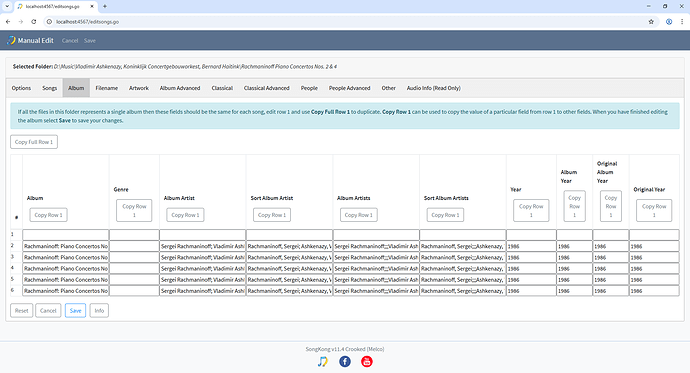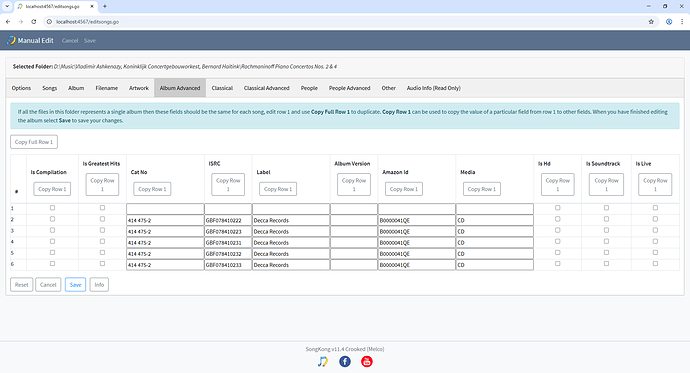Hi, I´m new here and like to get your expert advice for IT novices:
I run a melco with SongKong and like to delete a single file/a single song from an album. How does this work (please in simple single steps for non-techies  )? thanks!
)? thanks!
Delete a single song, how?
Do you mean
Actually delete the file ?
SongKong does not have a Delete File function, on non Melco systems this would not be necessary because we can just use the File Manager, but I can see it might be useful on a Melco system. For now you would have to remote mount the Melco drive to your Mac or PC, and then use your computer to delete the file.
or
Just remove any album fields for the song?
This can be done as follows.
- Select the Folder containing the song
- Start Manual Edit for the song
- For that song empty the following fields:
Songs tab
- Disc No
- Disc Total
- Track No
- Track Total
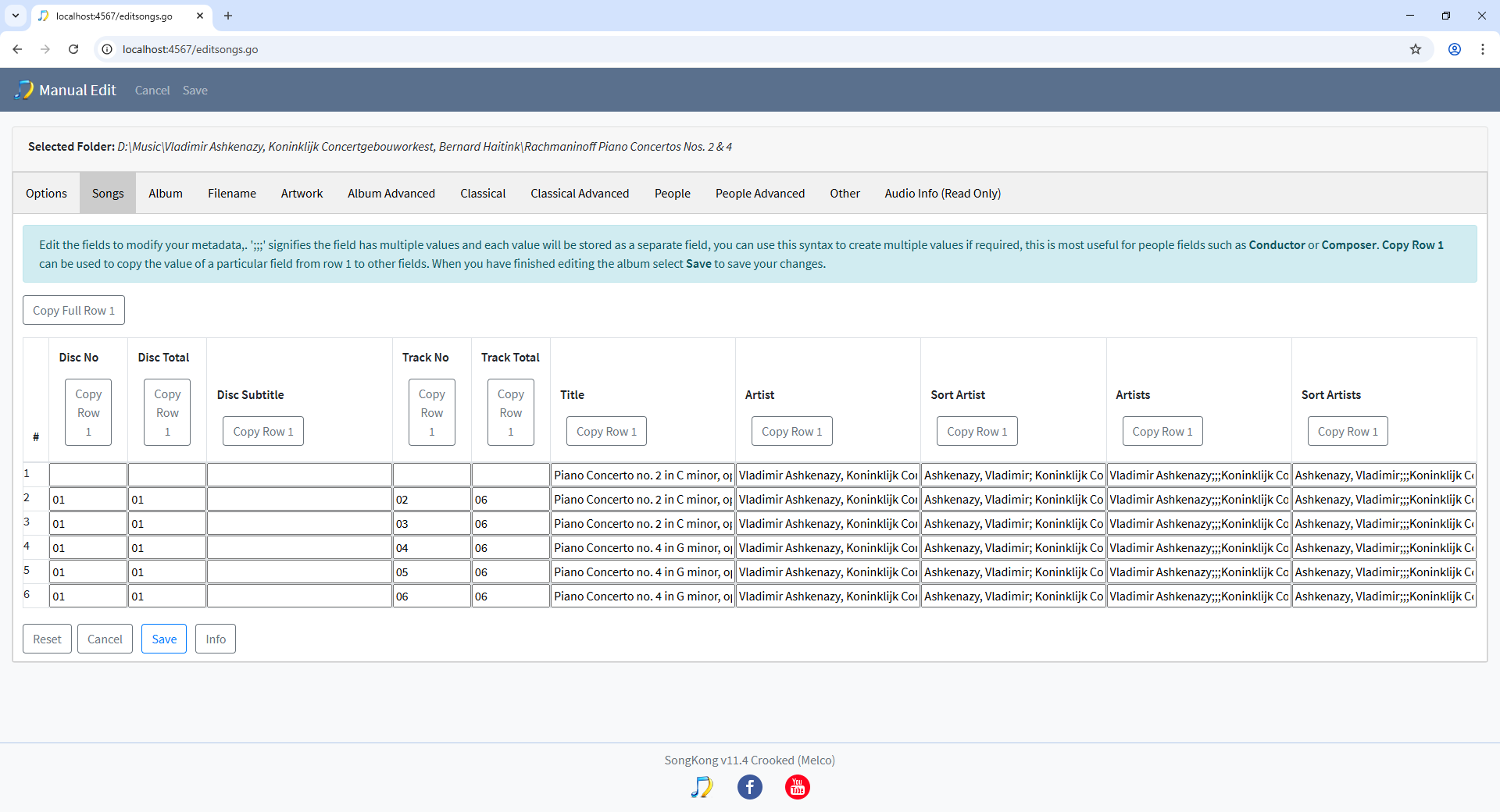
Album tab
- All Fields
Advanced Album tab
- All Fields
and thern press Save