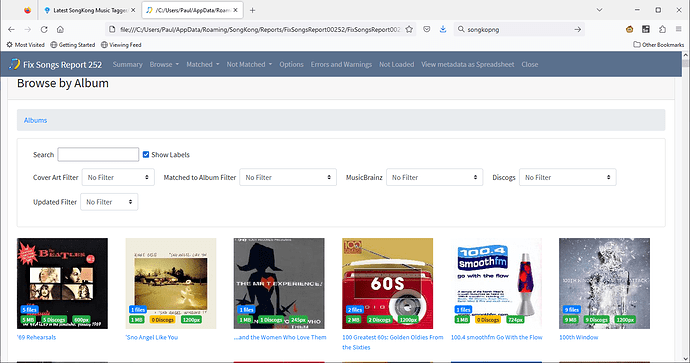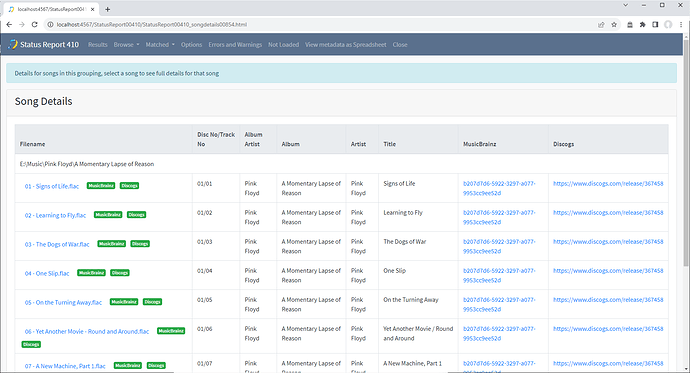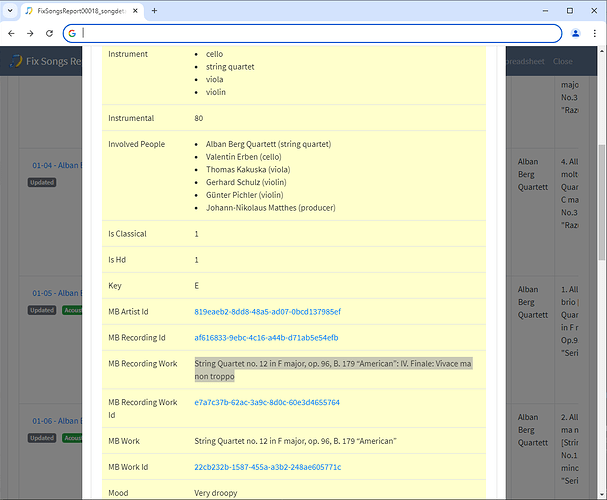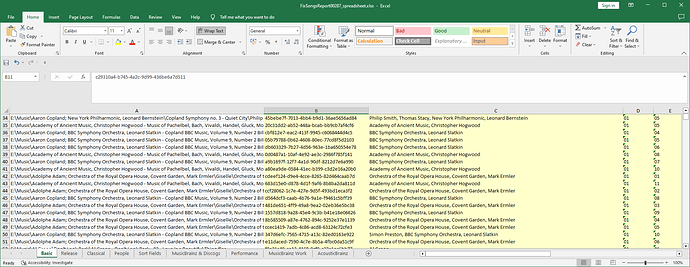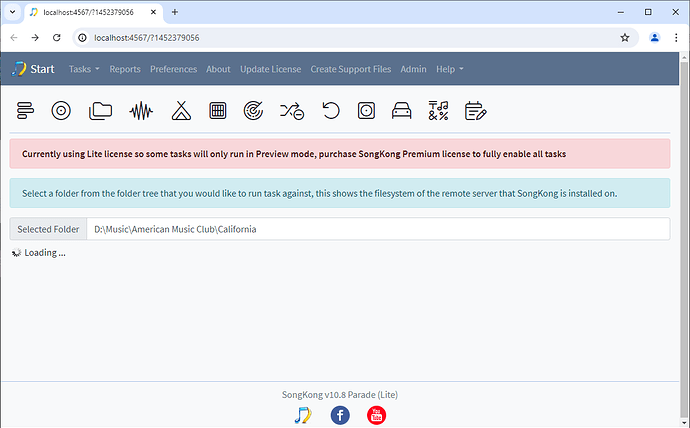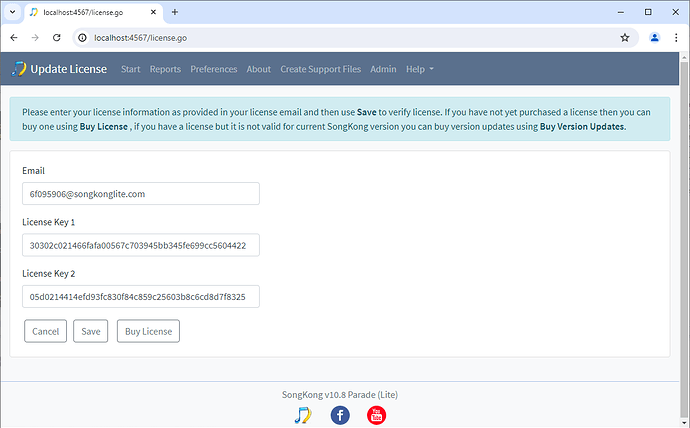hey guys,
Ive just been doing some digging around. I would like to run this in docker my self
had a crack at a compose file. haven’t tried it yet.
would like to ask some people who are using it in docker currently befor I pull the trigger.
anyway ive made one here
version: ‘3.7’
services:
songkong:
image: jthink/songkong
container_name: songkong
environment:
- PUID=1000 # replace with your user id
- PGID=100 # replace with your group id
- TZ= # replace with your timezone
- SONGKONG_LICENSE=your_license_key # optional, replace with your license key
volumes:
- /path/to/config:/config # replace with the path to your config directory
- /path/to/music:/music # replace with the path to your music directory
- /path/to/input:/input # optional, replace with the path to your input directory
- /path/to/output:/output # optional, replace with the path to your output directory
ports:
- 4567:4567
restart: unless-stopped
network_mode: bridge