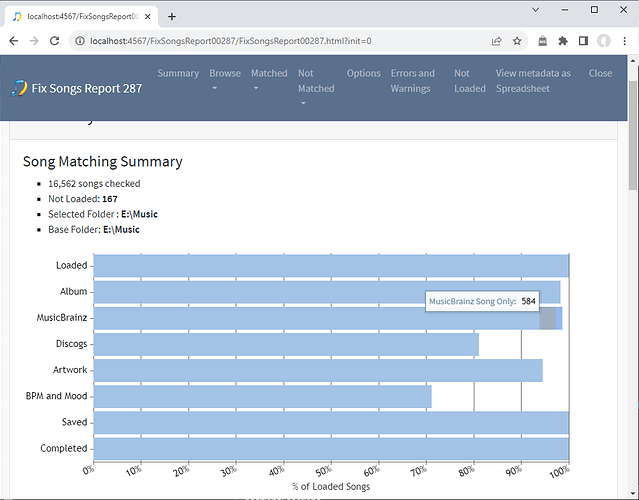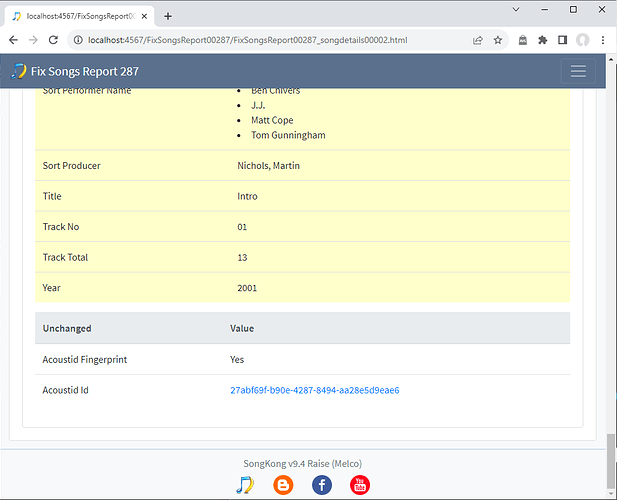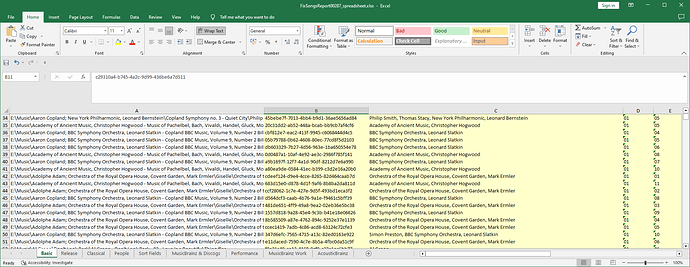The Fix Songs report is very similar to the report created by the Status Report task , but has a few additional sections.
On the Summary section there is a summary of the progress screen, this includes MusicBrainz/Acoustid matches:
MusicBrainz release
Songs in grouping that were successfully matched to a MusicBrainz release
MusicBrainz song only ,
Songs was successfully matched to a MusicBrainz song, but we could not find an album that all songs in the grouping could be matched to songs were only matched to a MusicBrainz song not a MusicBrainz release
Acoustid release
Songs in grouping that were matched by fingerprint to a common Acoustid album
Acoustid song only
Songs in grouping that were matched by fingerprint to a track in Acoustid, but not to a common Acoustid album or a MusicBrainz song
A song can only match to one of these groupings so they are all shown on the MusicBrainz bar in different colours.
Within the Song Details details there are three sections:
- Unchanged fields (White)
- Modified fields (Green)
- New fields (Yellow)
- Deleted fields (Red)
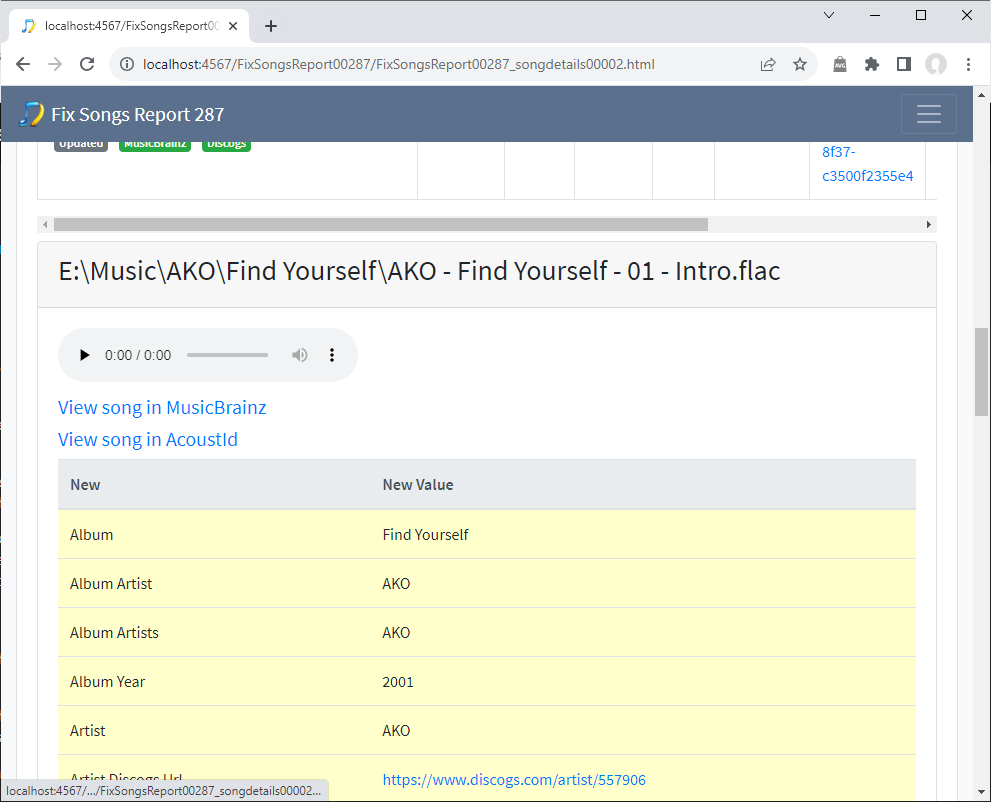
Within the spreadsheet created all modified fields are shown in green and all new fields are shown in yellow