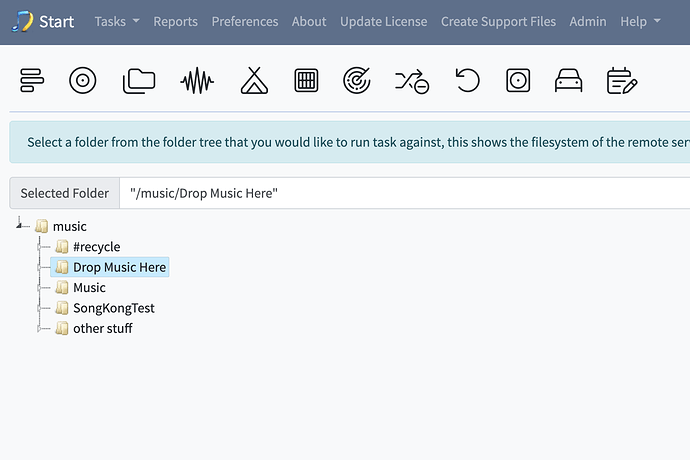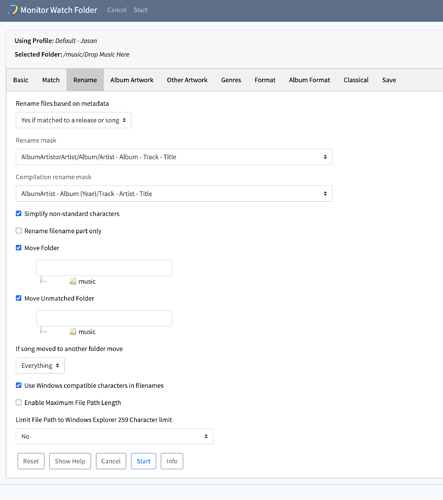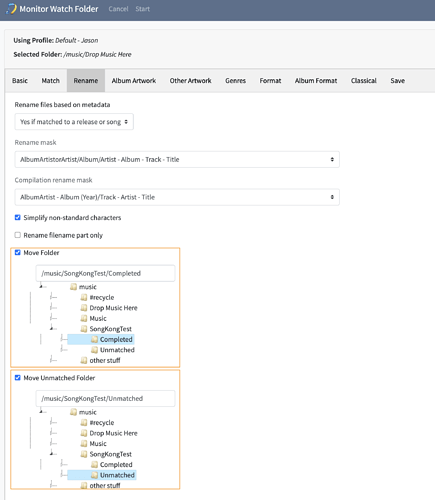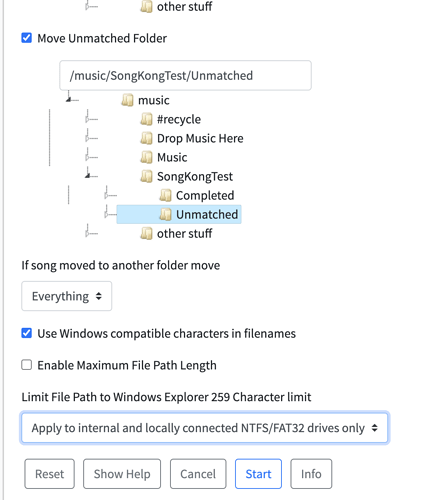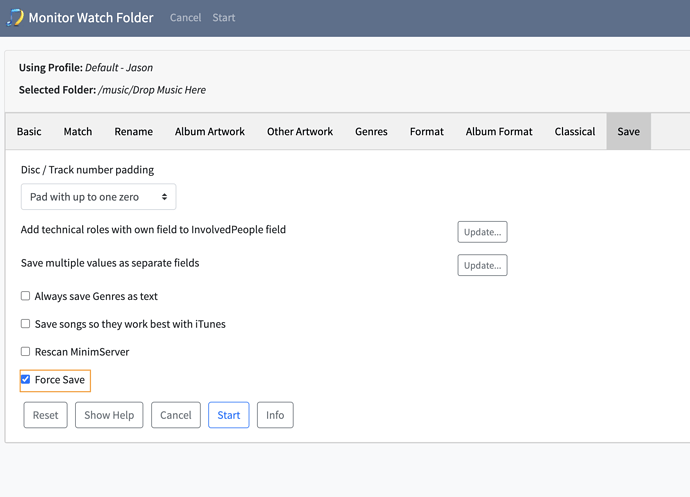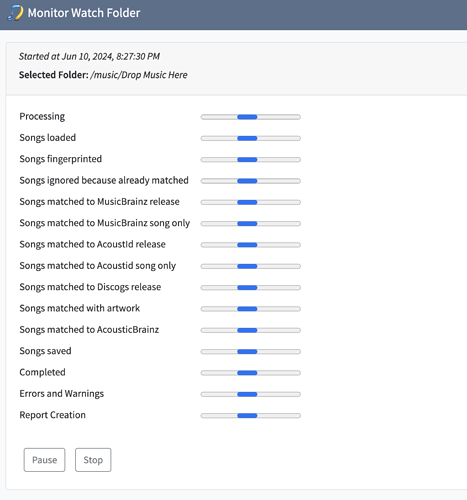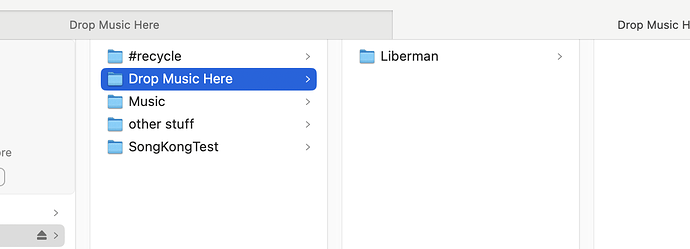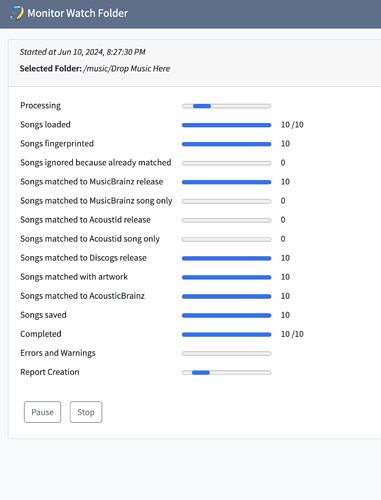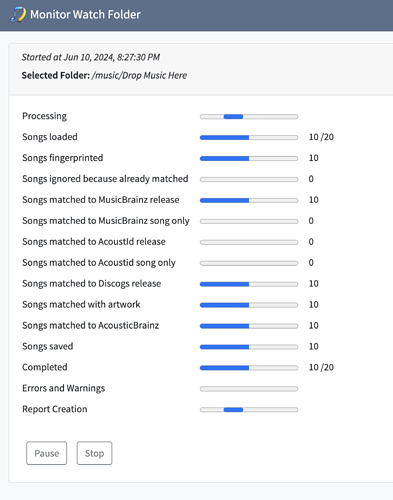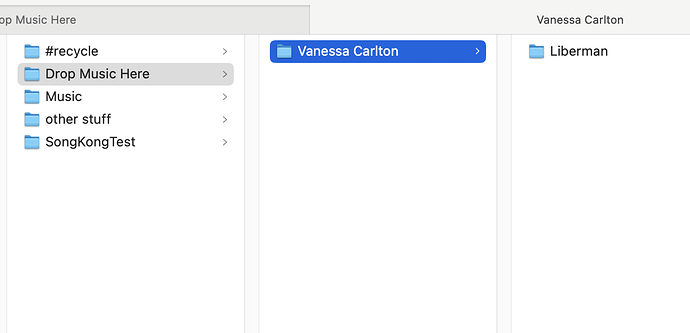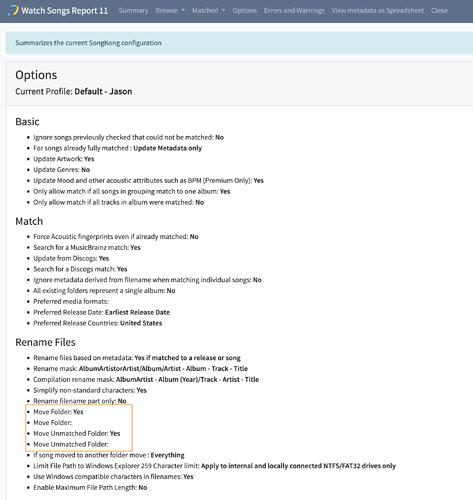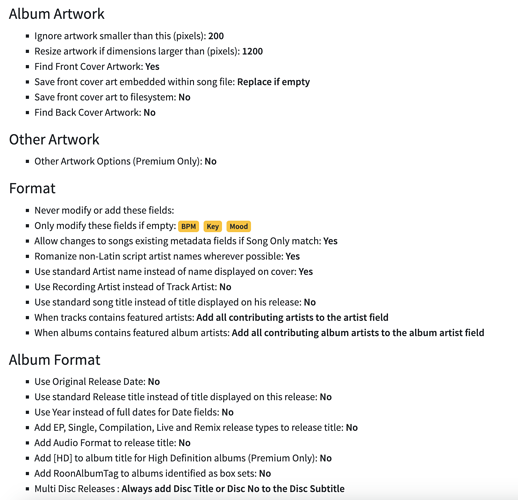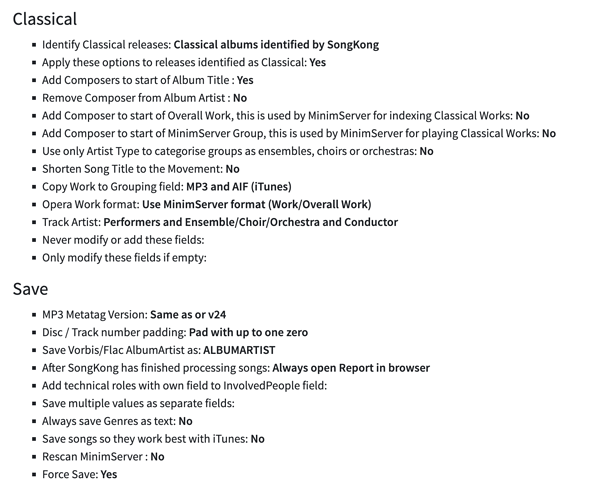Hi,
I’ve been using Jaikoz for quite some time, but just bought Song Kong today, and I’m trying to figure it out. It’s quite possible my ‘issue’ is a user error.
I’ve played with SK on MacOS (for several hours before deciding to buy, and a bit after buying), but really think I’ll set it up in Docker on my Synology. With that in mind, I’m trying to set up a Watch Folder on my Synology install of SK. I’ve done this, and set values for the Move Folder and Move Unmatched Folder, and checked the boxes.
When I click start, it does it’s thing, (matching, fixing file/folder structure), except that it doesn’t move them to the Move Folder.
I’ve clicked on the Force Save option, too, to see if that helped. Doesn’t seem to.
Finally, when I click stop, and view the report, the Options tab shows the two Move folders as blank. This makes me suspect some kind of bug.
By the way, I’ve tried a similar (maybe not exactly the same) config on the MacOS version, and it’s working fine. This is unique to my Synology Docker install (or config).
I’ll try to upload screen shots (sorry, it’s a lot):
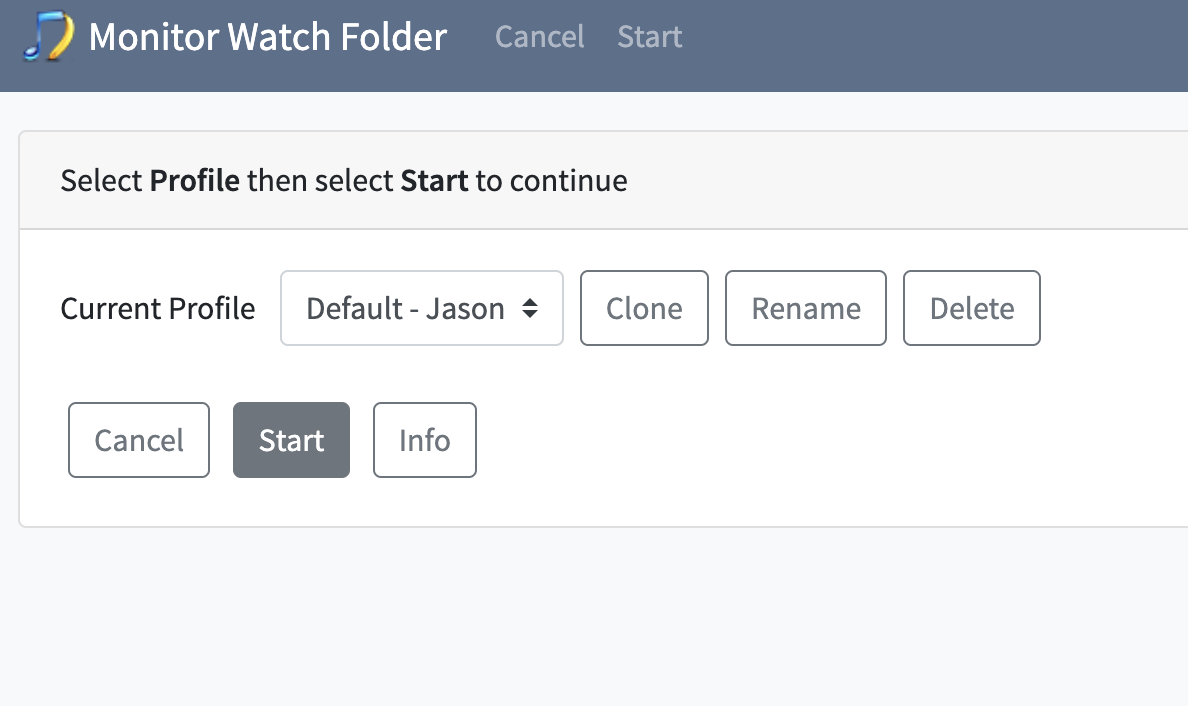
Initial values for Move and Unmatched folders…
I set them to what I want.
Here are the other values on that tab.
Here’s the save tab.
Then I click start and get this:
I drop an album folder in, omitting the Artist folder.
SK finds it and goes to work.
Then it goes FURTHER to work…
I gather this is because it created the Artist folder in the Watch Folder. Seems reasonable (considering the move isn’t working).
I hit Stop, and get this Summary. You can see it THINKS it saved and renamed (not sure if renamed includes the concept of “moving”)
Here are the Options it recorded. Note that Move Folder and Move Unmatched Folder are both blank.
Remaining options in case relevant.
So, on the filesystem side, the files were never moved to the Completed folder that I requested they go to.
Am I missing some checkbox? Or have some conflicting option set?
Thanks for any help. Again, this works on MacOS version. This is version 10.7…
Jason