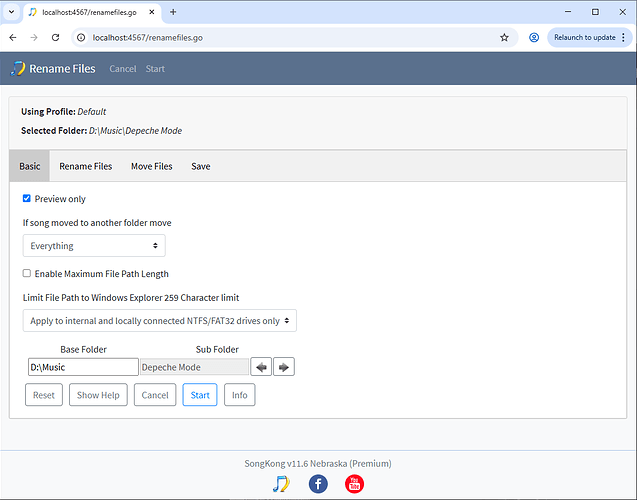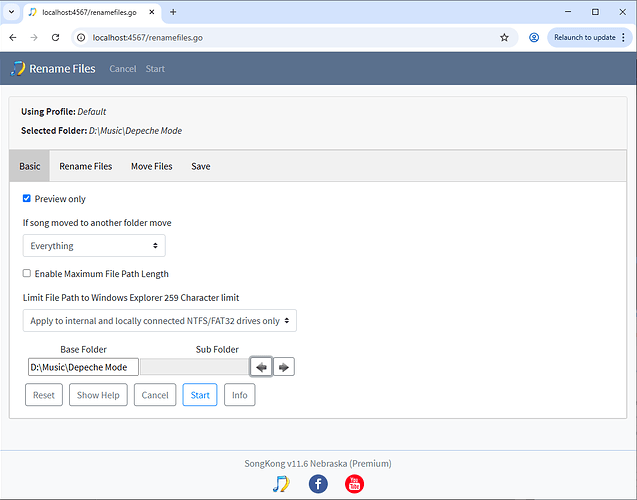For renaming and moving files SongKong splits every filename into three conceptual parts:
- Base Folder
- Sub Folder
- Filename
The Base Folder is the shared part of the folder path that is common to all the music files , such as E:\Music
Sub Folder comprises the rest of the folder path, this is likely to match the some of the songs metadata such as Album Artist/Album
Filename is the last part of the path, the filename within the folder
When we start the Rename Files task for the folder selected SongKong guesses the split between the Base Folder and the Sub Folder. It is important that this split is correct because Rename only modifies the Sub Folder and Filename parts, and Move only modifies the Base Folder part.
So on the Basic tab the Base Folder and Sub Folder are displayed and we can modify the split using the left and right arrows.
For example here we have selected the D:\Music\Depeche Mode folder and SongKong has correctly split into Base Folder of D:\Music and Sub Folder of Depeche Mode
But if it was incorrect we can modify with the arrow buttons
e.g Pressing left arrow once gives