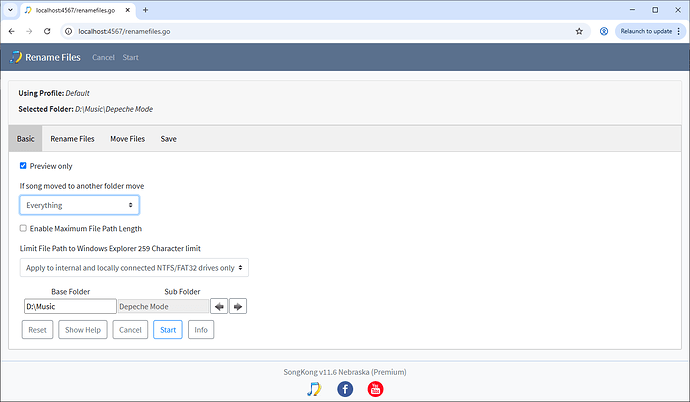If song moved to another folder move
When music files a re moved we can also confgiure what to do with other non-music files in the same folder, the options are:
- Only Music
- Artwork
- Everything
- Files Matching Song Filename
Only Music does not move any other files.
Artwork moves artwork images.
Everything moves all files to other foders.
Files Matching Song Filename is a special option that is useful when the folder does not represent an album, instead of matching all files of particular types it looks for files with the same to a song and moves thems eith the song.
Enable Maximum File Path Length
When we rename or move files this can affect the total length of the folder path (Base Folder + Sub Folder + Filename). On Linux and MacOS platforms this is not usually a problem unless sharing with files with Windows.
We can set the max path length to any value you like by enabling the Enable Maximum File Path Length . For example this would be useful if using SongKong on linux nas with the intention of mounting as a remote drive on your Windows PC.
Limit File Path to Windows Explorer 259 Character limit
If we are using Windows then there is a limit of 259 characters for the length of the folder path when displayed in the Windows Explorer. The Windows operating system actually allows longer paths but if Windows encounters a longer path it will not show it all, in fact it doesn’t simply show a shortened version of the filename it will show with some random characters added.
But remember in both cases we do not have to do this, longer filepaths are valid just not well displayed in Windows Explorer.