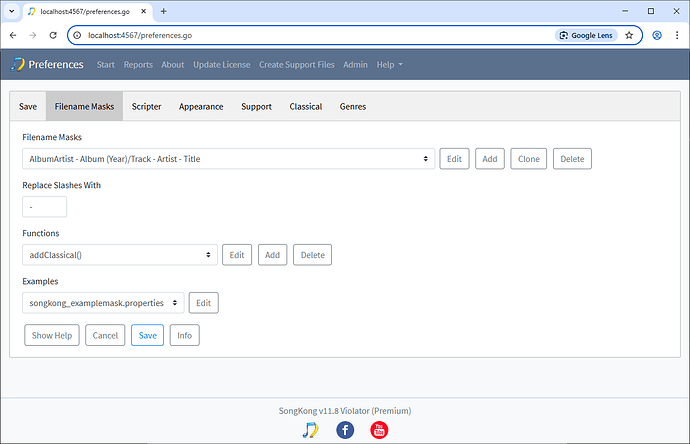SongKong comes with a number of filename masks, these are used by the Rename Files task as the Rename mask or Compilation Rename mask to rename files and folders based on the metadata within the files used
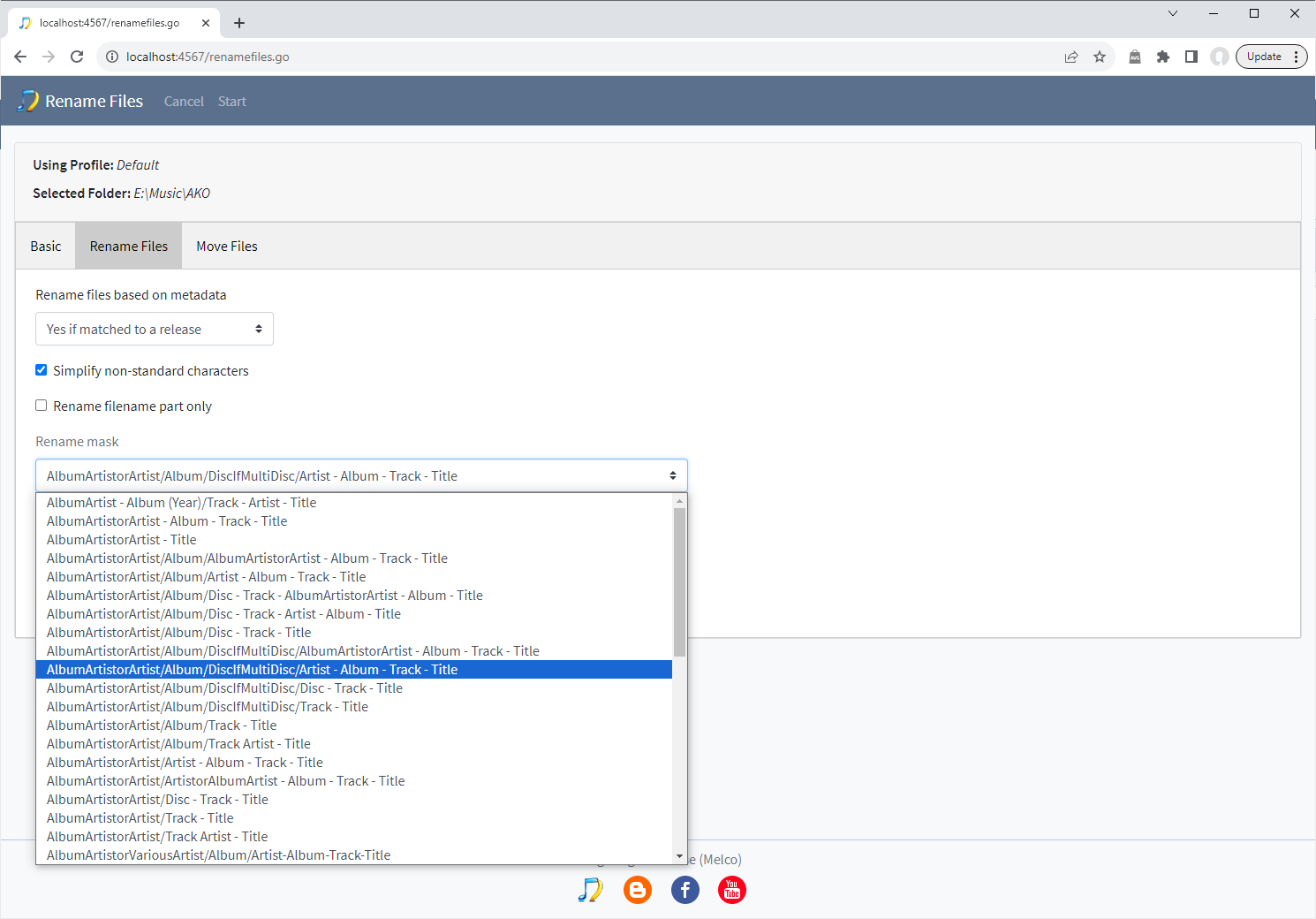
From the Preferences/Filename Masks tab we can Edit, Add, Clone or Delete the filename masks by the Rename Files task.
Edit
Select Edit to modify or simply just view the actual rename mask
Add
We can select Add to create a new blank rename mask,
Clone
But it is usually easier to select another mask to base our new mask on and then select Clone to create a new mask with a name based on the existing mask and the mask itself copied over from the cloned mask.
Delete
We can delete a filename mask but only if it is not being used by any of the Rename Files task profiles as either a Rename Mask or a Compilation Rename Mask
Replaces Slash With
The Replaces Slash With option decides what character should replace forward (/)and backward slashes (\) in metadata to prevent additional unexpected folders being created when metadata contains slashes. We process both backward and forward slashes so that rename masks work conistsenctly on different platforms.
For example if artist name was AC/DC and artist was used in filename mask if we did not deal with slashes specially we would end up with two folders AC and DC. So we replace instances of / with the character specified, by defaul this is the hyphen character.