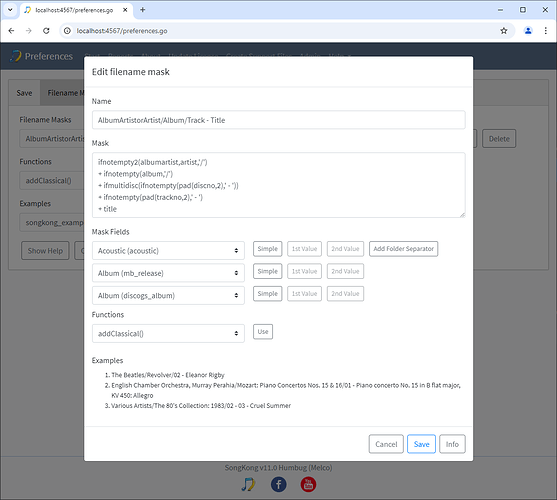If we select a simple mask such as AlbumArtistorArtist/Album/Track - Title in the dropdown and then Edit we see
Name
The AlbumArtistorArtist/Album/Track - Title part is just the Name of the mask, it could be anything but clearly makes sense to try and describe what the mask does with a sensible name.
Mask
The actual mask is defined in the Mask field, it is written in Javascript expression language
Mask Fields
The Mask Fields lists all the metadata fields that can be used in the mask.
The first list refers to the value of the metadata fields in the song being modified.
The second list refers to the values of the linked MusicBrainz album, so this allows us to get the original MusicBrainz values rather than the values stored in the song itself. This only has any effect if our song is linked to a MusicBrainz release by having a MB Track Id and MB Release Id
The third list refers to the value of the linked Discogs album so this allows us to get the original Discogs values rather than the values stored in the song itself. This only has any effect if our song is linked to a Discogs release by having a URl Discogs Release and matching discno/trackno to a track on the linked release.
The button to the right of the list add a version of the selected field to the script.
Simple
Adds the field
1st Value
Useful for fields with multiple values, adds only the 1st value for the field, only available for fields that can hold multiple values.
2nd Value
Useful for fields with multiple values, adds only the 2nd value for the field, only available for fields that can hold multiple values.
Additionally the Add Folder Seperator button adds a folder seperator (’/’) this is the same regardless of the operating system we are using SongKong on.
Functions
The Functions list all the predefined functions we have written that can be used in any rename mask, this is additional to all the standard functions that come with Javascript Expression Language. The Use button adds the function prototype to the script, if the functions takes parameters the script needs to be modified to pass the correct arguments.
We explain this mask in more detail in the next tutorial.
Examples
The Examples section shows three example files and they change to reflect how the mask would affect the filename of these example file