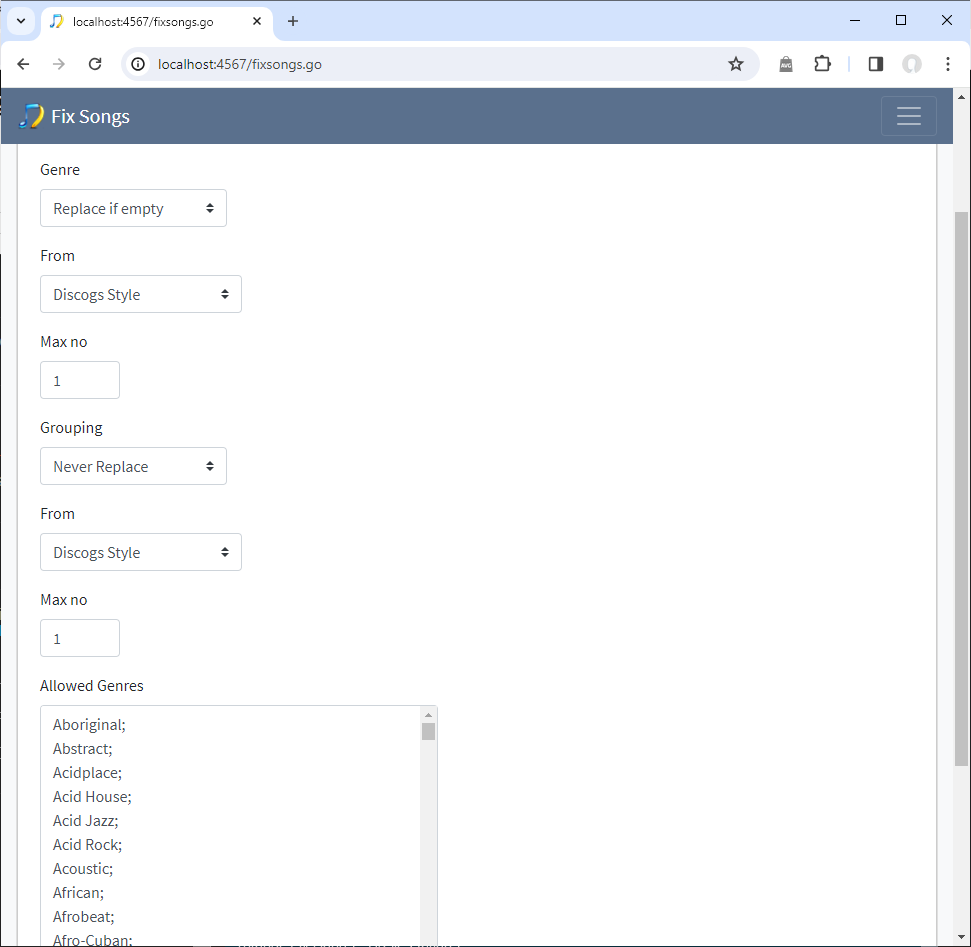
Options that decide how SongKong handles genres, all these options are ignored if Update Genres is disabled on the Basic Options tab
Specify how or if you want the Genre field to be populated, you can specify the source and the maximum number of genres you want to add. Discogs releases contain both high level Genre and one or more detailed Styles , usually an album only has one genre and the genre is too high-level to be that useful. When added to the Genre field the genres are added as separate values, some applications may only see the first value
- Genre : Replace if empty , Always add values , Always replace values or Never Replace
- From : Use Discogs Style, Discogs Genre or both
- Max no of Genres , songs are often associated with multiple styles this specified
Grouping
Specify how or if you want the Grouping field to be populated, you can specify the source and the maximum number of genres you want to add. Genres are added to a single field allowing all genres to be search for within one field, the grouping field is often used in iTunes as a way of supporting multiple genres for a song.
- Grouping : Replace only if empty, add values, replace values or do not modify field
- From : Use Discogs Style, Discogs Genre or both
- Max no of Genres , songs are often associated with multiple styles this specifies the maximum number of values to add
Warning :this field was originally for storing Classical music works and since iTunes 12.5.3 is now used for this again for MP3 and AIF formats, if you have Classical Music in your collection you should think carefully before using this option for grouping genres.
Allowed Genres
When songs are matched to a Discogs album we check the genres provided by Discogs for that release against the genres listed below, if the Discogs album has multiple genres in this list then we use the genre that comes earliest in this list, so the order of the list is important - if you want to keep them you should put more specialist genres such as Power Pop before more general categories such as Pop .
If no match is found no genres will be added to songs matched to that release.
Having found a match SongKong uses that value if that is the only value on the line, but if there is a ‘;’ and then a second value it will use that second value, this is useful for mapping multiple similar genres to a single genre.
The Genre list is a text file that can be edited independently of SongKong if you wish.
Example:Map three genres to one
All three genres are mapped to a more generic genre when such specific genres are not required
Black Metal;Metal Goth Metal;Metal Doom Metal;Metal
Example:Dealing with spelling variations
Maps Bossa nova to Bossanova, Bossanova is allowed through untouched
Bossanova Bossa nova;Bossanova