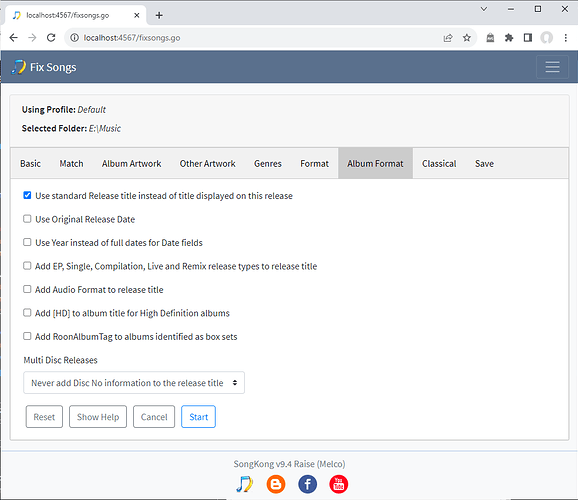Use standard Release title instead of title displayed on this release
Sometimes a release is given a different name in a different version of the release, to force a consistent name to be used enable this option.
Use Original Release Date
SongKong contains a Year field and an Original Year field. Usually the Year field stores the year the date of the release your songs have been matched to so all songs matched to the same release would have the same value for the Year field. Then for each song the Original Year contains the date of the first release that each song was released on, but sometimes it is more interesting to know the original year than the year and this is accessible to more applications if it is stored in the Year field.
Regardless of this option the date of the album release is always stored in Album Year and the earliest release date of the Album is stored in Original Album Year
Use Year instead of full dates for Date fields
This simplifies dates to only store the year not the full date, this can provide a more consistent look to our music collection.
Add E.P, Single, Compilation, Live and Remix release types to release title
It can be useful to identify when a song had been matched to a single, compilation ecetera rather then the more usual album. By enabling this option the type of the release is added to the release title field, if the release is of type album then this is not added because this is the default.
Add Audio Format to release title
If you have transcoded an album into multiple audio formats it can be useful to add the audio format to the release title to aid identification.
Add [HD] to album title for High Definition albums
If we have both HD and non HD versions of albums enabling this option makes it easier to identify between the two.
Add RoonAlbumTag to albums identified as box sets
Lets you group each disc in a boxset by album tag, this is useful if using Roon Music Player
Multi Disc Releases
The Disc No field is very useful in multiple disc releases, for example to distinguish between the first track on disc 1 and the first track on disc 2, we can also add the discno to the Disc SubTitle field for all MultiDisc releases with the Always add Disc Title or Disc No to the Disc Subtitle option . Multi-disc releases sometimes give an actual name to each disc and this can be added to the release title by setting the option to Add Disc Subtitle if Disc has Title .Or you can elect to do nothing special for multi-disc release by setting the option to Never add Disc Subtitle .
Adding or removing discnos and disc subtitles to the Disc SubTitle field affects how MinimServer shows multi disc releases.