We can specify what is meant by a duplicate, depending on what we want to achieve, the options vary in their restrictiveness.
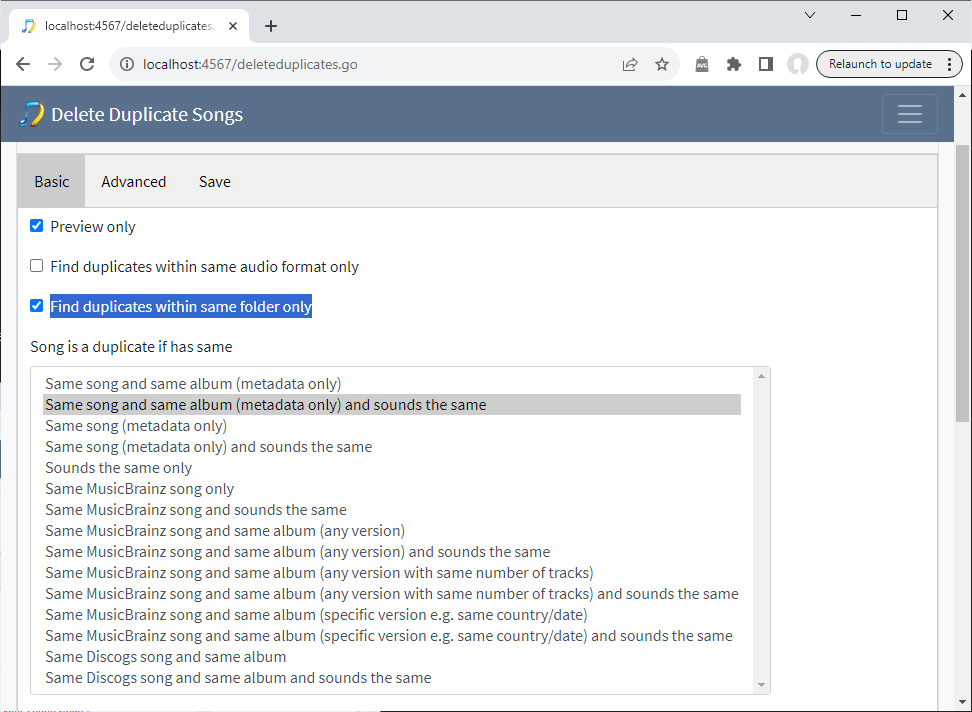
Options that mention MusicBrainz require the song to be already matched to MusicBrainz to be eligible to be considered as a duplicate
Options that mention Discogs require the song to be already matched to Discogs to be eligible to be considered as a duplicate
Options that mention Sounds the same use AcoustIds. Delete Duplicates can create these if missing but they are not saved to the file so it is better to ensure they are created when run Fix Songs. By default Fix Songs only create Acoustids when it has to because they are quite cpu intensive but we can force it to creates acoustids for all songs by enabling the Force Acoustid Fingerprints even if already matched option on the Basic tab
By default SongKong identifies duplicates if they have the Same song and same album ( metadata only) and sounds the same option. This default setting allows us to run delete duplicates even if we haven’t run Fix Songs yet and also to use it in Preview Mode within the free Lite version.
But it is only relying on the textual metadata (album artist, title and album) and Acoustid fingerprints. It is better to use one of the MusicBrainz album options such as Same MusicBrainz song and same album (same version) because this uses internal ids such as MUSICBRAINZ_RECORDING_ID and MUSICBRAINZ_TRACK_ID to ensure the songs are actually the same song on same album.
MusicBrainz Album Duplicates
Usually we consider a duplicate to mean multiple copies of the same song on the same album, and the best option for this is usually Same MusicBrainz songs and same album (specific version e.g… same date/country of release). This will only identify duplicates if the same song is found in exactly the same version of an album. For example if the same song is found in the UK and the US release of an album no song will be deleted. We used the MUSICBRAINZ_TRACK_ID field to ensure both songs are matched to same track on same album.
We can ensure the songs are sonically identical by using the Same MusicBrainz songs and same album (specific version e.g… same date/country of release) and sounds the same. option. Now two songs will only be marked as duplicates if they both have the same AcoustId, this means they have the same acoustic fingerprinting or two such similar fingerprints they that are mapped to the same AcoustId. If we are looking for copies of the same file this works well. however, if we have two songs matched to same album but from different sources then the Acoustid may vary slightly and this may prevent them being marked as duplicates.
It maybe that we have multiple copies of some albums, but are not that concerned about the differences and just want to keep the best album. In this case the Same MusicBrainz song and same album (any version) option is good. It uses the MUSICBRAINZ_RELEASEGROUP_ID field to ensure multiple tracks must be from albums in the same grouping to be marked as duplicates. Again you can add a sonic restriction to this with the Same MusicBrainz song and same album (any version) and sounds the same option.
Discogs Album Duplicates
Sometimes we have albums that we could not match to MusicBrainz but we could match to Discogs. The Same Discogs songs and same album is useful for finding duplicates for the same Disocgs album. Unlike MusicBrainz we cannot search for duplicates over different versions of the same Discogs album.
We can ensure the songs are sonically identical by using the Same Discogs songs and same album and sounds the same option. Now two songs will only be marked as duplicates if they both have the same AcoustId, this means they have the same acoustic fingerprinting or two such similar fingerprints they that are mapped to the same AcoustId. If we are looking for copies of the same file this works well. however, if we have two songs matched to same album but from different sources then the Acoustid may vary slightly and this may prevent them being marked as duplicates.
MusicBrainz Song Duplicates
Some of us may only be interested in songs not albums, for example if would like to create a jukebox of songs and would not like any song to appear more than once. The Same MusicBrainz song only option finds duplicates based on MUSICBRAINZ_RECORDING_ID or you could add a sonic match as well with the Same MusicBrainz song and sounds the same option.
Metadata Only Matches
All of the above options work effectively, but require a MusicBrainz match they will not find duplicates if the songs have not been matched to MusicBrainz. The Same title and album (metadata only) option does not require a MusicBrainz match. In this option a song is considered a duplicate if it contains the same information for the album artist/artist, song title and album in the metadata fields, but because it is only based on metadata it is not such a reliable solution.
There is also the Same title (metadata only) option. In this option a song is only considered a duplicate if it contains the same information for the artist and title in the metadata fields. This is most useful if your focus is on individual songs. More accurate results can be achieved if you fix songs first and find duplicates based on their MusicBrainz Ids. Alternatively Sounds the same only uses the AcoustId to find duplicate songs instead.