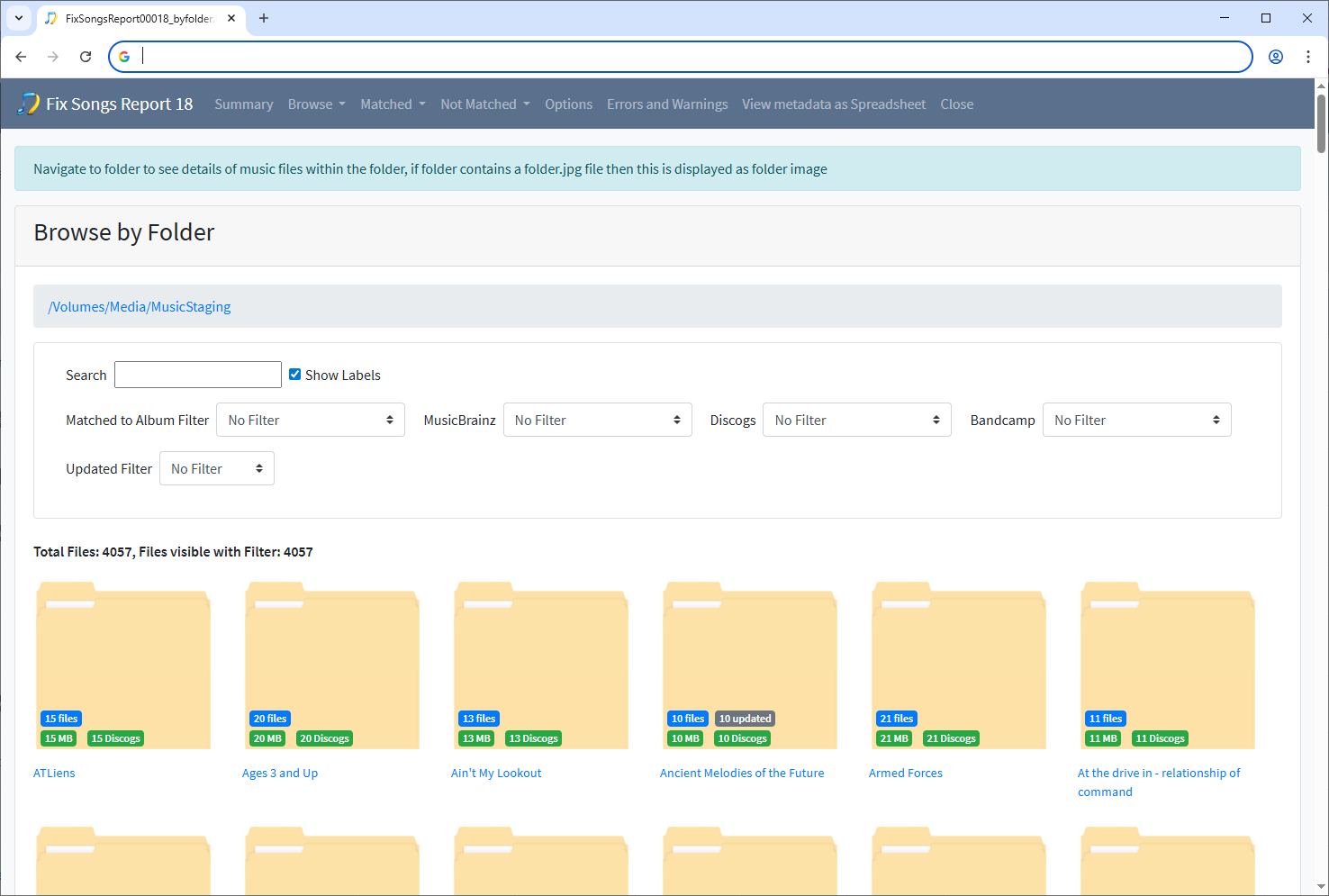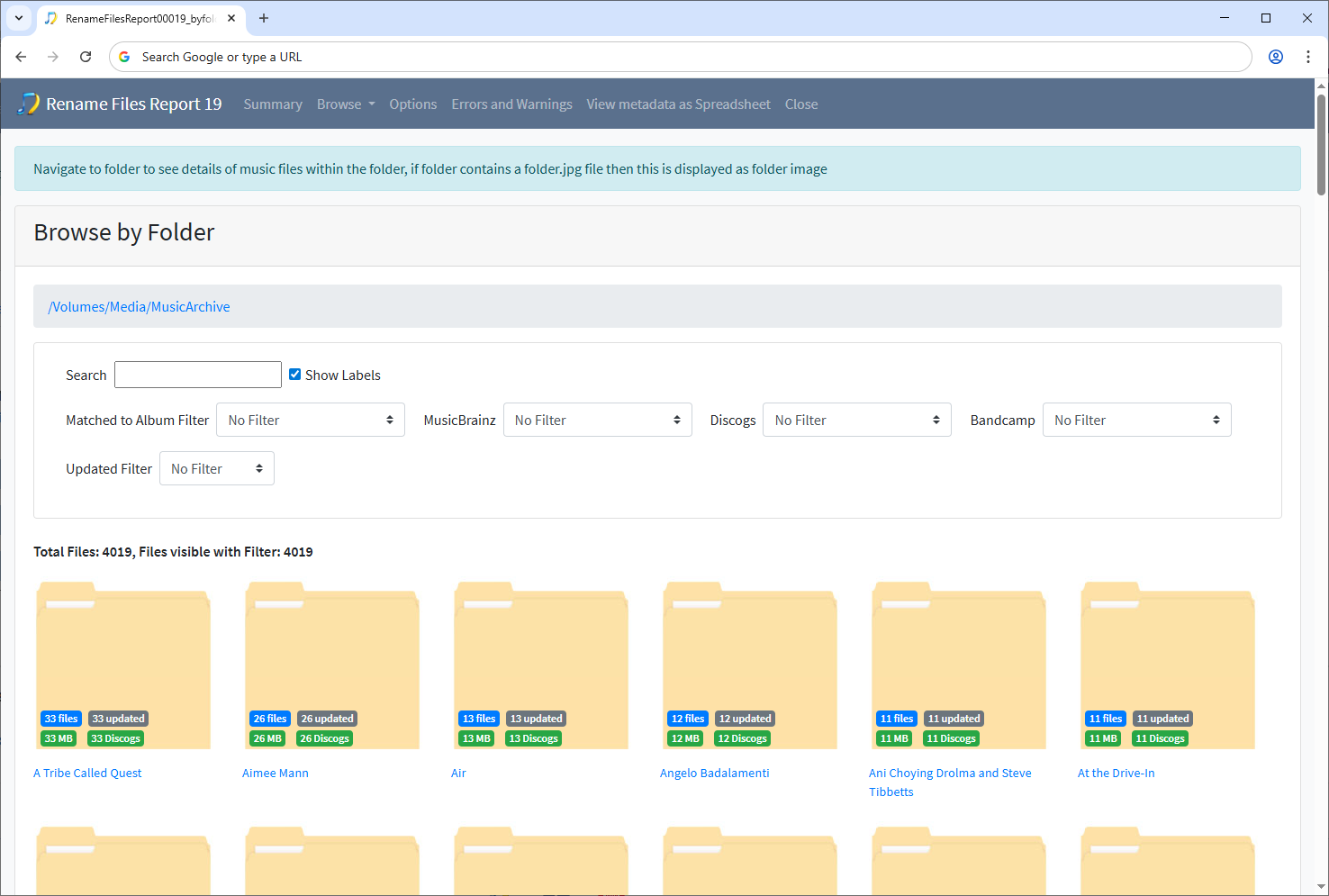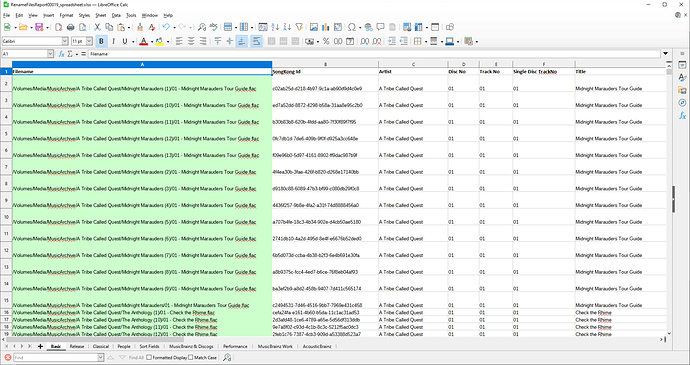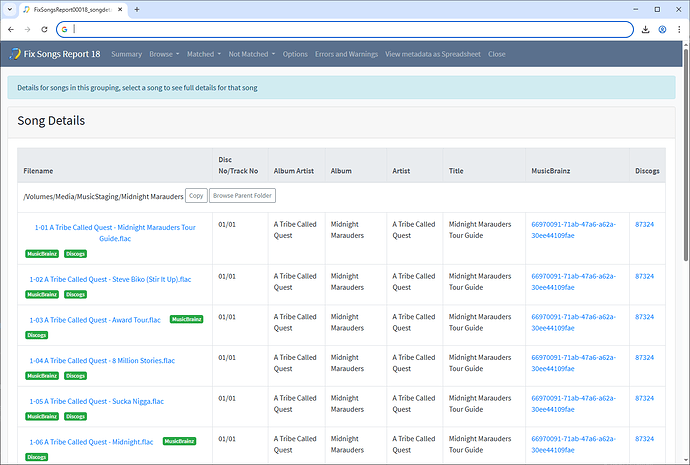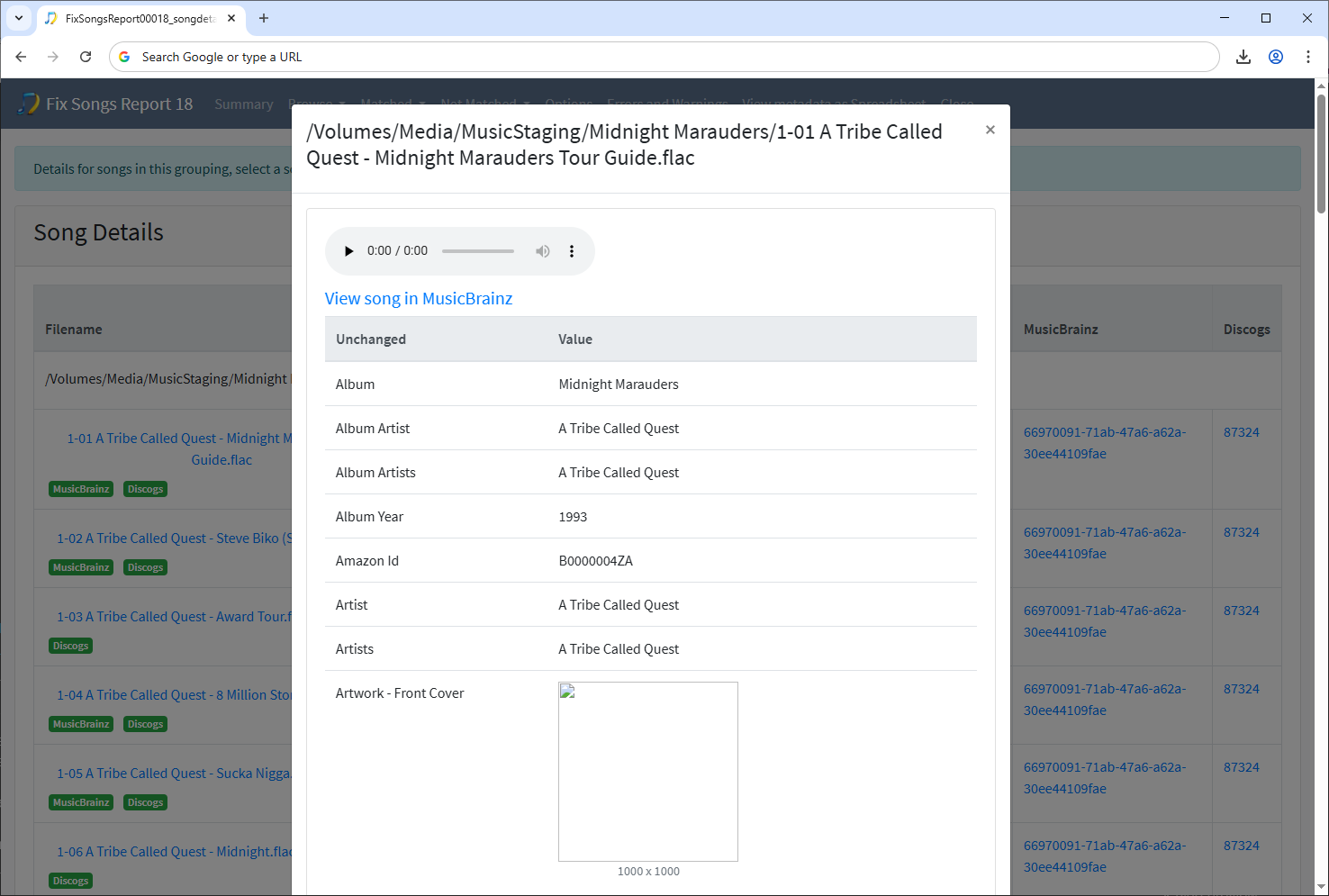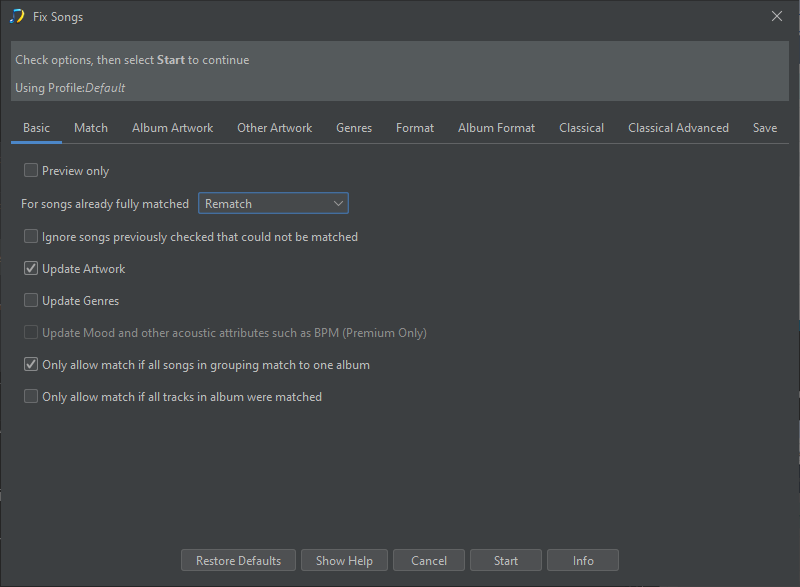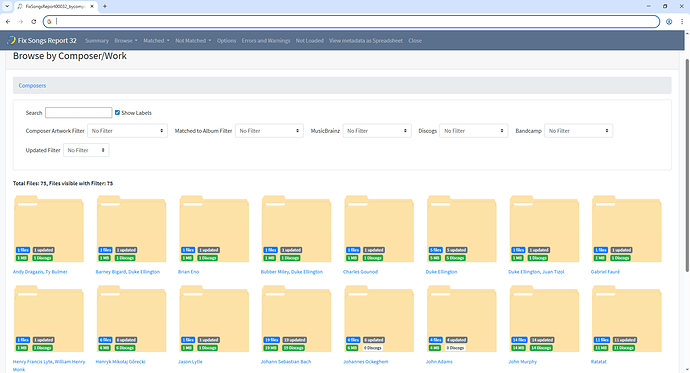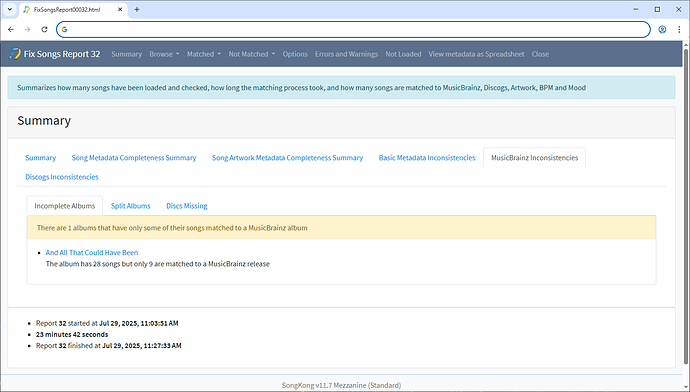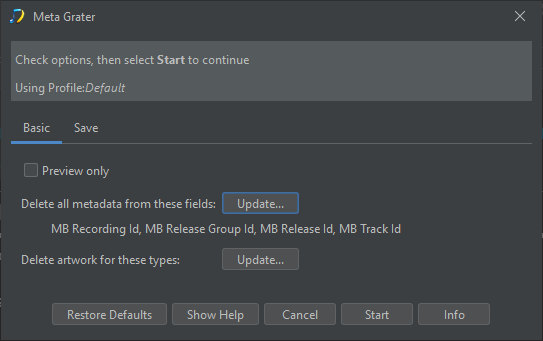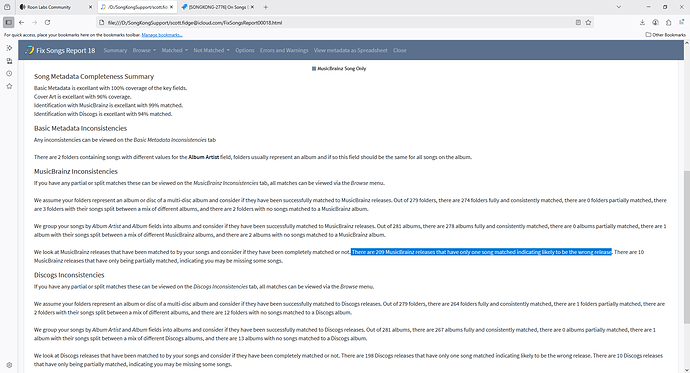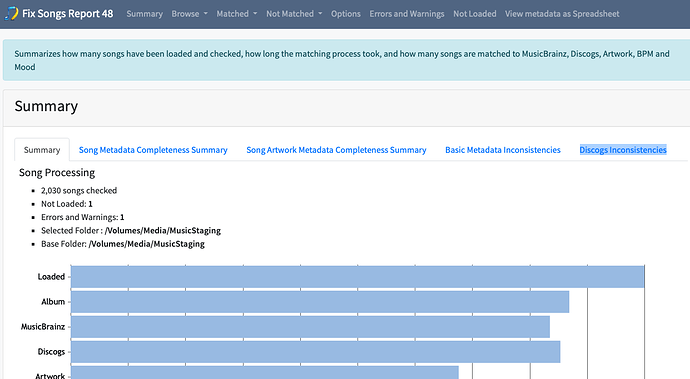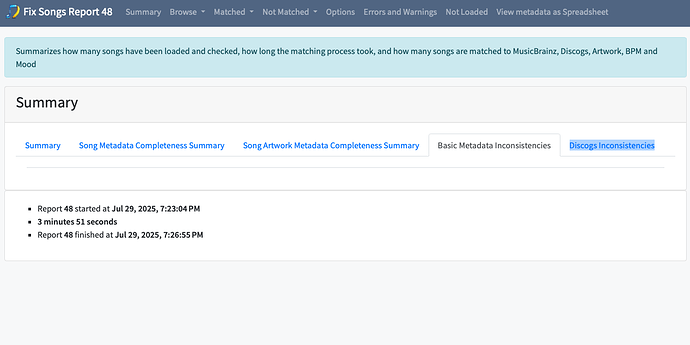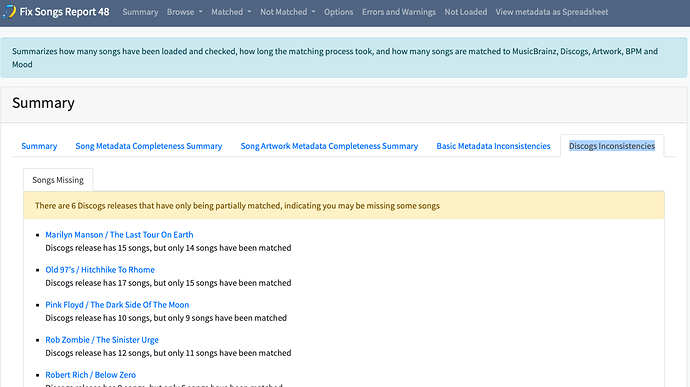UPDATE: now that I’m looking over the changes in Picard, it looks like SongKong is doing this for EVERY ALBUM… even albums it says it has matched perfectly. This is on a batch of like 250 albums I ran yesterday, so yeah, that’s not great. So until this is resolved, I’m forced back to Picard.
I’ve gone over all the settings I can think of, read the forums, etc, but I’m still getting this issue. So at this point I need you to take a look at my settings and tell me what I’m doing wrong 
I came across this post that looks similar to what I’m experiencing, but there wasn’t a solution in there unfortunately.
This doesn’t happen for every album, but when it does, SongKong will “latch onto” a single track name, and rename EVERY TRACK to that and then wrap it in an album folder etc. There are a lot of moving parts to SongKong and even though I do my fair share of programming, I’m totally lost as to what is causing this issue.
Anyway, when I ran it last night, it totally nuked my library so I had to roll things back. Obviously I don’t want a repeat of that! I’ve attached the log files as requested.