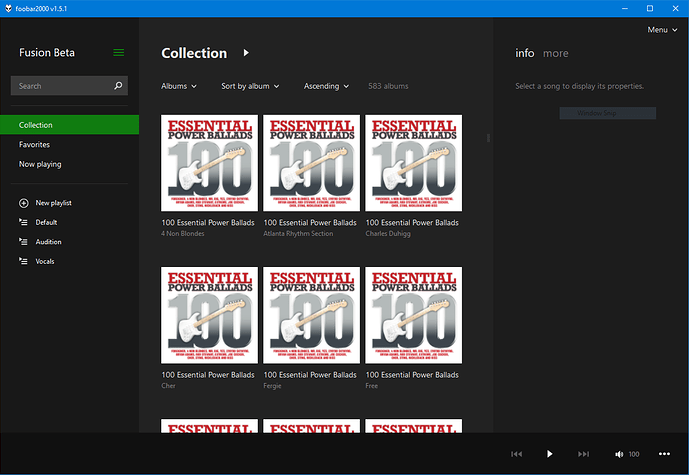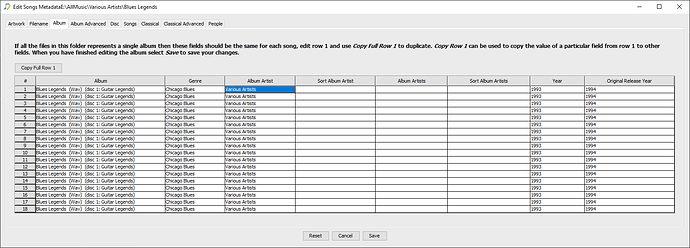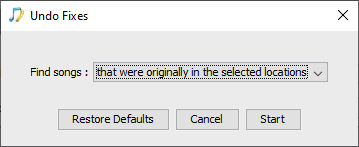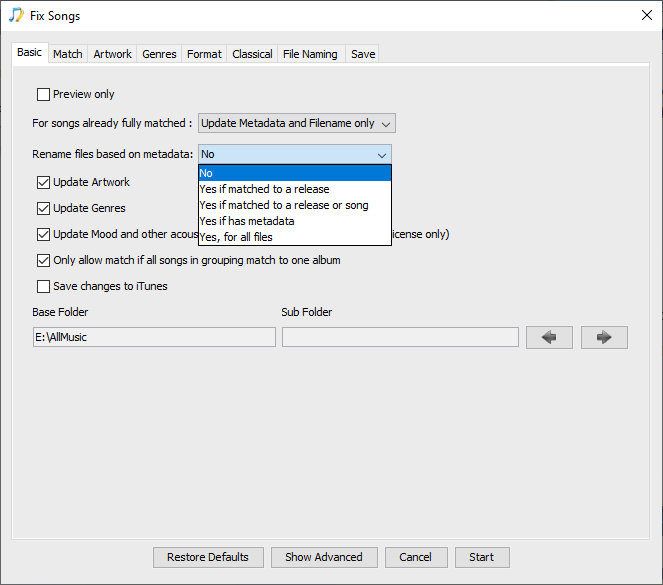Most music player software group albums by AlbumArtist and then Album, if there is no AlbumArtist they use Artist instead. I have seen this problem before, it occurs when you originally have the AlbumArtist (e.g Various) set as the Artist, but have the AlbumArtist field left blank, so although this is wrong it keeps the songs together.
Then you process your songs with SongKong, because it is unable to find an album match for all the songs in the group but it could identify individual songs (more common for compilation albums such as this) it only updates song fields not album fields so it changes the artist field to the correct artist and leaves Album Artist blank and Album unchanged. Now when you play your songs it uses the modified artist field to group albums and because these are all different the album is shown multiple times.
The fix is to select Manual Edit for the folder, go to the Album tab, set the Album Artist to Various Artists for all songs, and then select Save
Tip, if you enter a value into the first row, and then right click on the column header and select Copy Row 1 the same value will be copied to all the other rows for that column.
Also, because of this problem we added an extra step to SongKong to fill in ArtistAlbum from Artist field at the start in some circumstances, this was released as part of SongKong 6.8.1 so please make sure you are now on this latest version.