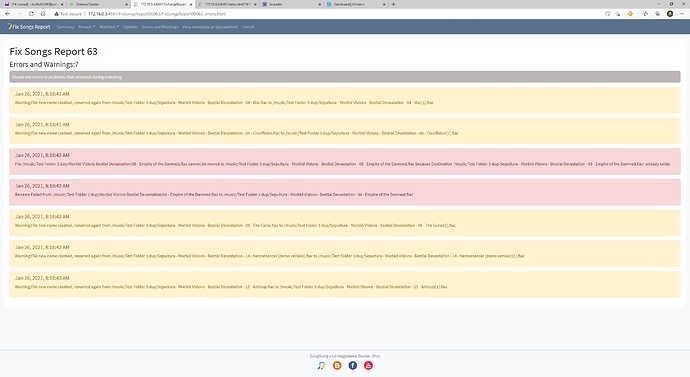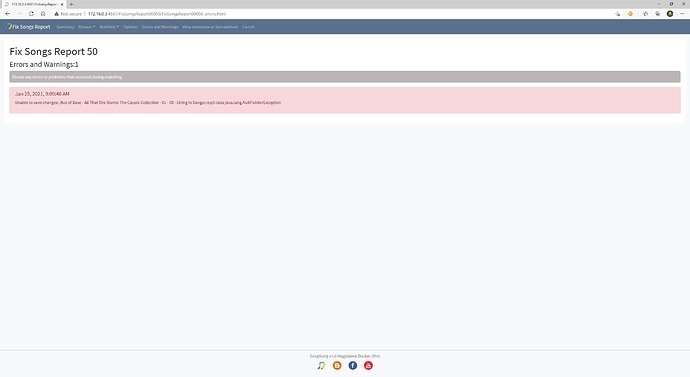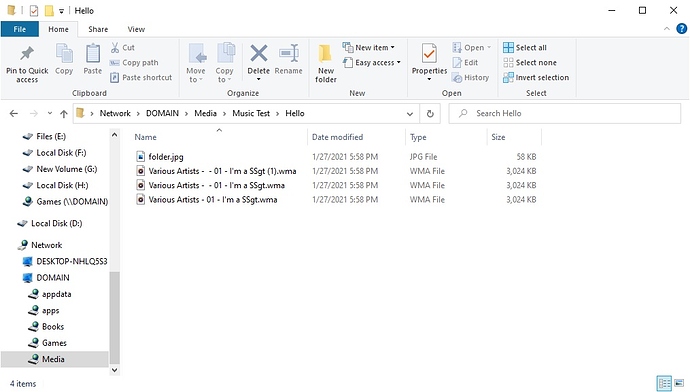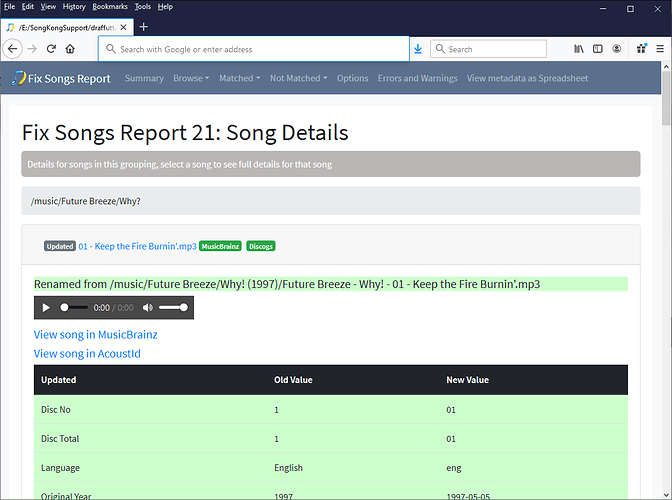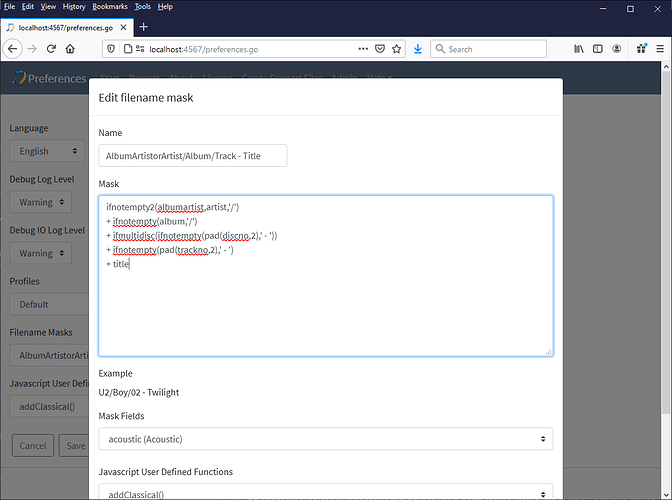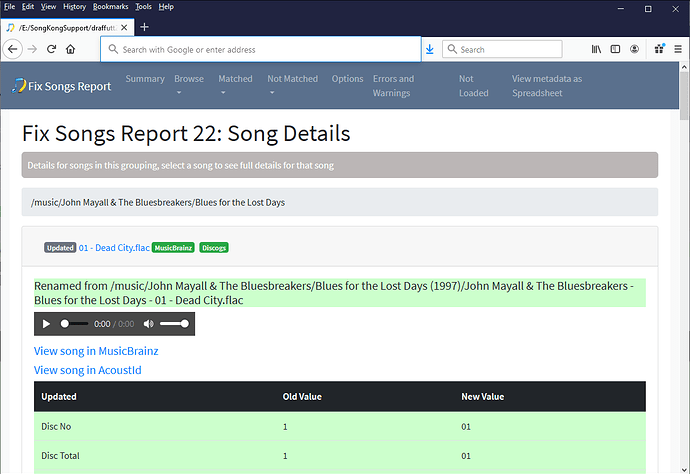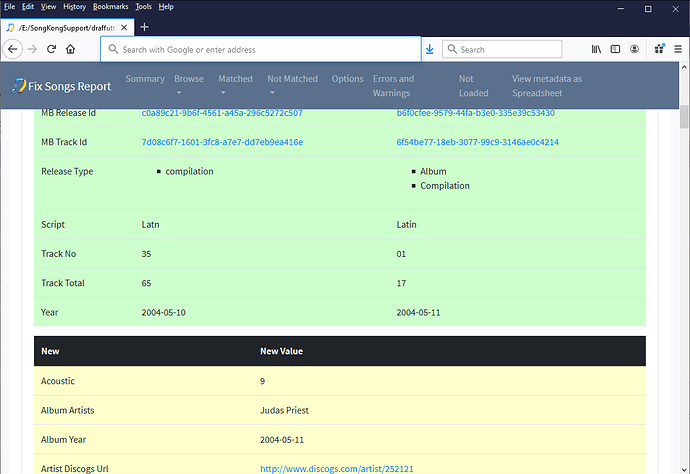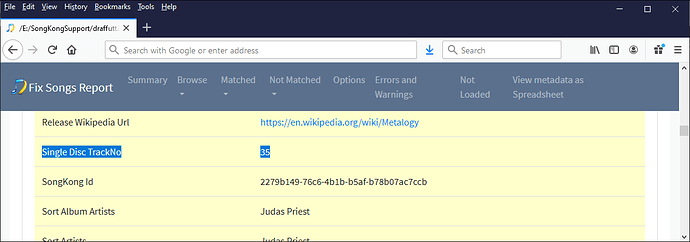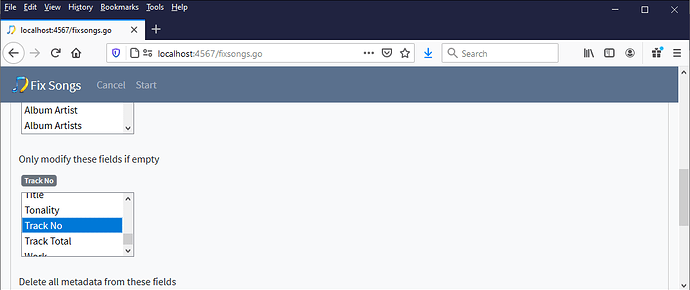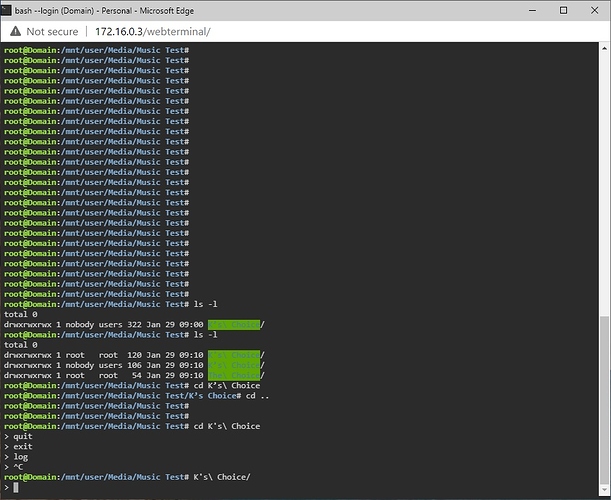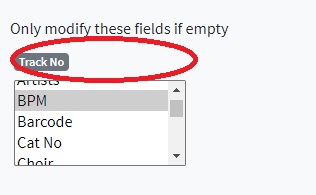Here is why I am not actually using it:
I have gone ahead and send you example test folders for you to test out for the following conditions:
Folder 1
Provided a condition when songkong will strip songs of their extension.
songkong should never strip unless there is a valid reason! For example an .exe, .bat, etc. masquerading as a .mp3
If songkong is changing the extension from mp3 to flac because it was mislabeled great! awesome! but it should not be stripping unless there is a valid reason
2nd issue that can be fixed?
Even thou I selected “Test folder 1 strip” I.E. Selected Folder /music/Test Folder 1 strip and ran fix. songkong created the file folder.jpg and put it in /music. As I stated before I have 0 music files in this parent folder So why is songkong creating and putting .jpg here?
Folder 2
Provided a condition when songkong changes an extension from lower case to upper case. I.E. .mp3 to .MP3
This to me implies an operator or function is getting applied that should not be
Folder 3
Provided a condition when songkong will do one of the following actions to 2 like folders:
- Process all files required with no issue
- Ignores one folder/files and only processes one folder/files
- Process both folder but LOSES files. Here is my screenshot of songkong claiming 30 (15 in each folder) files were successful processed on this run but there was ONLY 20 actual music files in folder. Here is the error page that was generated
I have been experiencing this for a while now for lost files and I am pretty sure this is the cause
Folder 4
I am providing this folder and hopefully you will get the same results or can identiy what could have caused the issue I experienced. I am not able to success replicate this as it appears to be based on the order the files get process and I can only assume songkong randomizes what the order is.
This condition apparently has the potential ability to wipeout (delete) the folder it is run on. Here is the error songkong reported