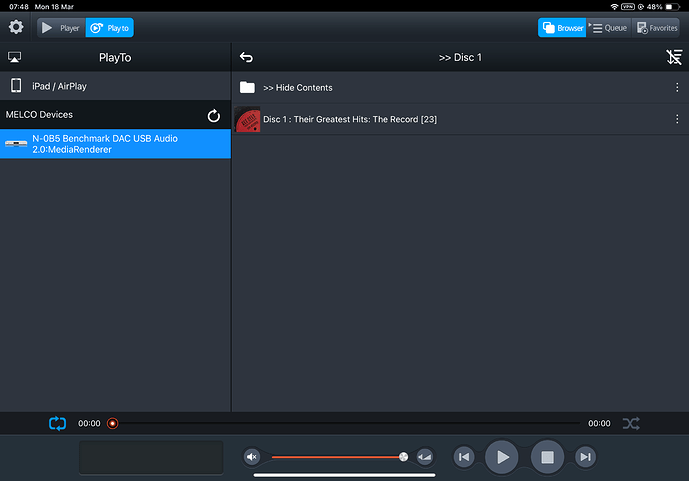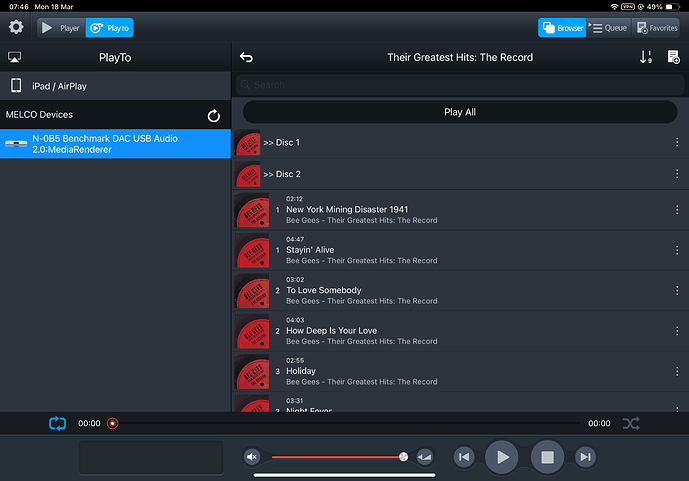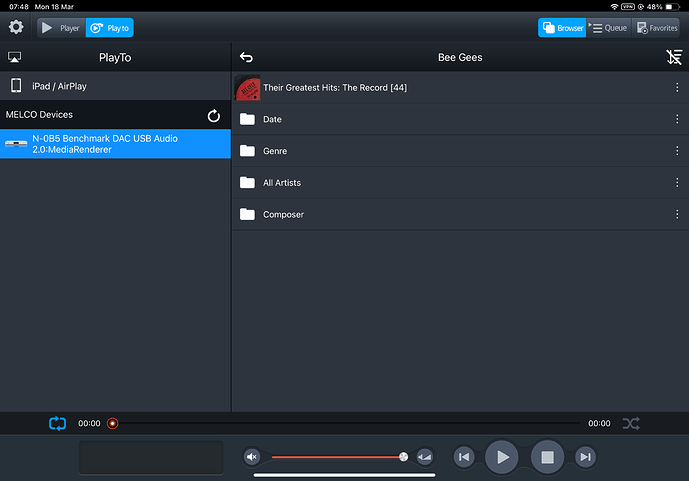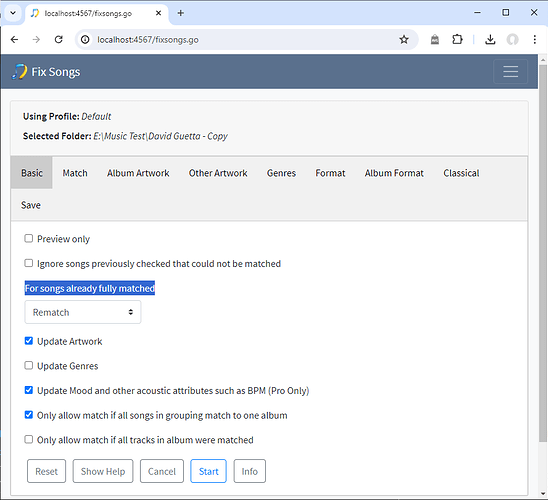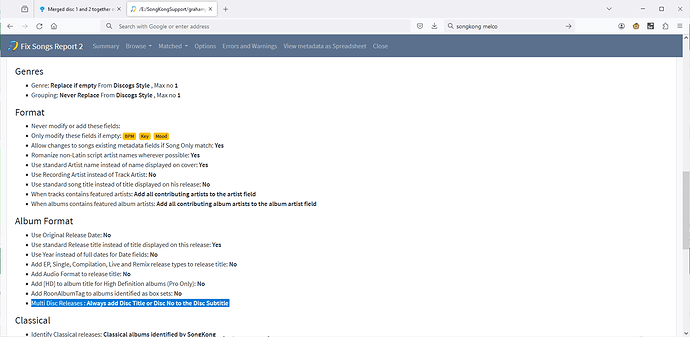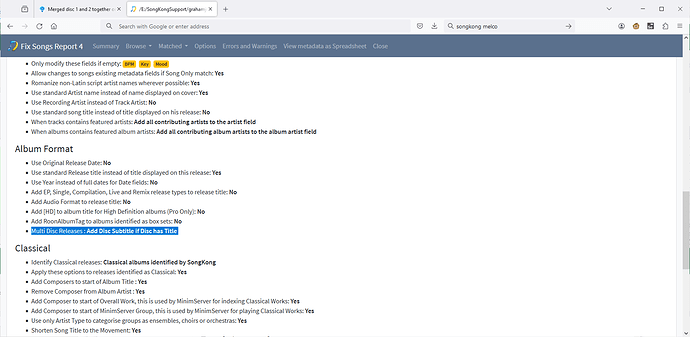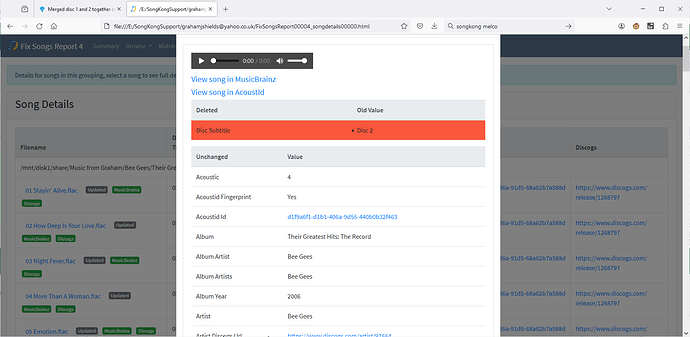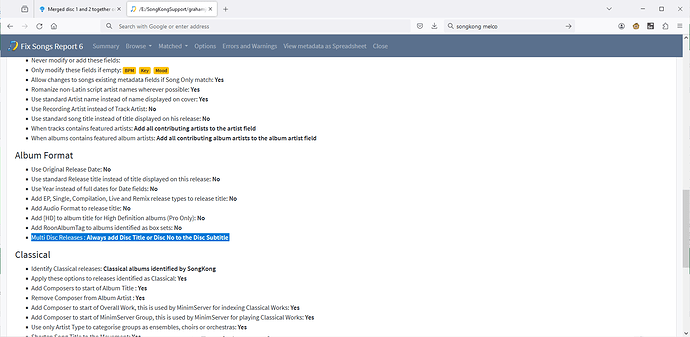Hi, I think the basic issue is that your two discs are not in a album subfolder, they are in
/mnt/disk1/share/Music from Graham/Bee Gees/Their Greatest Hits The Record [Disc 1]
/mnt/disk1/share/Music from Graham/Bee Gees/Their Greatest Hits The Record [Disc 2]
but really they should be in
/mnt/disk1/share/Music from Graham/Bee Gees/Their Greatest Hits The Record/Disc 1
/mnt/disk1/share/Music from Graham/Bee Gees/Their Greatest Hits The Record/Disc 2
i.e have shared parent album folder
/mnt/disk1/share/Music from Graham/Bee Gees/Their Greatest Hits The Record
You can rename files in SongKong, but for now the easiest thing for you is maybe to manually move them using your computer, here are instructions to mount your drive on a pc or mac.
Also I don’t think this is actually causing issue but because you matched one disc at a time, it searched for best match for disc 1, then it looked for the best match for disc 2, and it did not pick the exact same release for each
So for disc 1 it picked - https://musicbrainz.org/release/e9313055-e91b-4e51-9e62-bb1a6411080a and for disc 2 it picked https://musicbrainz.org/release/dc00d779-9e59-436a-91d5-68a62b7a588d
Now if they were in shared folder could just pick the shared folder, whilst they are not you would either have to process whole Bee Gees folder or you can select multiple folders but its slightly manual with webui that Melco uses, you can do do this by manually enter them both and surround with double quotes.
e.g "/mnt/disk1/share/Music from Graham/Bee Gees/Their Greatest Hits The Record [Disc 1]" "/mnt/disk1/share/Music from Graham/Bee Gees/Their Greatest Hits The Record [Disc 2]"
but because already matched to a release to force SongKong to rematch you would also need to set For songs already fully matched to Rematch