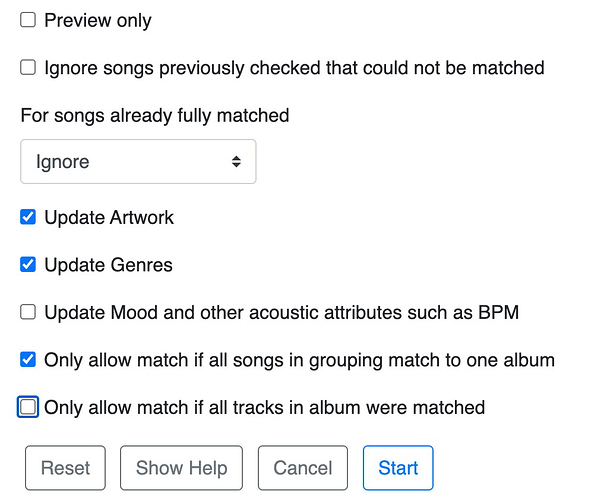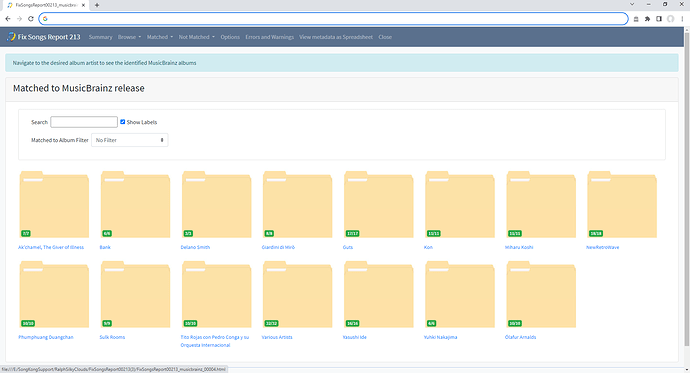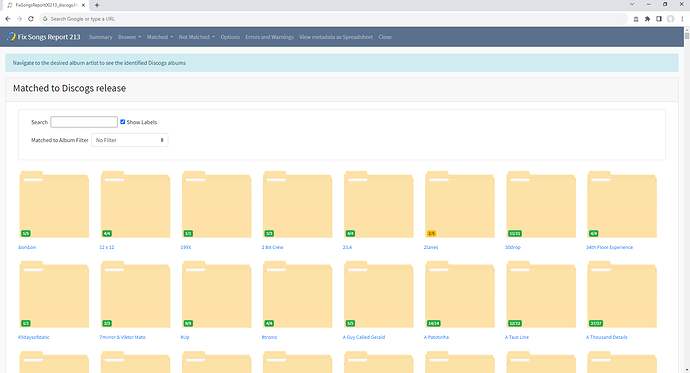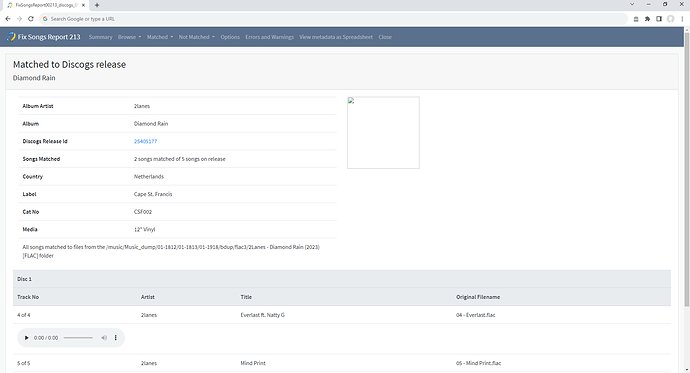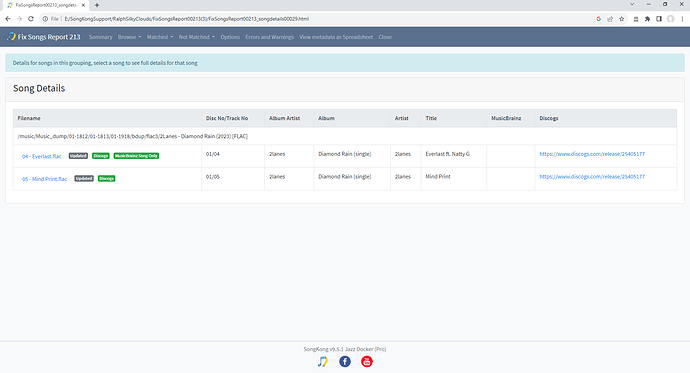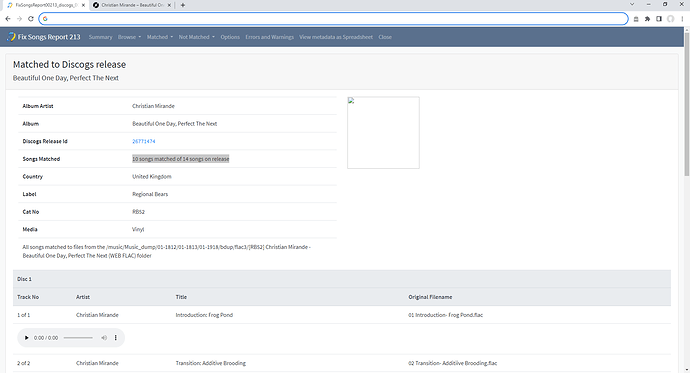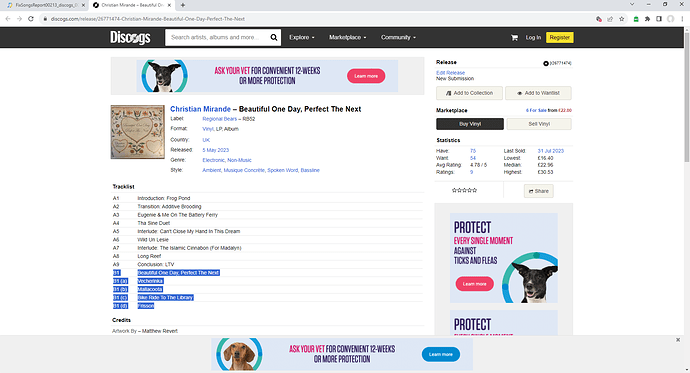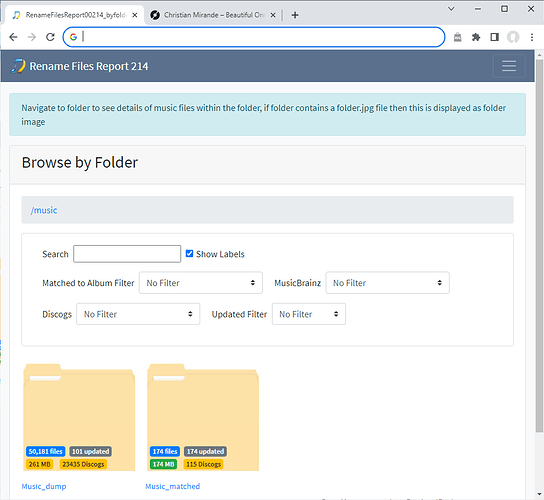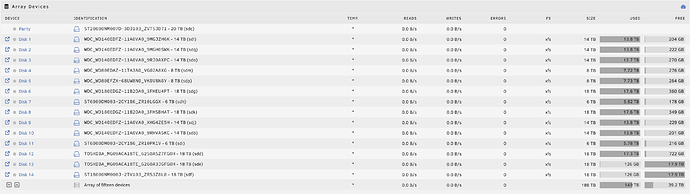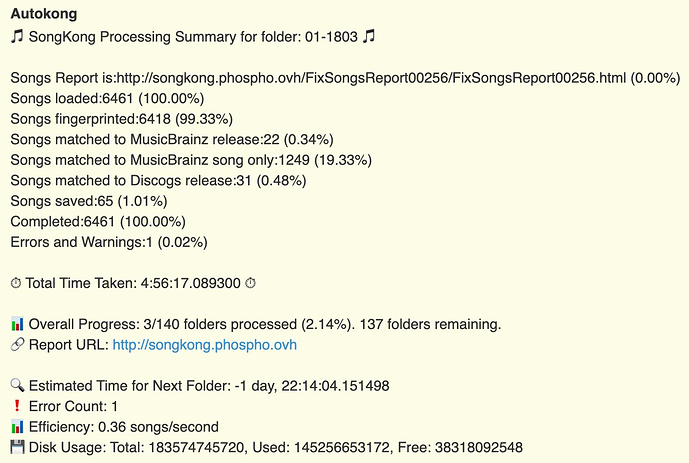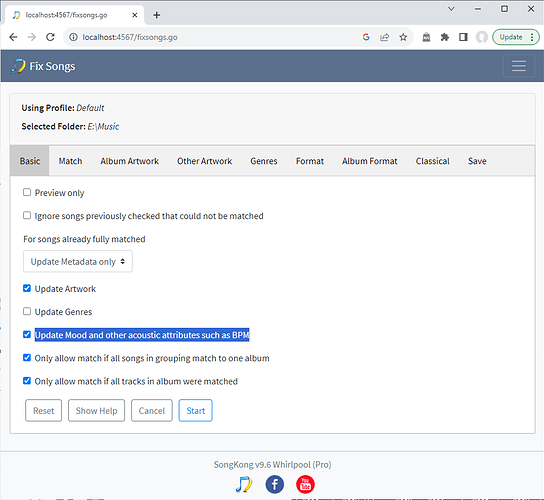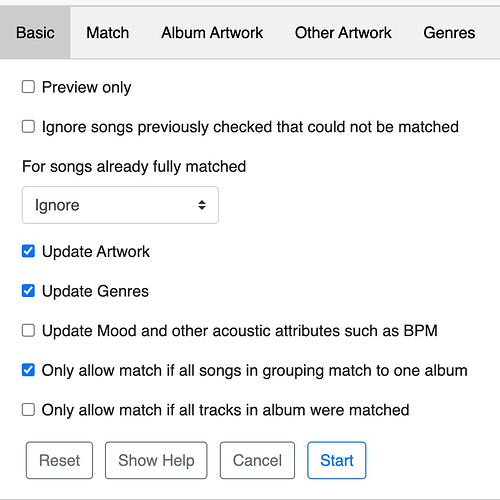Cool! in the meanwhile I’ll keep the super restrictive settings, it will already help me move some fully identified albums, and next time, when this will be fixed, there will be less tracks to analyse. Please remember we discussed Classical (is classical) but that I am also using the “Is compilation” tag to put VA’s in /Compilation. I guess this will also be problematic and needs to be considered aside “Is classical” 
Is there a security reason therefore ? Are Discogs matches not considered as “full albums” ? I paste this again, just to understand, last column definitely indicates all these tracks were matched on discogs, and have the very same discogs release ID.
This is reassuring.