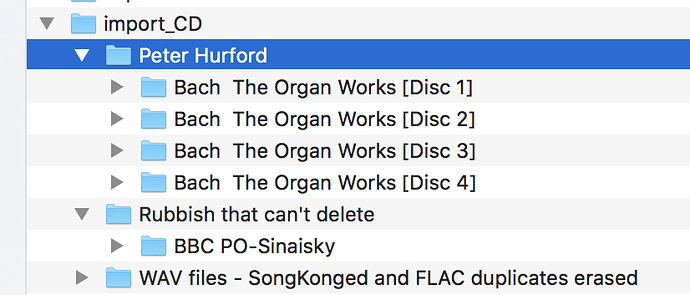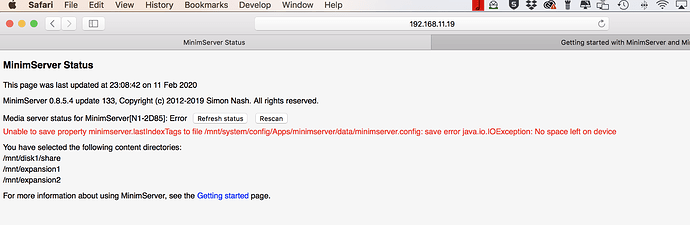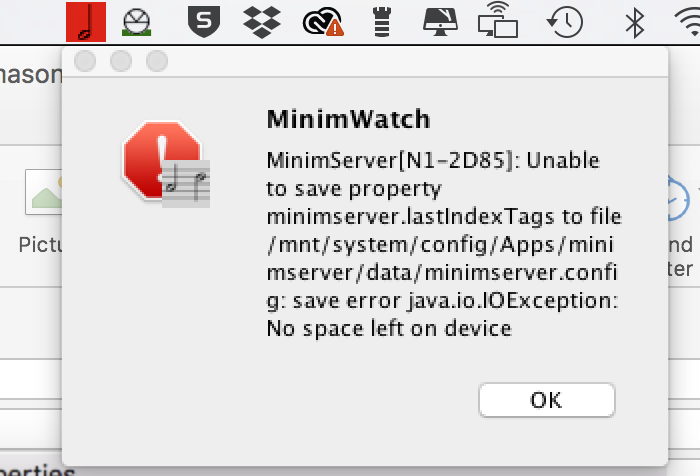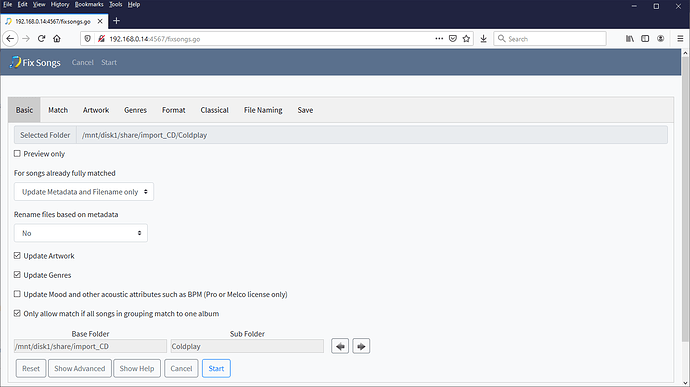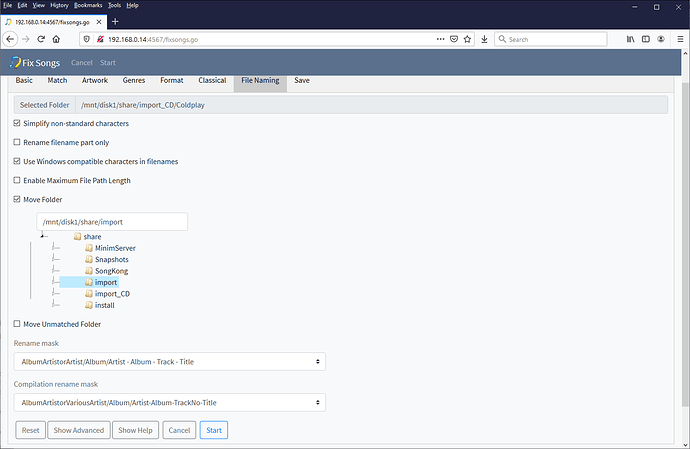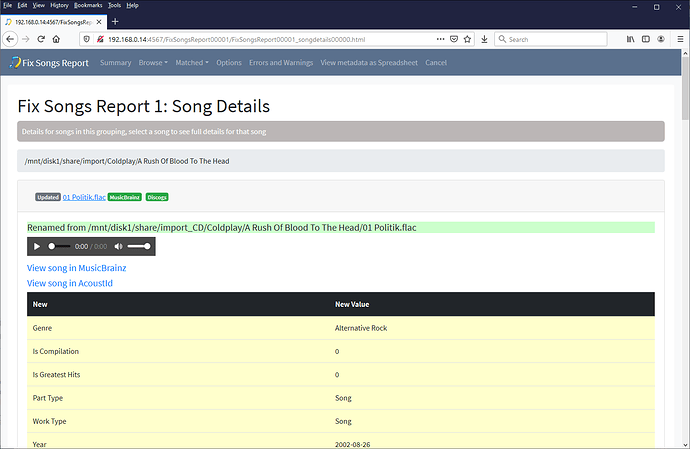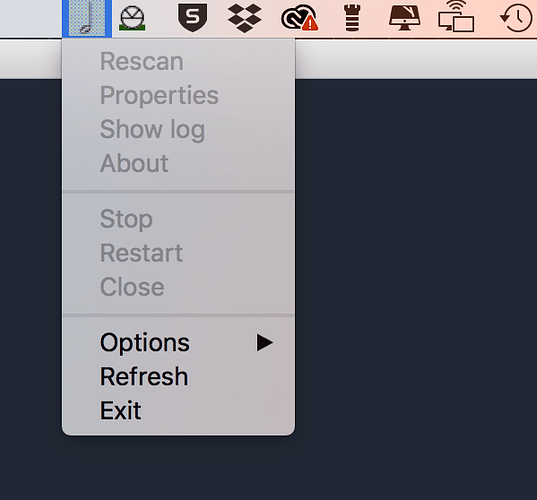Hi
This is a little tangential but I wonder if anyone could shed light here. I have ripped a disc to the Melco and want to SongKong it as it does not appear under ‘composer’ - it is in the 'Import_CD folder as I can see it on the Melco in Folder View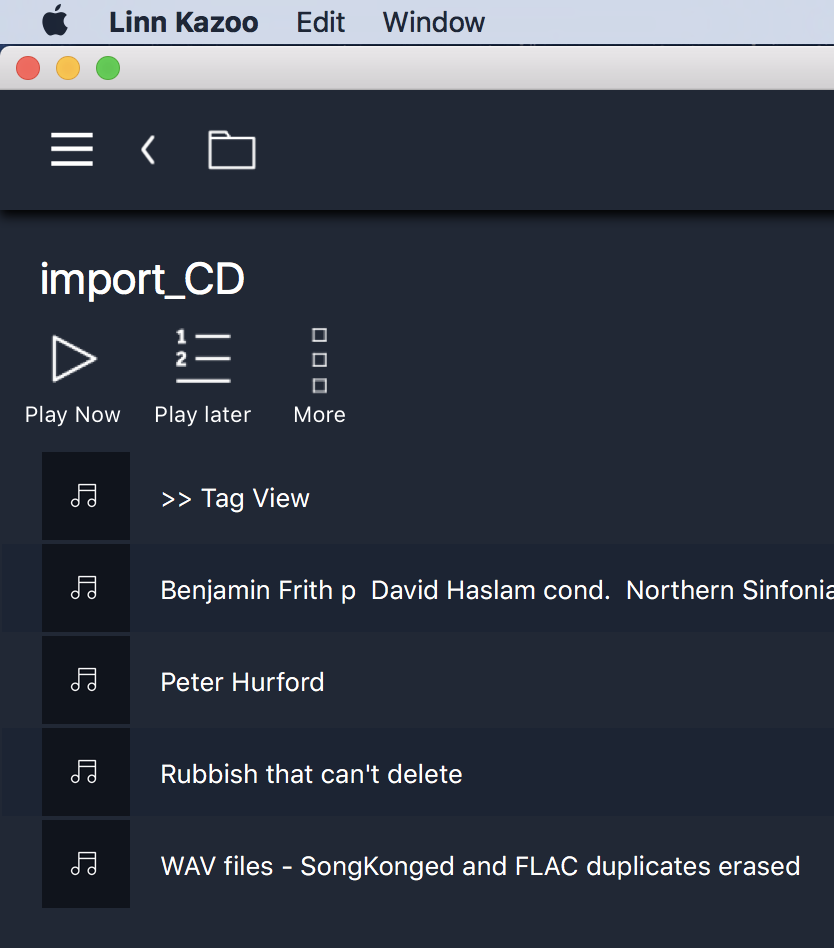
when searching for it on my Mac either in Finder or in SongKong it is as though it is not there - see
I am completely baffled - If I try to re-rip it tells me there is a copy already present - I have tried ‘show hidden files’ but hat not worked either
Any help appreciated
Mark