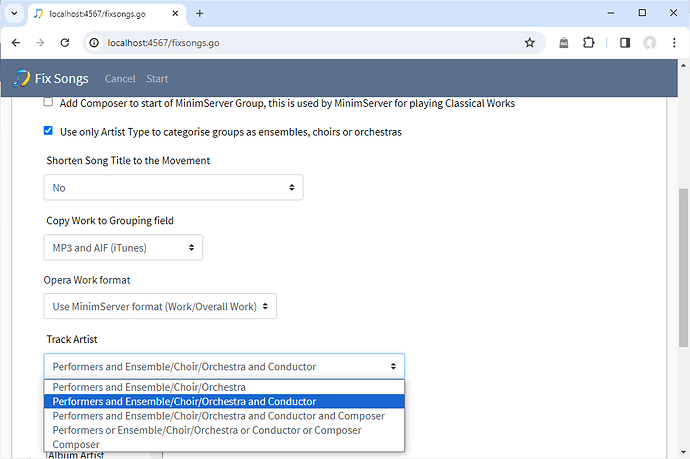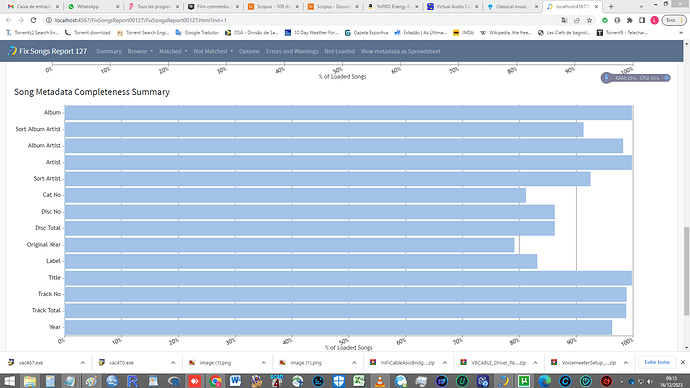Hi, thanks for responding.
To carry on with the same example, I would want to have all Bach, J.S. albums together, and then within that, I would want to have all Bach albums by Glenn Gould together.
If you mean you can subtract the Composer value from the AlbumArtist field, to perhaps get a more usable Album Artist value, great. If I can have ?Gould, Glenn? as Album Artist and ?Bach, J. S.? (or some standard form) as Composer, then it seems that by renaming or sorting I can do anything.
A quick look at a few recordings shows Musicbrainz doing things that you?re well aware of but I?m just starting to peer into and I may not be doing it right at all; please pardon my hubris and my thinking out loud:
Track Artist: For a solo album, performer; for an orchestral recording, can be orchestra-conductor-soloist or conductor-orchestra or soloists-orchestra or conductor
Composer: Varying versions of the composer?s name. Sometimes not included at all. Sometimes the composer?s name appears only in the album title.
Album Artist: For solo albums, the performer or the composer. For orchestral, the composer. Sometimes left out so that the composer?s name appears only in the album title.
It seems like for solo albums, if all tracks have the same Artist, taking the composer out of Album Artist and putting the Artist into Album Artist would usually work. If the composer isn?t in Album Artist, leave it alone, maybe it?s the performer.
For orchestral recordings, if all tracks have the same Artist, removing the composer from Album Artist and putting the contents of Artist into Album Artist would still be helpful. And putting the performers into the artist field instead of the composer, as you say, is good.
Thank you for an isclassical variable. This raises the question of how elaborate the rename masks can be - could I branch on the value of isclassical and then do completely different things for classical and nonclassical recordings?