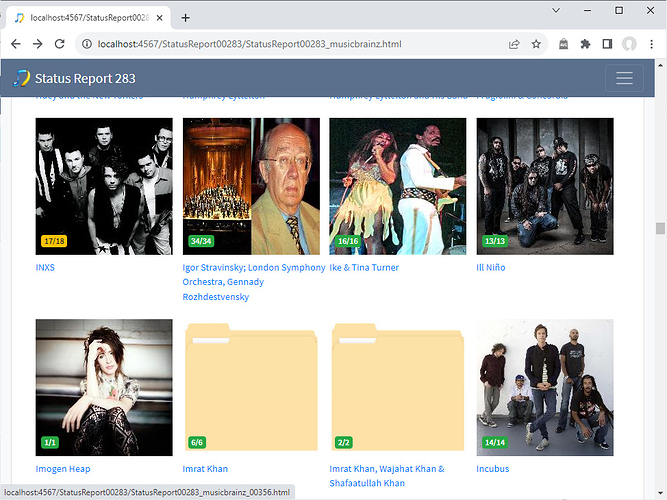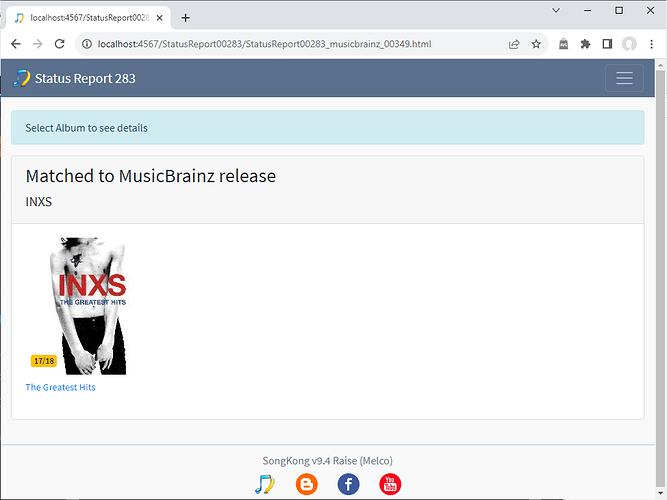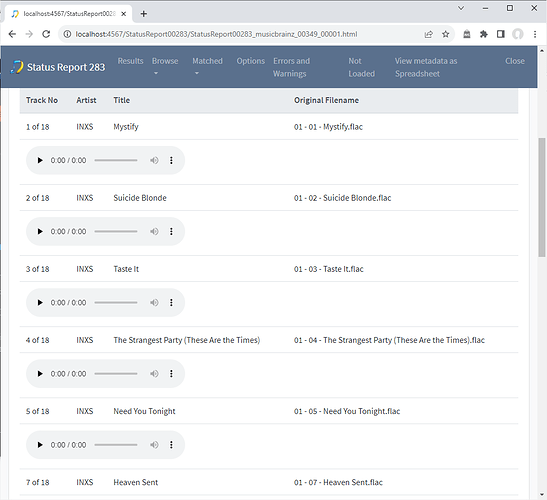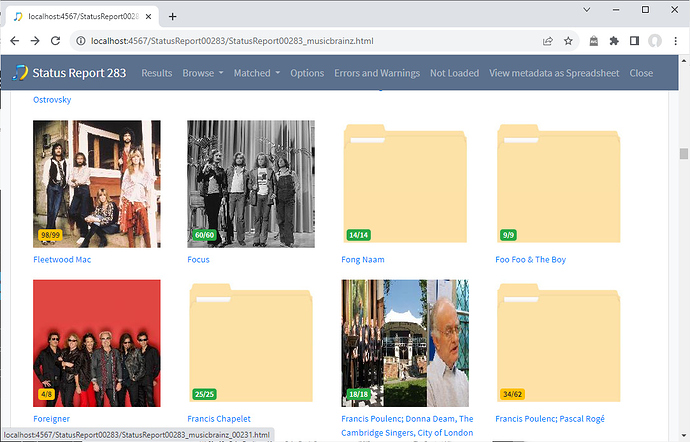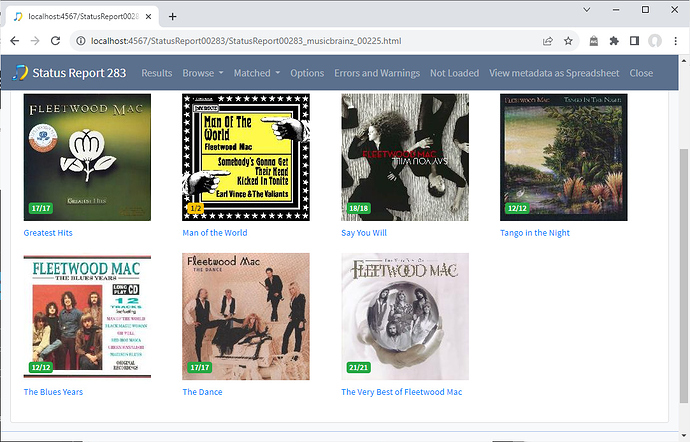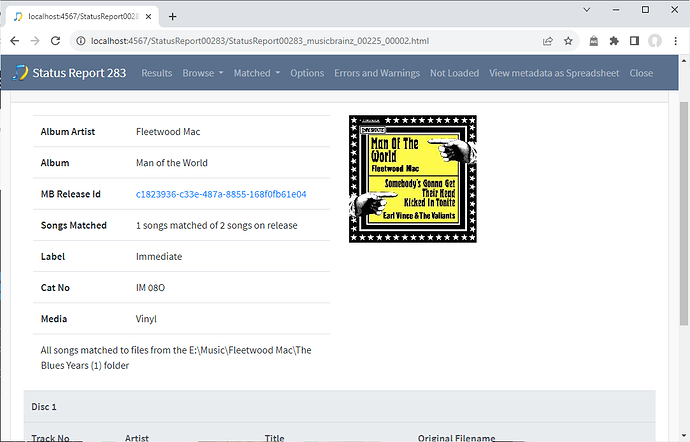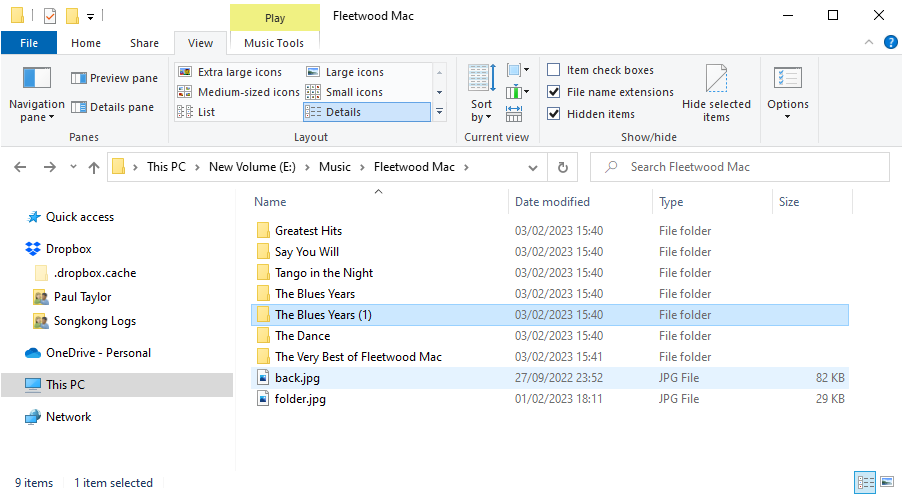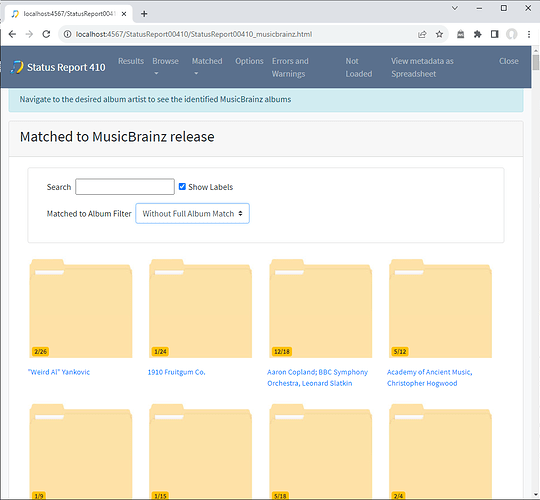The Browse sections allows us to check what albums our songs have been matched to and what metadata they contain. Whereas the Matched To sections can let you check what MusicBrainz or Discogs albums have been identified, and make it easy to identify partial album matches.
The first level groups the releases by the Album Artist
And the badge on the image shows a total of number of songs matched to album(s) and the total number of tracks on the album(s). So here all the badges are green except for INXS. If we click on this we can see all the albums that we have for this artist, in this case there is only one and we see again one track is missing
If we select the album can then see more track detail, and we find that we don’t seem to have track 6
If we then go and look at the folder on the computer, this confirms that file is missing, maybe there was a problem when the album was ripped from CD.
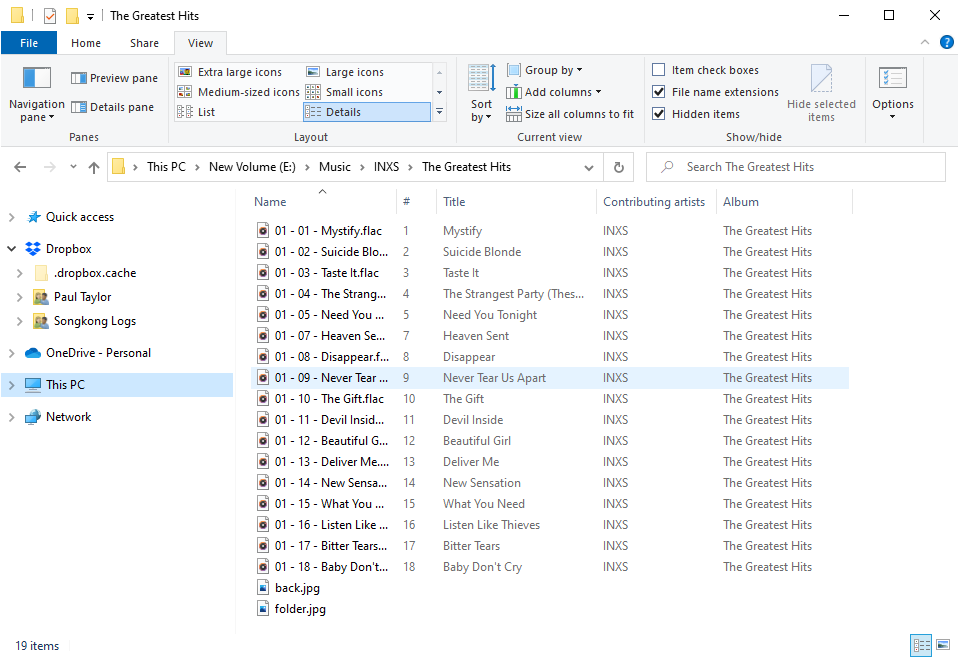
Here is another example, Fleetwood Mac shows matched 98 out of 99 tracks on the albums matched to
Selecting it we can see issue is with Man of the World release, because have only matched one out of two tracks on the release.
But if we select it we the matching song is in folder the Blue Years(1)
and we already have a whole folder matched to The Blue Years
So in this case looks like we had a duplicate song, and SongKong has incorrectly matched it the wrong album. This is indeed an issue with matching single songs that we had with earlier version of SongKong that is now resolved.
So we can see the Matched sections are useful for identifying incomplete releases, and will work for a music collection of any size.
We can easily filter to show all album artists with incomplete albums by simply setting the Matched to Album Filter to Without Full Album Match
Previous
Next