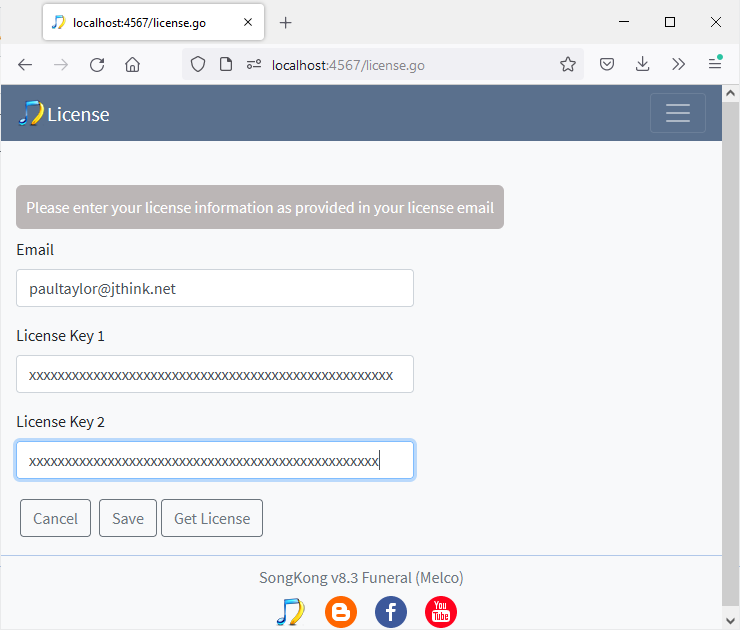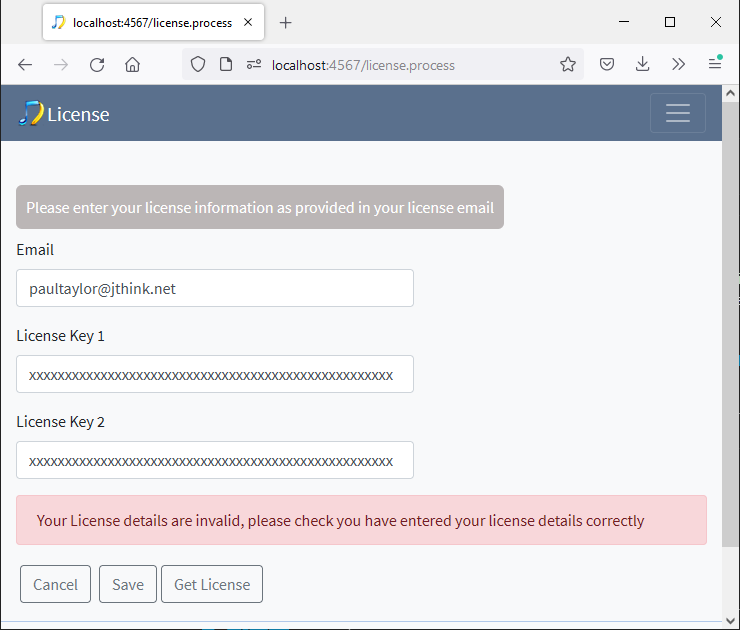Thanks Paul. Sorry for my delay, my external USB drive, with the flacs on it, seemed to be flaky, so I’ve now swapped it out.
Yes, that’s right, I input the license info and hit save, and it outputs “License installed okay, please remember to uncheck Preview Only option…(etc)” If I do as you suggest, and change one character, it gives me the “Your License details are invalid…” message, then fix the character and I get the “License installed okay, please remember…" But, when I go to “Fix Songs” I still can’t uncheck the “preview only”.
The internet connection to the music server (Logitech Music Server) on this newly set-up “SonicOrbiter” (headless) mini computer seems to be stable, it’s ethernet, through one switch, to the modem, which is on a fibre connection. I’ve been continuously streaming internet audio (Spotify and numerous radio stations) through it since launch last week. However, I’m not much of a Linux guy, and have not ssh’d into the machine to investigate… (hmmm, the builder didn’t actually provide me the login data for that)… so I don’t have access to trouble shoot further.
Perhaps I should just run the MacOS version of SongKong off my laptop, and edit the files on the server over my local network… (guess I should’ve thought of that before!)
Unless you’ve got any better ideas.
Thanks again,
and cheers,
Dale