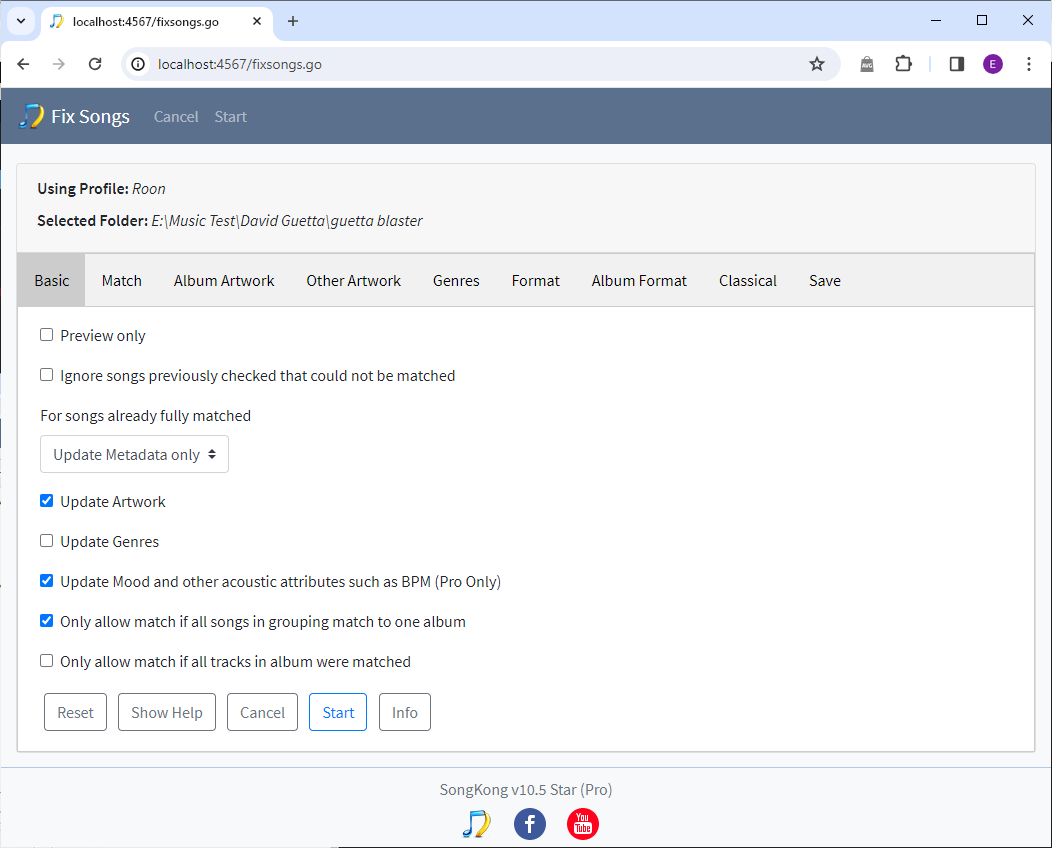
Ignore songs previously checked that could not be matched
This option can be used to skip over songs that SongKong has tried to match before but found no matches for.
For songs already fully matched
This option decides what do if reprocessing songs already matched.
When songs are already fully identified we can choose if they should be ignored, metadata updated with any new metadata using existing match or rematched as if not currently matched. If some songs are matched and some are not matched then we can choose to rematch the whole group.
Rematch
Rematches the group of songs ignoring any existing matching, although any existing matched release is always considered as one of the possible releases to match to.
Ignore
For songs in the group already matched just ignore and make no chnages to them. If there are any songs in grouping not matched then will attempt to match those songs as a group.
Update Metadata Only
For songs in the group already matched do not try to rematch but just using the existing identified release to update the songs with the metadata from the linked matched release. If there are any songs in grouping not matched then will attempt to match those songs as a group.
Rematch if Only Partial Match
If all songs already matched then works like Update Metadata Only, if any songs are not matched then works like Rematch and all songs in group are rematched not just the unmatched songs. This option is the default option and is very useful if we are processing songs tagged by another tagger such as Picard that may have alowed only some songs in a grouping to be matched. By rematching the whole group we can ensure all songs are matched to the same album if possible, this is not the case if we only matched some songs in the group.
Update Artwork
The checkbox enables the options set on the Album Artwork tab and the Other Artwork tab
Update Genres
The checkbox enables the options set on the Genres tab, By default Genres are not updated because they are very subjective. But SongKong can update if we check this option, once checked it then enables the options on the Genre tab.
Update Mood and other acoustic attributes such as BPM (Pro Only)
This option modifies Mood and other acoustic attributes such as BPM by using acoustic analysis, this is only available with a Pro, Melco or Commercial license.
Only allow match if all songs in grouping match to one album
If this option is enabled Matching will only occur for a grouping (usually a folder) if all files within the grouping can be matched to a single album, this should usually be enabled to prevent albums being split up.
If your songs are already organized one folder per album then songs in the folder will only be matched to a release if all songs in that folder can be matched to the same release. Usually SongKong is clever enough to recognize when you have a multi disc release and have created separate folders per disc as well, in this case it will only allow a match if songs in each sub-folder are matched to a disc of the same release.
Even if you some have folders containing a random assortment of files SongKong can still use Acoustid matching to identify these songs adding the correct artist and song title, but without matching the album metadata and without renaming these files. These songs are listed in the Match to MusicBrainz song only section of the report. This is useful because it allows identification of those songs that are completely unidentified and matching the basic song information may be enough to allow the songs to be identified to a Discogs album in the next stage.
If you disable this option then if SongKong fails to match the folder to a MusicBrainz album it will then try and group the songs in the folder into smaller groupings based on their existing metadata, if this fails and matching to Discogs fails as well it then does individual song by song matching and will match each song to the best album it can find with the limited information available
Only allow match if all tracks in album were matched
If this option is enabled then matching will only occur if every song on the album was matched by a file in our music collection. This means that we ensure are matches are to an album with same number of tracks, but it will prevent us matching any incomplete albums that we have.