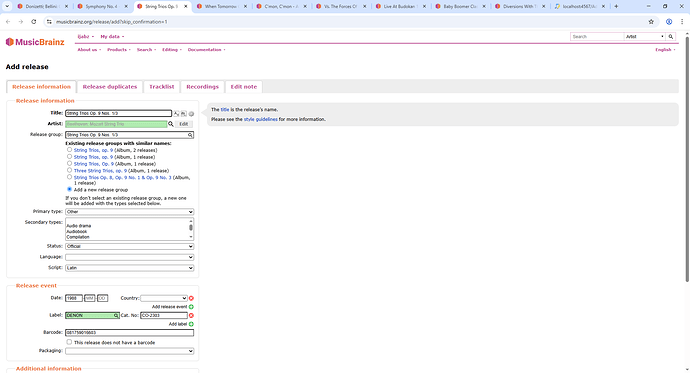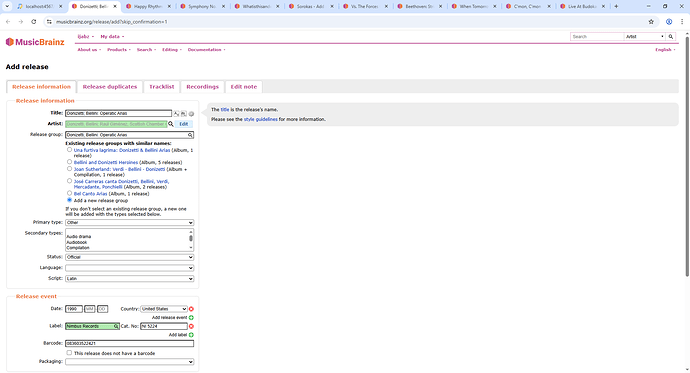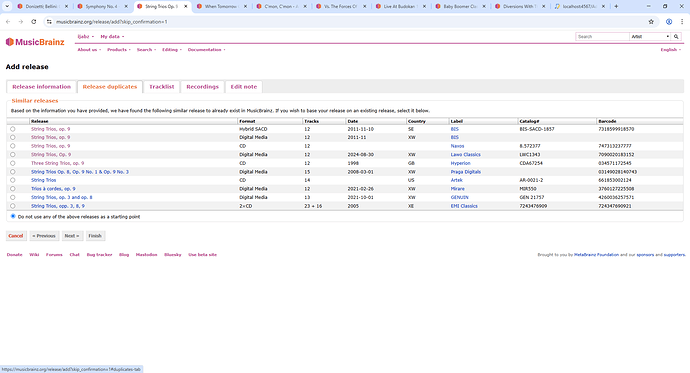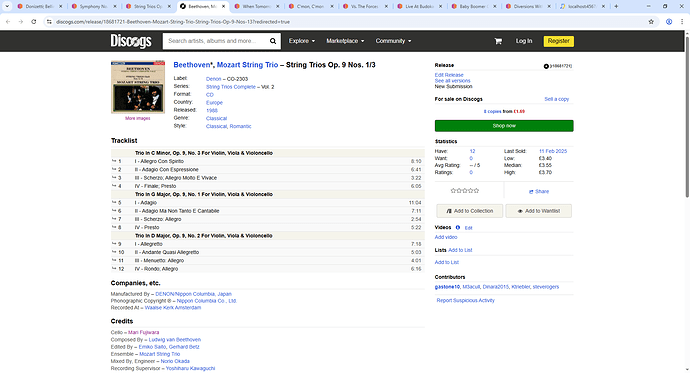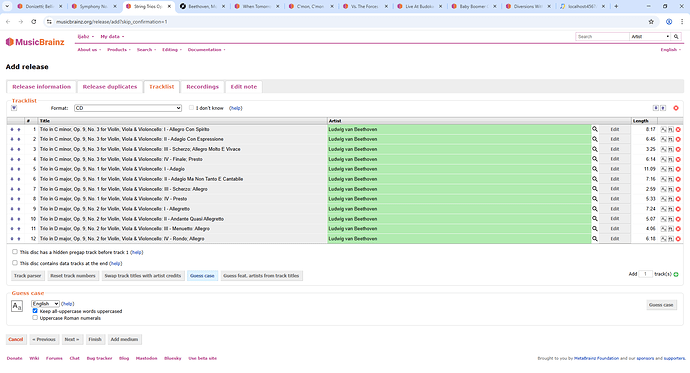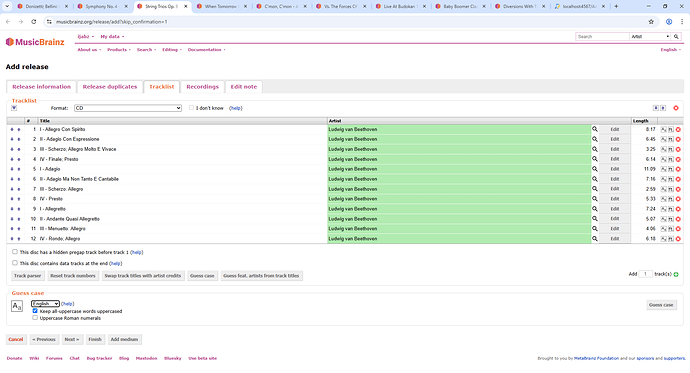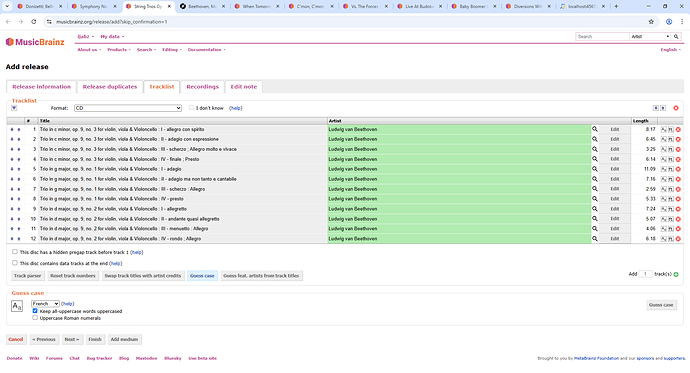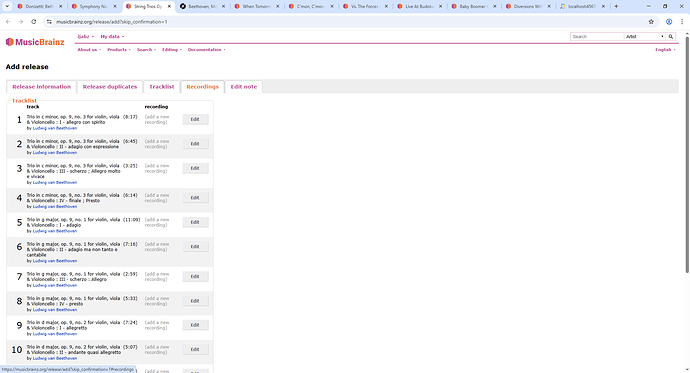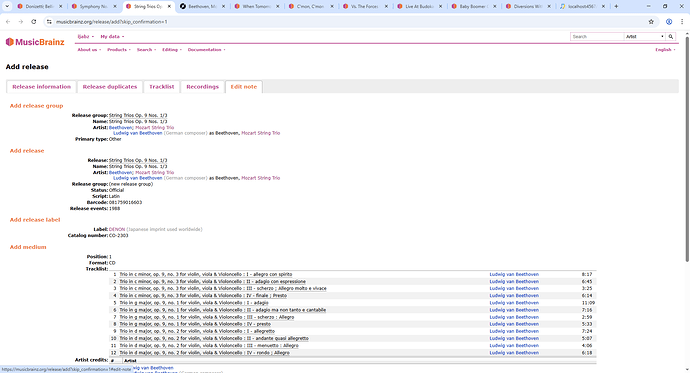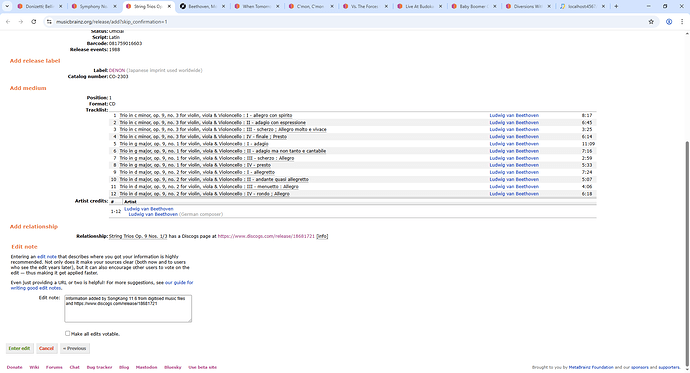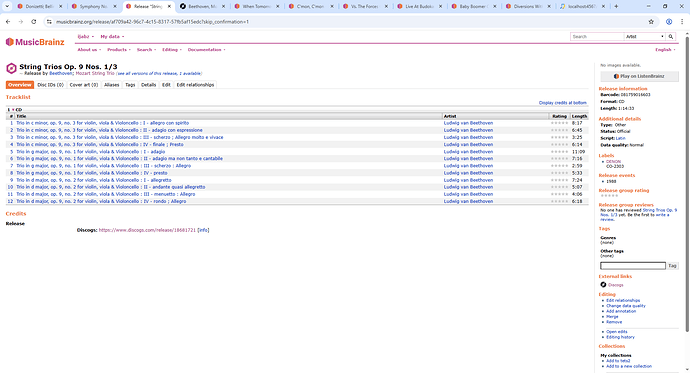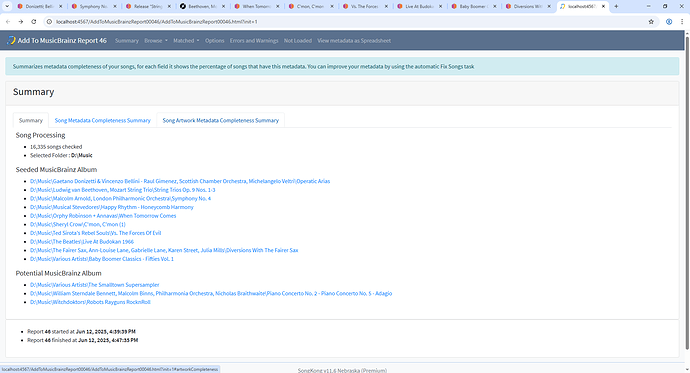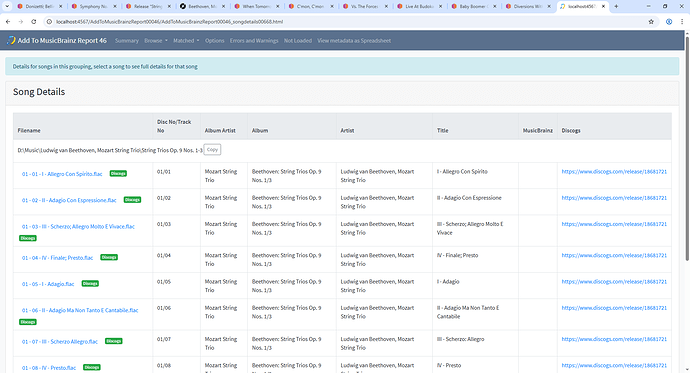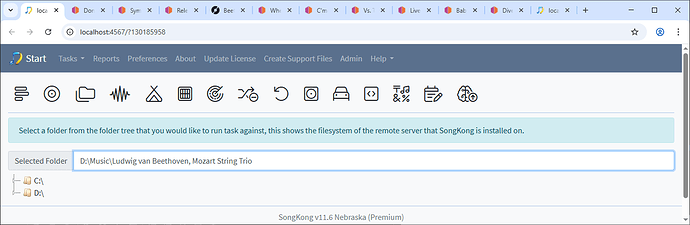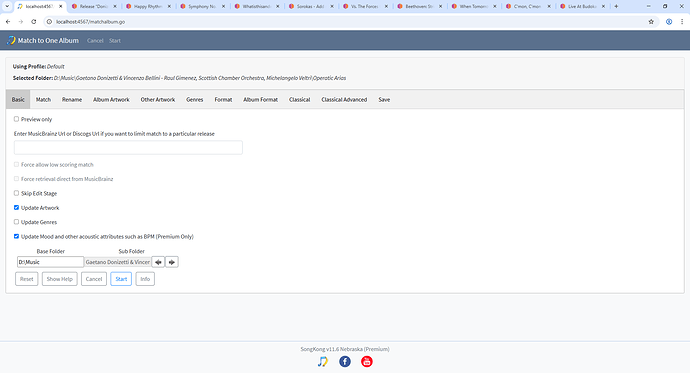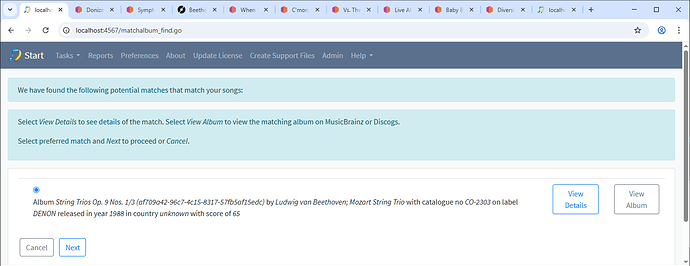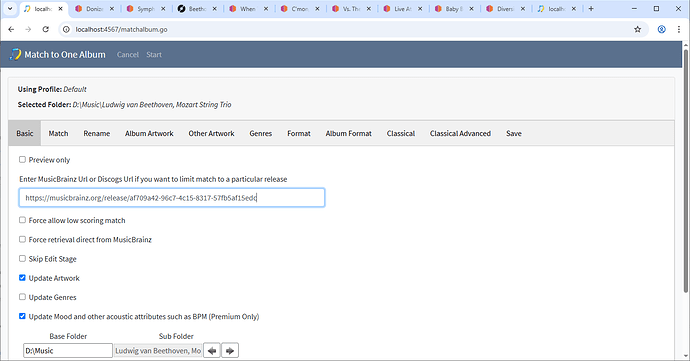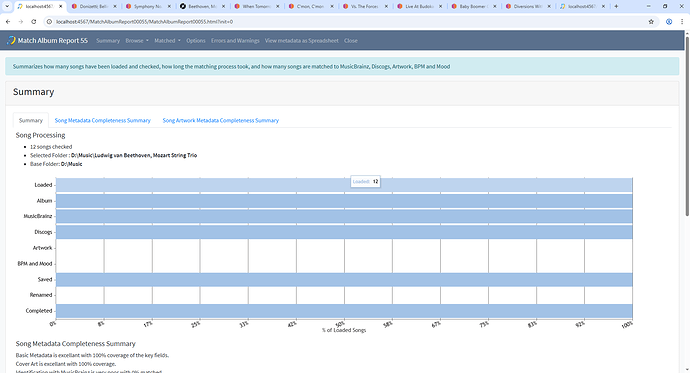So here we have an example of a Classical album, SongKong tries to add in all the details but the process is not totally automated we need to check and possibly make some edits or searches.
Release Artist
In this case release artists is recognized because it is green. And we see the composer has been added as album, this is reuired for MusicBrainz as detailed in the Classical Style Guidelines
Release Duplicates
If we switch to the Release Duplicates tab we see releases that MusicBrainz thinks may be the same release.
We need to check these because we don’t want to add an existing release. This is a difficulty of classical releases is there can be many releases with similar names, and unfortunetaly the release artist is not shown in this tab to mak eit easier. Having checked we find these are not duplicate releases.
TrackList
Because SongKong has identified this as a classical release it has correctly added the composer as the Track Artist for each track, this is different behaviour to what we do for usual Rock/Pop release and is documented in the MusicBrainz Classical Style Guidelines
Because these are movements of a work, the titles should be prepended by the work title so we need to get them from Discogs
and add these as follows
On the tracklist we may need to check case of titles, because these titles are acually in Italian we dont want to use the English title case that is usually used on Discogs where the information came from.
So we should set Guess Case to French and then select Guess Case, this gives us
which is better
Recordings
If SongKong could match the tracks to existing recordings via AcoustIds they are linked here, but in this case new recordings are to be created for each track
Note for Classical Releases the Recording Artist (not the Track Artist) should contain the performers not the composer but there is no way to do this when you create a new release in MusicBrainz. So ideally after the release is created you should modify the Recording Artist for each recording.
Edit Note
The Edit Note summarizes the information to be added, and also highlights any issues that need addressing before it can be submitted
No problems here. Note that in the Edit Note we detail this is being added via SongKong. Also in this case the songs were orignally matched from Discogs so we detail that, and add a Url relationship to the Discogs release.
Submit to MusicBrainz
So everything appears okay so lets submit the new release by selecting Enter Edit button
Once created it shows us the new release
Link New release to our songs
Go to report and select the folder we have just added
Select Copy to copy the folder path
Paste Into Selected Folder field
Select Match to One Album, and start the task
It brings back the new MusicBrainz release we added.
If it does not then we can always force retrieval by entering the url of the newly created MusicBrainz release in the Enter MusicBrainz or Url Discogs Url field
We can select and link to the new release.