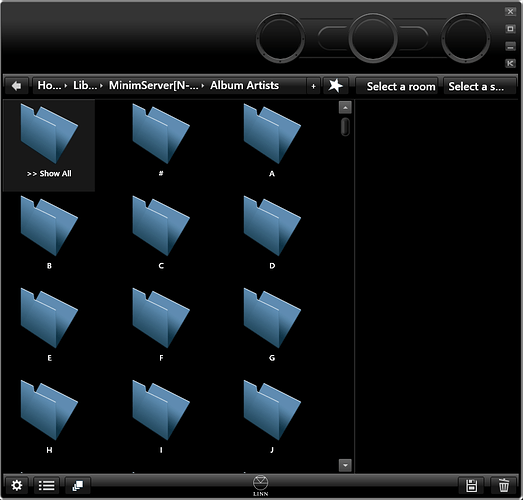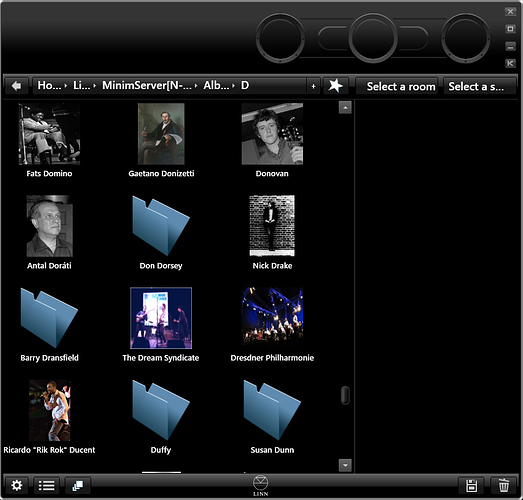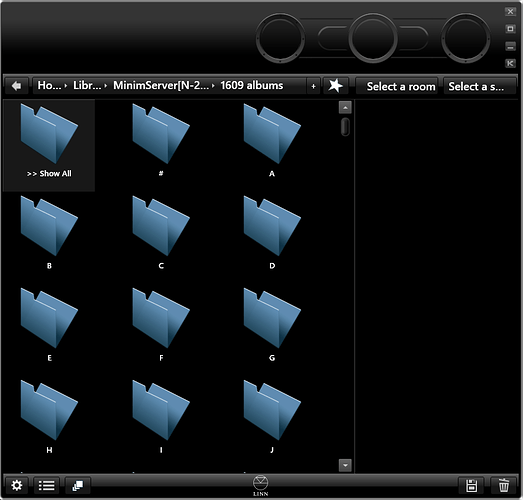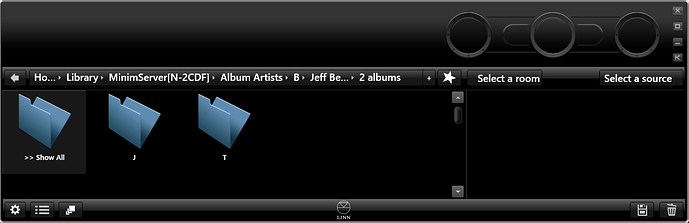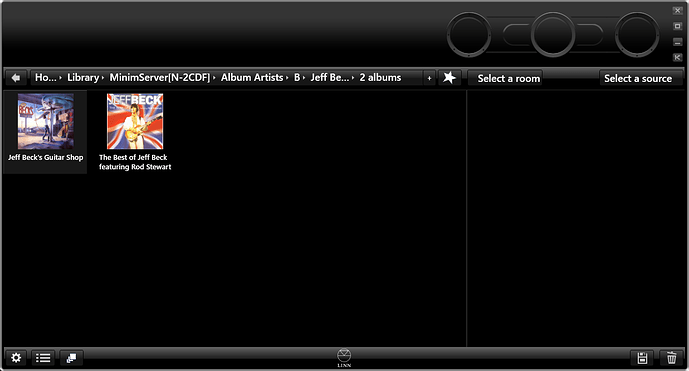As your music collection grows it can start to get a bit awkward browsing through long list of albums or artists, we can split these list alphabetically using the alphaGroup option.
For example to split our album_artists index we just add
alphaGroup:album_artists
Notice it is clever enough to understand our sorting options, for example in the screenshot we can see that The Dream Syndicate is listed under D not T because the sort name is Dream Academy, The.
Remember, that top level indexes shows some special indexes n albums, n items and [folder] even though we do not specify them in indexTags. We can use the values albums, items and folder to refer to them
e.g add to group albums we use
alphaGroup:albums
But remember the grouping does not just apply at the top level, it also applies when viewing an index as a subset of another index. For example whilst grouping works well at the top level, if we navigate via the album artists index to an artist with just a couple of albums it still breaks down the albums by letter which is not very useful.
But we can use the =num syntax to set a minimum size before the grouping takes place.
alphaGroup:albums=100
We can also apply a default minimum size for indexes using the all option
e.g
alphaGroup:albums=100, album_artists,work,all=200
This will group albums alphabetically if the list is 100 items or greater. And group album_artists and work alphabetically if the list is 200 items or greater.