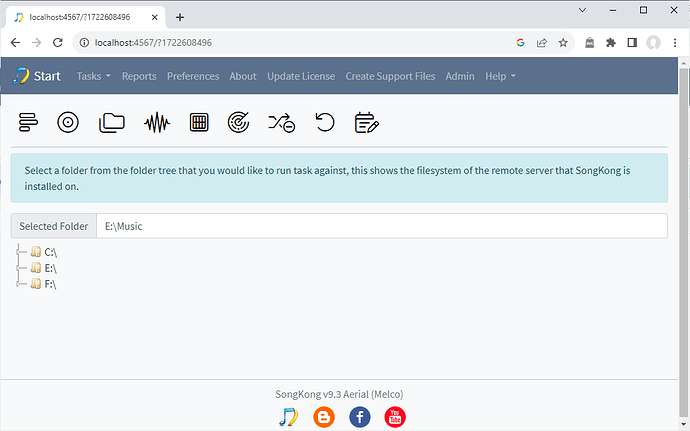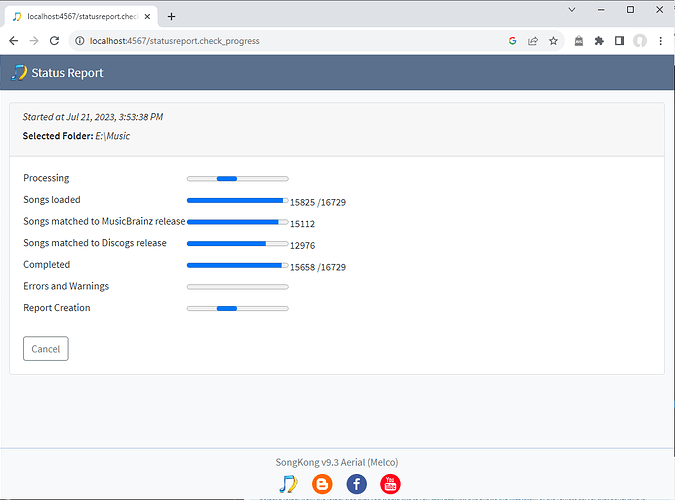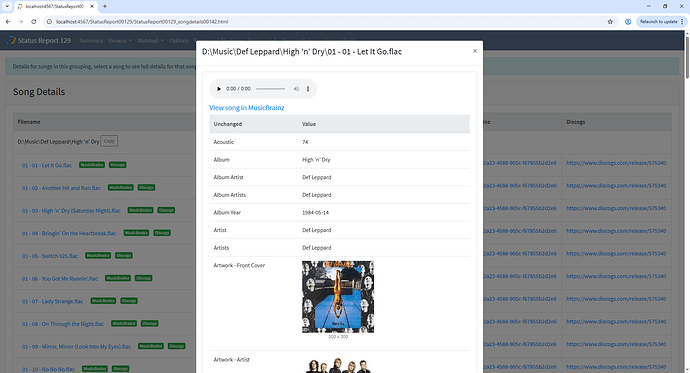SongKong is designed to fix your music unattended. It can be used on your whole music collection in one go, or on just selected folders. The folders are worked on independently so it can be used on collections of any size, and then creates a detailed report of what it has done at the end of the task.
This is different to the way more traditional music taggers such as Jaikoz work. With traditional taggers we load our music into the tagger then use multiple manual and possibly automated tasks to edit the data. But with SongKong we select the task first before loading any music, then SongKong immediately loads the music folder into SongKong for it to process the files, once done the report is opened in your web-browser. The only task that loads music into the tagger like the more traditional tagger is the Edit Songs Metadata task. but this is only designed for modifying one folder at a time.
There are a number of different tasks such as Fix Songs, Delete Duplicates and Rename Files, the way to run every task is the same:
- Select the folder(s) you want to process (sub folders within the selected folders are processed as well)
- Select the task you want to run
- Select the Profile (this is simply a saved collection of preferences that can be reused, then select Start
- Modify any preferences then select Start
- The task will now start processing
- When the task has completed a report is displayed with all details
- You can drill down to see details of individual folders and files via the Browse menu
Here we show example for the Status Report task using the Web (Remote) interface
- Select the folder you want to process
- Select the task you want to run (i.e. Status Report)
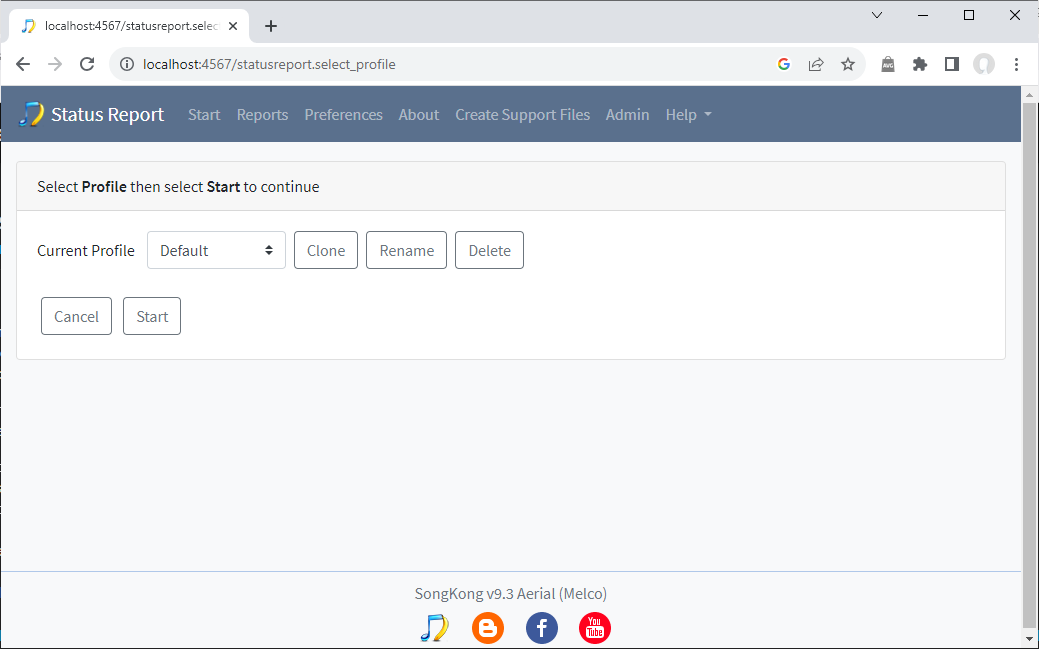
- Select the profile (i.e. Default profile), and then Start
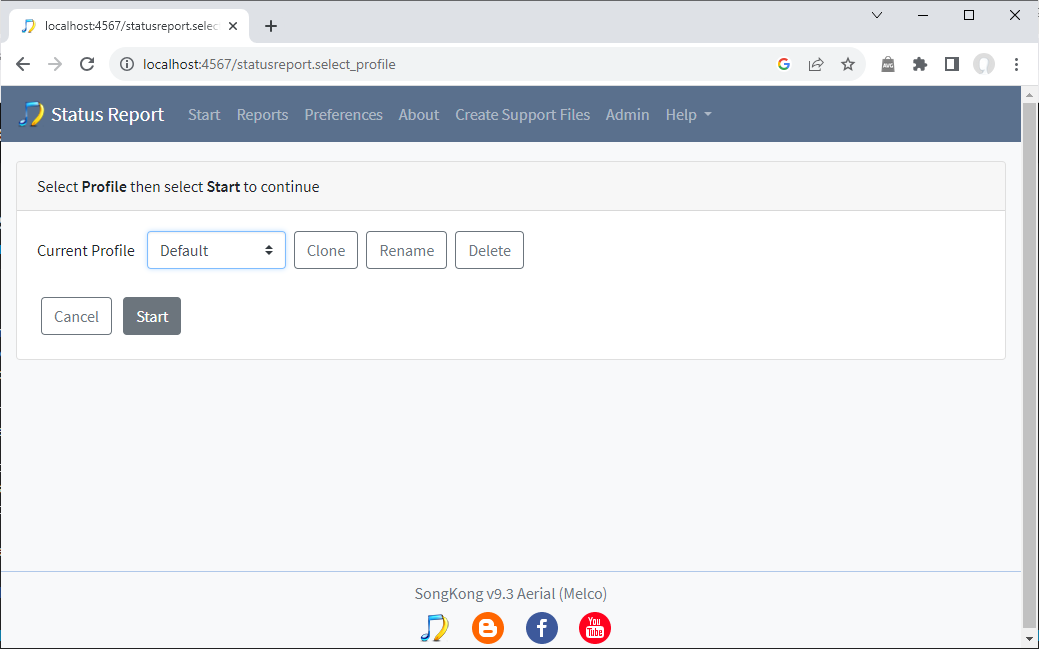
- Check the settings and then Start
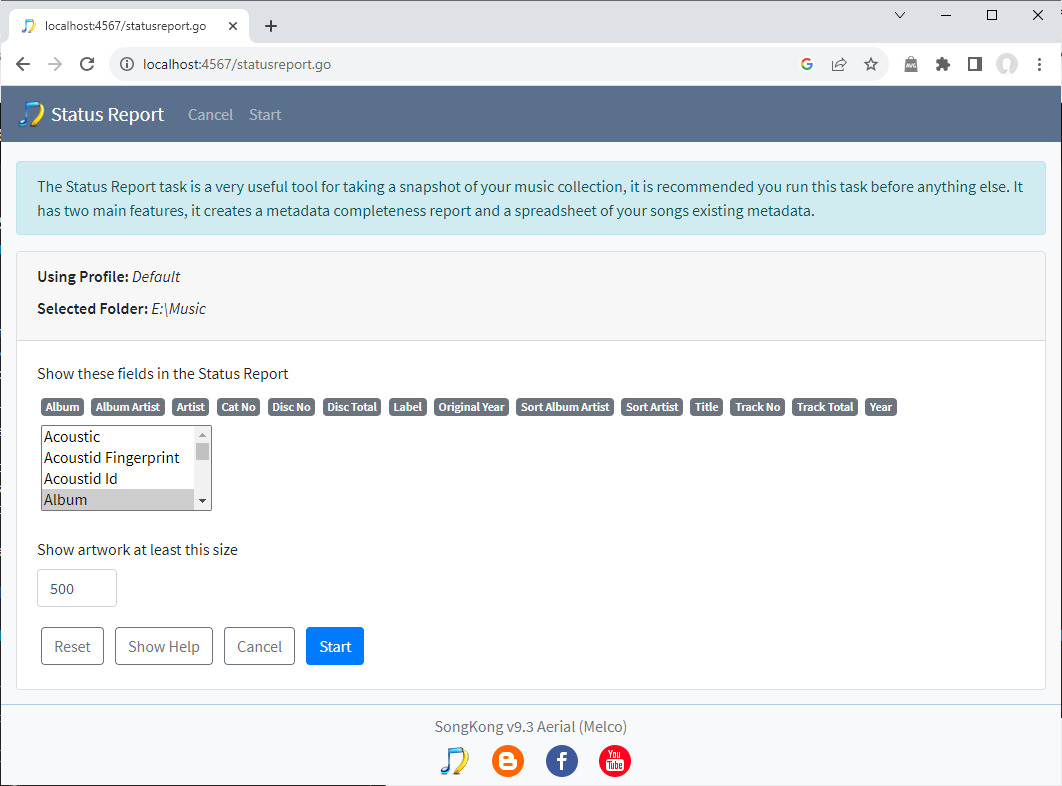
- The task will now start processing
- Once completed it will display a report with all details
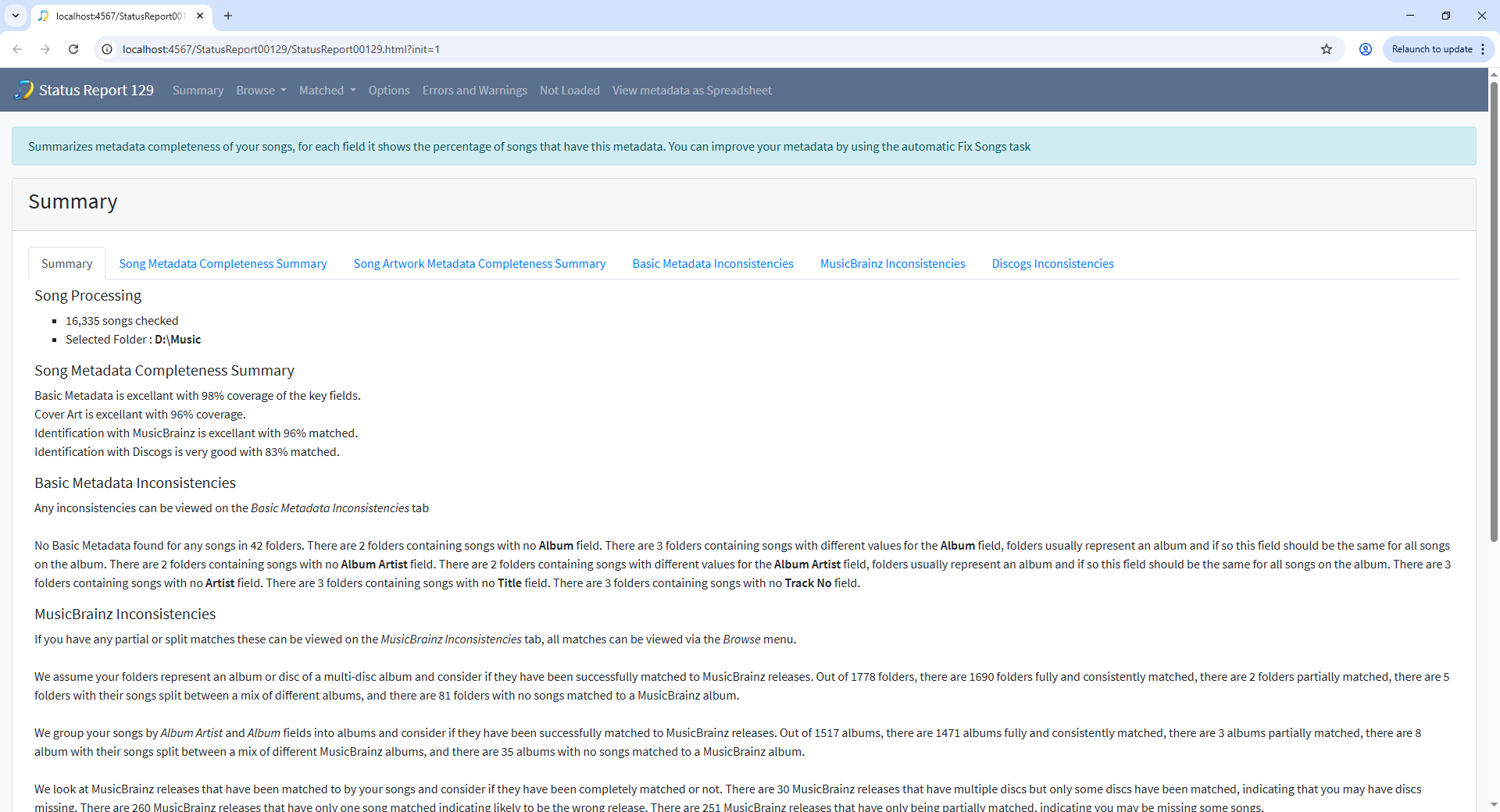
- You can drill down to see details of individual folders and files via the Browse menu