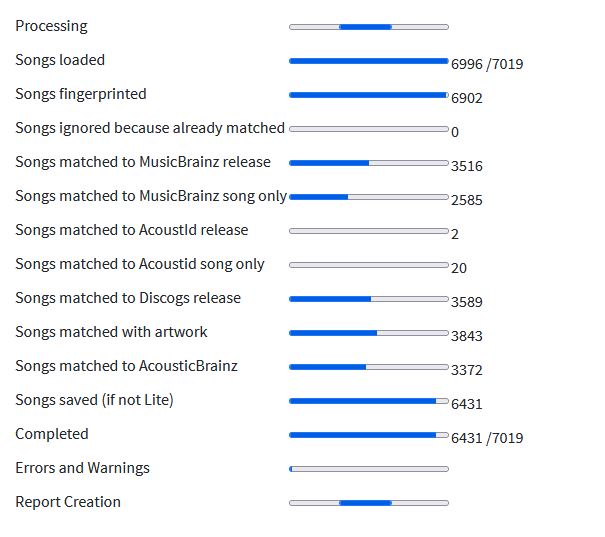Hello!
I am trying to organize my mess of a music database and need to first tag all the songs, then group by album, and rename.
As I’m on lite, can someone explain what is happening with the below (in Fixing Songs) ?
Does Songs saved mean that they will be properly processed with correct metadata? If something is fingerprinted, does that mean fully identified?
Let me know!
Thanks,
–Phil