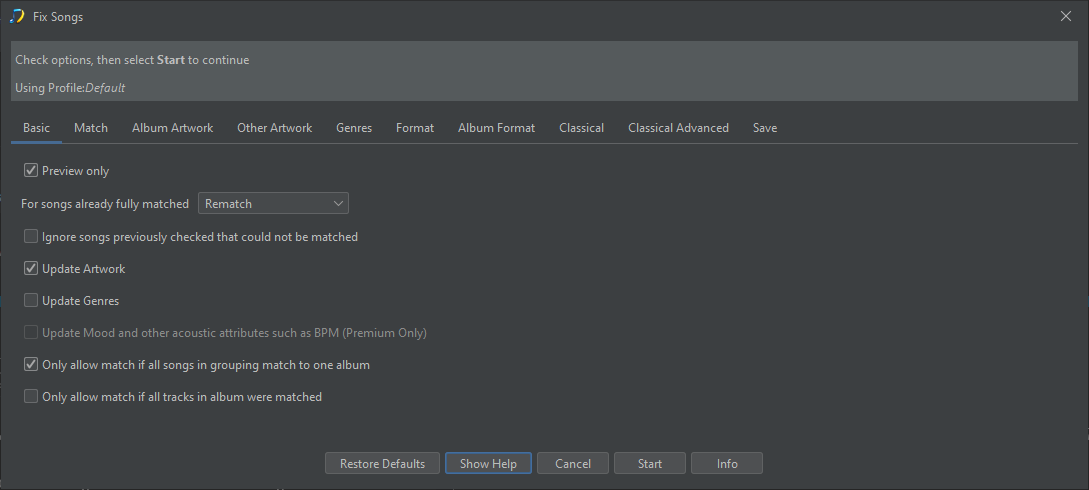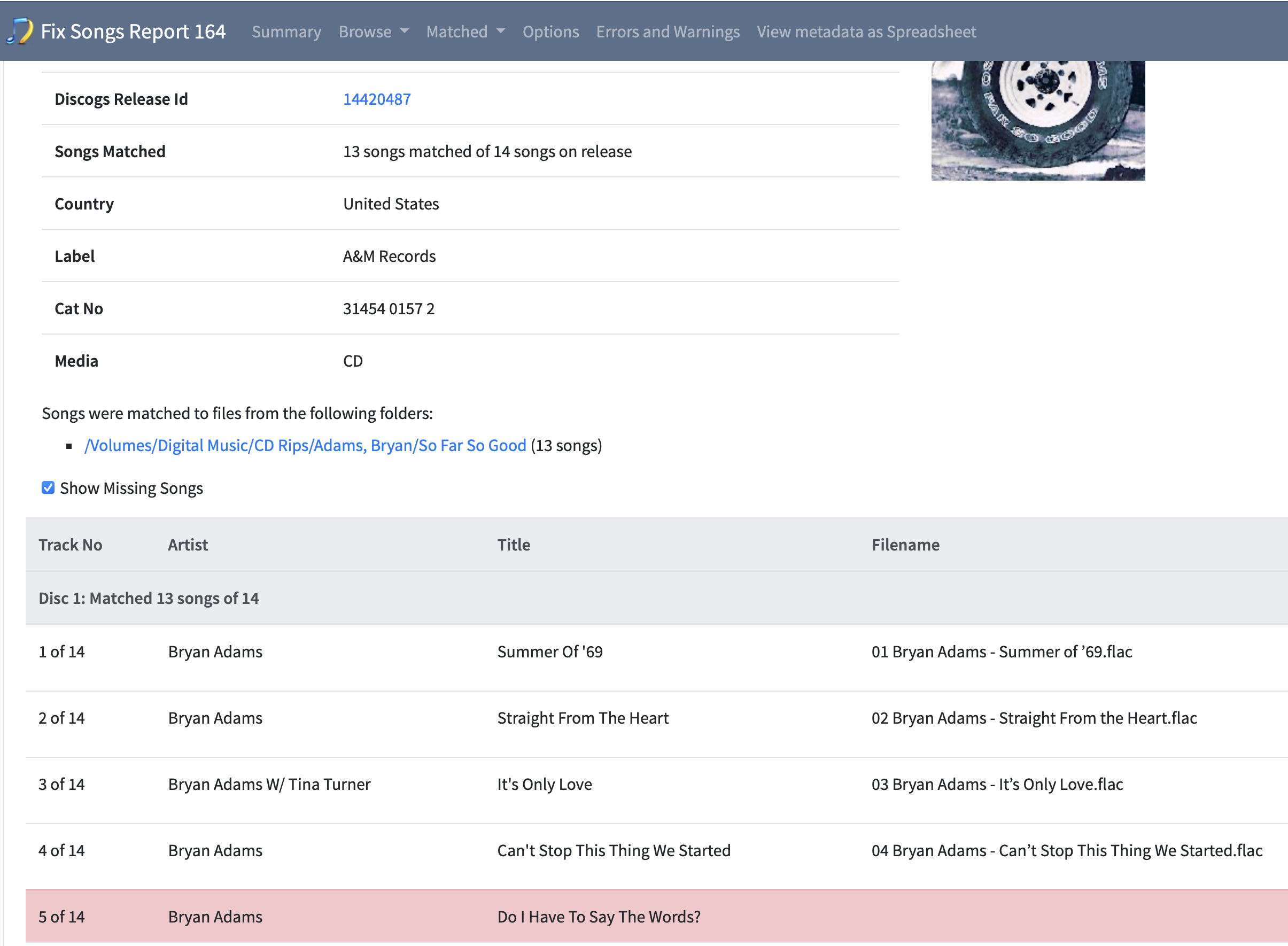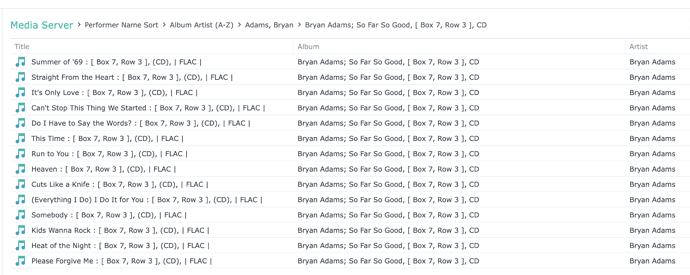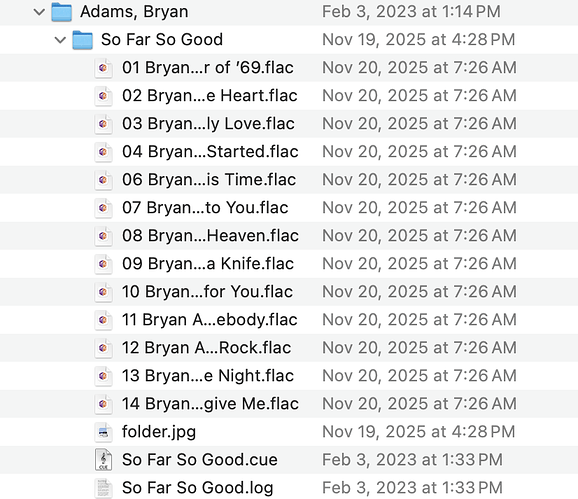Hi, looking at your logs seeing this error
24/11/2025 07.25.33:CST:UncaughtExceptionHandler:uncaughtException:SEVERE: An unexpected error has occurred Error accessing file:/Users/MG/Library/Preferences/SongKong/songkong_fixsongs5.properties (No such file or directory)
I am guessing you created a new profile (RoonSafeFix) then you installed SongKong and then reinstalled SongKong but somewhere along the line you did something to the configuration files, moving or deleting them ?
The problem is your general.properties file has the current FixSongsProfile set to songkong_fixsongs5.properties (which was presumably RoonSafeFix) but that file no longer exists
currentFixSongsProfile=songkong_fixsongs5.properties
Since you are using macOS the easiest fix is probably to:
- Ensure SongKong not running
- Open Finder
- Select Go menu
- Hold down Option button, Library will appear in the list
- Select Library
- Select Preferences
- Select SongKong
- Delete general.properties
- Restart SongKong, it should copy a over a new gneral.properties from installation
- Recreate your RoonSafeFix profile as required
Regarding repetition of first song, I can see the last 5 FixSongsReports (135-139)
FixSongsReport135 and 136 are preview and real run against Fox Confessor Brings The Flood album and results seem fine.
FixSongsReport137 is run against Cash Box Kings album and i can see the album was already matched (by Picard) but for some reason has rematched every song to the first track, I can’t understand why. Then it seems the same thing happens in FixSongsReport138 against Johnny Cash Folsom Blues album, I have to admit I’m a bit stumped at the moment.
Could you please try the following:
Rerun Fix Songs against against * Cash Box Kings* album but set For Songs Already matched to Rematch
If that works then run again but with For Songs Already matched set back to Update
Then rerun Create Support Files